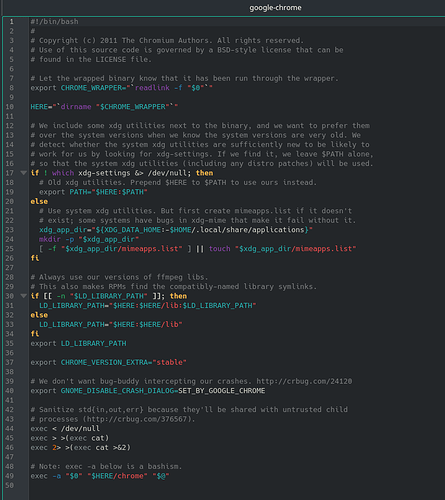Ace
28 January 2021 13:24
1
Hello, I have trouble running Google Chrome and it throws /opt/google/chrome/chrome: cannot execute binary file: Exec format error.
Here’s the output when running it from the terminal.
/opt/google/chrome/google-chrome: line 49: /opt/google/chrome/chrome: cannot execute binary file: Exec format error
Here’s the script file from /opt/google/chrome/google-chrome:
Sorry, new to bash scripting, don’t know where to look for.
Thanks!
The AUR package for google-chrome downloads the x86_64 bit version of chrome for Linux. Of course it won’t work on ARM.
Ace
28 January 2021 14:26
3
Yes, but you can manipulate the PKGBUILD before makepkg to add aarch64 at 'arch={}' section. It doesn’t show any errors while building nor installing.
Lolix
28 January 2021 14:49
4
That not exactly how get pkgbuilds to works on ARM
Strit
28 January 2021 14:51
5
There is no Chrome for aarch64. The closest you have is Chromium.
The PKGBUILD for Chrome, downloads a binary, and repackages it to an Arch package. It does not build it. So that’s why there is no errors building it, after changing the arch() line.
Lolix
28 January 2021 14:59
6
There are no errors building the package because the packager haven’t used source_x86_64=() for an x86_64 specific ‘source’
Ace
28 January 2021 15:29
7
Thanks @Lolix and @Strit for clarifying things for me. So, when will Chrome be available for aarch64 architecture?
Lolix
28 January 2021 15:31
8
When and if Google make it
1 Like