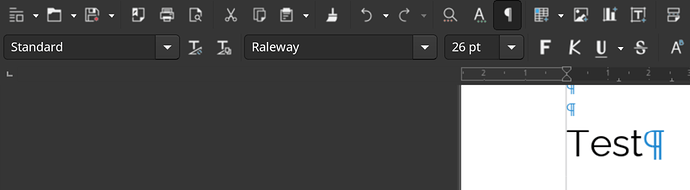Hi there,
I’m using GNOME with wayland and fractional scaling. I found that the fonts in libreoffice are quite blurry. I could life with it if it was just the menu, etc, but it’s the fonts in the text editor of writer.
- The icons are blurry
- The text in the editor is blurry
- But:
- The text in the select boxes are just fine:
I tried to run libreoffice with SAL_VCLPLUGIN=gtk3, but that didn’t help. I tried:
$ SAL_VCLPLUGIN=gtk3 SAL_FORCEDPI=120 libreoffice
$ SAL_VCLPLUGIN=gtk3 libreoffice
$ SAL_USE_VCLPLUGIN=gtk3 SAL_FORCEDPI=120 libreoffice
$ SAL_USE_VCLPLUGIN=gtk3 libreoffice
None of the commands helped. Any ideas how I could make the fonts sharper?