For example, I can no longer use my setting controls in the upper right hand corner as the context menu immediately collapses when I try to touch an item
Welcome to the forum! 
How about…
Bring down the system menu
Slide down from the top right edge.
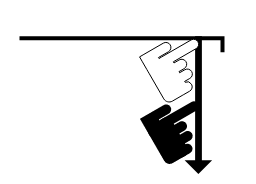
https://help.gnome.org/users/gnome-help/stable/touchscreen-gestures.html
thanks, that works 50% of the time, but I’m pointing out that until a recent update, it worked all the time
Tapping and swiping works for me.
A couple things you can try to narrow down what may be causing the problem:
- Disable all extensions, logout and log back in.
- Create a new user
Can you still reproduce the issue?
disabling user themes did it thank you
What theme were you using?
i think matcha-dark-sea