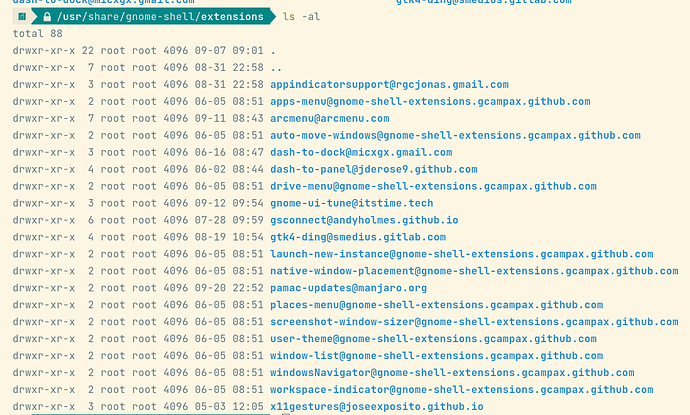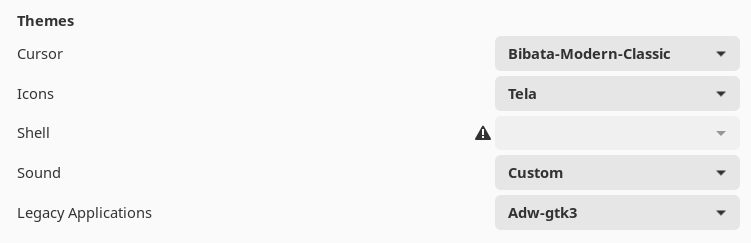Hi there. Let me preface this with saying I’m a rather casual user which doesn’t tinker around with the system. I’m using the stable branch (5.15 kernel) and am up to date as of now. I was hoping the latest update would fix things but the crashes still happen from time to time, several times during the day. This never happens two consecutive times in a row but seemingly at random. They’ve been happening for a few weeks now, since the last update. Here’s some logs: gnome core-dump - Pastebin.com, gnome core-dump2 - Pastebin.com. Mind you I’m not very proficient with debugging linux and if there are any commands which would provide better logs please oblige. When the crash happens the system displays a dialog with some text info including “Reason: clean exit” but it flashes too fast to read. The session resumes but some of the apps need to be reopened (VSCode).
Hello @remongrabu ![]()
In most cases when Gnome-Shell crashes, it’s a faulty/incompatible extension (Javascript code) or the computer is just too slow or has less RAM (and no swap).
Hi! Thanks for replying. I’m running a Ryzen 3700X with 32GB memory so the hardware should be sufficient to run the shell. Thanks for the two leads though. Now that you mention it one of the installed extensions (Light/Dark Theme Switcher) is displaying an incompatibility warning in the extensions menu. So I’ll begin with binning it and see if this helps. My system drive is also running low on space, only 31GB left. I’ll do some house cleaning then. Thanks for the suggestions!
Unfortunately neither freeing up more diskspace nor disabling extensions helped. I was also using Dash to Panel extension which directly relates to task switching but disabling it didn’t make a difference either.
What did change though is today I’m getting core-dumps from Slack (it did get an update today) and it’s Slack that I need to relaunch now after the shell crash, not VSCode like before. Maybe it’s Electron related? I’m also picking up WebKitWebProces and gnome-character crashes in the journalctl output
A few system updates rolled in (stable branch), I’ve switched to the 6.1 kernel but the issue still happens ![]() After the Sep 18th update it even got worse. Now when the crash happens I’m getting locked out from the desktop completely and forced to relog and close all currently opened apps. It’s similar to what was reported in this thread.
After the Sep 18th update it even got worse. Now when the crash happens I’m getting locked out from the desktop completely and forced to relog and close all currently opened apps. It’s similar to what was reported in this thread.
Here’s the latest coredump: coredump 20230923 - Pastebin.com plus journalctl output of the same event. This happened with all extensions disabled!
journalctl --boot --priority=3
wrz 23 09:41:24 peters-pc kernel:
wrz 23 09:41:25 peters-pc bluetoothd[784]: Failed to set mode: Failed (0x03)
wrz 23 09:41:39 peters-pc gdm-password][1780]: gkr-pam: unable to locate daemon control file
wrz 23 09:41:43 peters-pc systemd[2522]: Failed to start Application launched by gnome-session-binary.
wrz 23 09:41:43 peters-pc systemd[2522]: Failed to start Application launched by gnome-session-binary.
wrz 23 10:18:56 peters-pc bluetoothd[784]: Failed to set mode: Failed (0x03)
wrz 23 10:22:34 peters-pc systemd-coredump[15430]: [🡕] Process 2865 (gnome-shell) of user 1000 dumped core.
Stack trace of thread 2865:
#0 0x00007fb76dceb3f4 clutter_stage_repick_device (libmutter-clutter-12.so.0 + 0xb53f4)
...
According to gdm/custom.conf I have not disabled Wayland: # WaylandEnable=false
Here’s the output of inxi -G command:
Graphics:
Device-1: NVIDIA GA102 [GeForce RTX 3080 Lite Hash Rate] driver: nvidia
v: 535.104.05
Device-2: Logitech C920 PRO HD Webcam driver: snd-usb-audio,uvcvideo
type: USB
Display: x11 server: X.org v: 1.21.1.8 with: Xwayland v: 23.2.0 driver: X:
loaded: nvidia gpu: nvidia resolution: 2560x1440~144Hz
API: OpenGL v: 4.6.0 NVIDIA 535.104.05 renderer: NVIDIA GeForce RTX
3080/PCIe/SSE2
Please, can someone chime in and help? I am not super linux savy and don’t want to brick my system by pasting in some commands found in possibly outdated forum posts. Should I try forcing Wayland over X11? Is there an up to date instruction how to do that somewhere?
I’m getting pretty desperate and considering a full system reinstall because I literraly cannot work while this keeps happening.
Probably yes.
Please send a full log, not just the coredump.
journalctl --boot=-1 | curl -F'file=@-' https://0x0.st
I somehow doubt that all extensions are off, but I could be wrong. Javascript is still in the coredump:
#36 0x00007f9053bc98c9 n/a (libgjs.so.0 + 0x528c9)
#37 0x00007f9053bca299 n/a (libgjs.so.0 + 0x53299)
#38 0x00007f9052092775 n/a (libmozjs-102.so + 0x1292775)
#39 0x00007f9052083c39 n/a (libmozjs-102.so + 0x1283c39)
Still it is Javascript related, so Extensions/Modifications of any kind.
In a VM I see these packages make use of libmozjs-102.so:
$ pactree -r js102
js102
└─gjs
├─gnome-characters
├─gnome-shell-maia
│ ├─gdm
│ ├─gnome-browser-connector
│ ├─gnome-control-center
│ ├─gnome-layout-switcher
│ ├─gnome-shell-extension-appindicator
│ │ └─gnome-layout-switcher
│ ├─gnome-shell-extension-arcmenu
│ ├─gnome-shell-extension-custom-accent-colors
│ ├─gnome-shell-extension-dash-to-dock
│ ├─gnome-shell-extension-dash-to-panel
│ ├─gnome-shell-extension-gnome-ui-tune
│ ├─gnome-shell-extension-gsconnect
│ ├─gnome-shell-extension-gtk4-desktop-icons-ng
│ │ └─gnome-layout-switcher
│ ├─gnome-shell-extension-legacy-theme-auto-switcher
│ ├─gnome-shell-extension-material-shell
│ ├─gnome-shell-extension-x11gestures
│ ├─gnome-shell-extensions
│ │ └─manjaro-gnome-extension-settings
│ └─manjaro-gdm-branding
│ └─manjaro-gnome-settings
│ └─manjaro-gnome-extension-settings
├─gnome-weather
├─sushi
└─touche
So one of them trigger a crash, when executing JavaScript. At least it doesn’t crash in a VM for me.
Here is the full log: https://0x0.st/HVsq.txt (search for “user 1000 dumped core”).
I disabled all extensions via the UI:
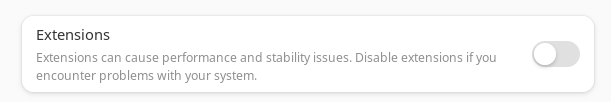
Maybe I could purge some directory to make sure they are gone? I’ve found two:
Some of those are probably Gnome builtins so please advise.
My current appearance settings. I have not installed any custom themes or whatnot, only used what came with the install:
And to reiterate - this happens randomly when the Super key is pressed and all app windows are laid out. Almost never twice in a row but there were times when two consecutive instances occurred in close proximity.
At least here I found something:
wrz 23 11:13:25 peters-pc gnome-shell[17566]: Clutter:ERROR:../mutter/clutter/clutter/clutter-stage.c:3978:clutter_stage_notify_grab_on_pointer_entry: assertion failed: (!implicit_grab_cancelled)
wrz 23 11:13:25 peters-pc gnome-shell[17566]: Bail out! Clutter:ERROR:../mutter/clutter/clutter/clutter-stage.c:3978:clutter_stage_notify_grab_on_pointer_entry: assertion failed: (!implicit_grab_cancelled)
wrz 23 11:13:25 peters-pc gnome-shell[17566]: == Stack trace for context 0x55e4c5a667a0 ==
wrz 23 11:13:25 peters-pc gnome-shell[17566]: #0 55e4c781a6e0 i resource:///org/gnome/shell/ui/main.js:596 (972d3cbabf0 @ 108)
wrz 23 11:13:25 peters-pc gnome-shell[17566]: #1 55e4c781a630 i resource:///org/gnome/shell/ui/overview.js:508 (35b94df825b0 @ 220)
wrz 23 11:13:25 peters-pc gnome-shell[17566]: #2 55e4c781a590 i resource:///org/gnome/shell/ui/overview.js:544 (35b94df82600 @ 182)
wrz 23 11:13:25 peters-pc gnome-shell[17566]: #3 55e4c781a4f0 i resource:///org/gnome/shell/ui/overview.js:658 (35b94df82880 @ 87)
wrz 23 11:13:25 peters-pc gnome-shell[17566]: #4 55e4c781a438 i resource:///org/gnome/shell/ui/overviewControls.js:451 (35b94df853d0 @ 381)
wrz 23 11:13:25 peters-pc systemd[1]: Started Process Core Dump (PID 40542/UID 0).
wrz 23 11:13:26 peters-pc systemd-coredump[40543]: Process 17566 (gnome-shell) of user 1000 dumped core.
Seems to be related to: GNOME 44: (grab related?) Crash when using the app switcher and hot corner (#2700) · Issues · GNOME / mutter · GitLab
Was fixed upstream 2 weeks ago. Probably switch to testing or unstable branch. Maybe there is the fix arrived already? I wonder why not more people report this on the forum. ![]() In any case, this is a bug that is not 100% reproducible in all cases and depends on the operation.
In any case, this is a bug that is not 100% reproducible in all cases and depends on the operation.
First of all, thank you kindly for your time ![]() The thread you found indeed looks like the exact issue I am having. Hopefully the Gnome maintainers figured this out. I might try switching to the unstable branches as you suggested. Looks like Gnome 45 will ship with the fix.
The thread you found indeed looks like the exact issue I am having. Hopefully the Gnome maintainers figured this out. I might try switching to the unstable branches as you suggested. Looks like Gnome 45 will ship with the fix.
Gnome has been pretty stable for me but I managed to hang it a couple of times. I use four desktops/spaces in my daily routine at work and cycle through them a lot. There’s also lot of app window switching as well, between four browser windows, Git GUI, IDE, database GUI, Sayonara, Slack, Signal, Telegram. The times I managed to hang Gnome were always when there was a lot of input on my side, like switching desktops, clicking something mid animation. It usually managed to recover after a few seconds of being frozen but this tells me Gnome still has some rough edges here and there, command queing or handling multiple inputs need more polish.
This topic was automatically closed 2 days after the last reply. New replies are no longer allowed.