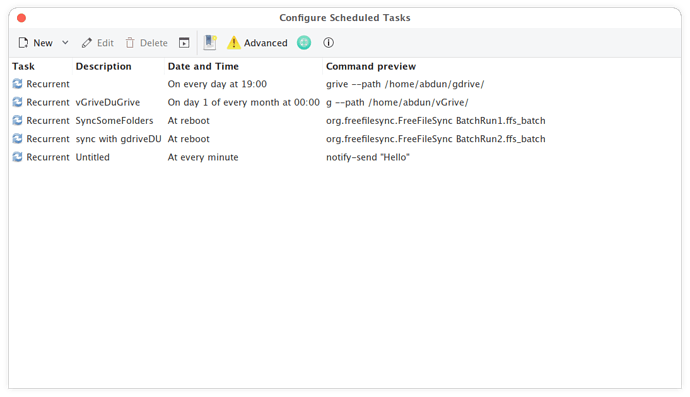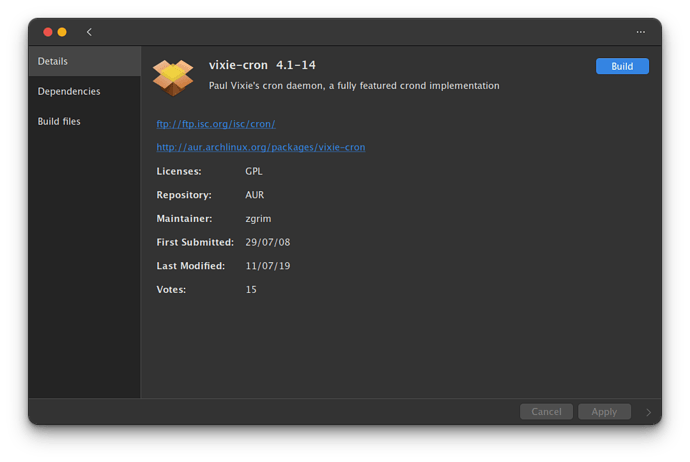I have scheduled these things in gnome scheduler. But they are not working. Commands run well when I execute them from the terminal.
I’m using manjaro gnome.
I’m not familiar with this app, but in case it uses cron as a backend, check that cronie service is enabled.
I think cronie is already enabled.
But how can I confirm?
Systemctl status cronie
systemctl status cronie
● cronie.service - Periodic Command Scheduler
Loaded: loaded (/usr/lib/systemd/system/cronie.service; enabled; vendor pr>
Active: active (running) since Thu 2020-10-15 07:05:01 +06; 4h 51min ago
Main PID: 678 (crond)
Tasks: 1 (limit: 4369)
Memory: 10.1M
CGroup: /system.slice/cronie.service
└─678 /usr/bin/crond -n
Oct 15 11:53:01 alif-allseries CROND[27395]: pam_unix(crond:session): session c>
Oct 15 11:54:01 alif-allseries crond[27436]: pam_unix(crond:session): session o>
Oct 15 11:54:01 alif-allseries CROND[27437]: (abdun) CMD (notify-send "Hello" #>
Oct 15 11:54:01 alif-allseries CROND[27436]: pam_unix(crond:session): session c>
Oct 15 11:55:01 alif-allseries crond[27552]: pam_unix(crond:session): session o>
Oct 15 11:55:01 alif-allseries CROND[27553]: (abdun) CMD (notify-send "Hello" #>
Oct 15 11:55:01 alif-allseries CROND[27552]: pam_unix(crond:session): session c>
Oct 15 11:56:01 alif-allseries crond[27616]: pam_unix(crond:session): session o>
Oct 15 11:56:01 alif-allseries CROND[27617]: (abdun) CMD (notify-send "Hello" #>
Oct 15 11:56:01 alif-allseries CROND[27616]: pam_unix(crond:session): session c>
lines 1-19/19 (END)
see:
i get no output from notify send “hello”
Documentation says it uses vixie-cron. Do you have that installed, or just regular cron?
I’m not sure, actually.
It’s an aur package, you would have probably noticed if you had installed it 
So, maybe try with that? If that doesn’t work, try running the app from command line and see if you are getting any errors.
FYI, GNOME Schedule is old and depreciated. I would suggest trying GNOME Todo instead.
Gnome-schedule is not a to do app, it is a cron frontend.
Oh yeah, I knew that. 
Also, getting things gnome seems better than gnome to do anyway.
I wonder if there is proper replacement for gnome-schedule, preferably using systemd timers…
It’s a Qt app, but looks just like GNOME Schedule:
I think this app is problematic. It is failing to install.
Thanks
Now zeit installed successfully.
But the problem remains. 
No command is being executed. I’ve tested several times.