Hi all 
I want to reset gnome to vanilla, when I run gnome-reset shows
/usr/bin/gnome-reset: line 51: manjaro-app-folders: command not found
What is the problem here and how fix it?
Hi all 
I want to reset gnome to vanilla, when I run gnome-reset shows
/usr/bin/gnome-reset: line 51: manjaro-app-folders: command not found
What is the problem here and how fix it?
They reset to manjaro default settings, but I want to get a vanilla gnome
Cave!
I don’t have Gnome and can’t check this.
the configuration files are usually and very likely in the aptly named ~/.config directory
so, to get the default look
just back up that directory (in case you want to go back or need some specific config later)
cp -a ~/.config ~/.config.original
and then delete it
rm -r ~/.config
log out of the session and back in
see what you get 
That is simple: pamac ==> manjaro-gnome-vanilla 0.4-1 (unstable repo!) should do this…
Witch version do you use? (stable/testing: 0.3-1; unstable: 0.4-1
In this case its not important, not to mix repos, because its used only once…
“Manjaro Gnome Resetting Tool” has to be started from its Desktop icon
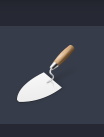
@Nachlese
Du bist gemein! Keine Zeit, alles zu lesen, was auf dem Bildschirm steht?
Abdullah, dont do this.
Bin ich nicht!
Geht bei dem was ich geraten habe irgendwas irreparabel kaputt?
nein
Funktioniert das was ich gesagt habe?
wahrscheinlich - ich kann’s nur nicht nachprüfen, da ich selbst nicht Gnome am laufen habe.
His choice.
Natürlich, aber es werden ALLE Konfigurationen gelöscht; vielleicht will er das nicht?!
Ich weiß.
Aber was für wichtige Konfigurationen sollten das sein?
Außerdem ist dafür ist ja dann das Backup vorhanden.
I started with:
… his choice - and it’s not irreversible
ps:
in /etc/skel sind die Manjaro spezifischen Konfigurationen auch noch mal
falls kein Backup vorhanden wäre
the Manjaro specific configurations are available in /etc/skel - in case there was no backup made
this should solve my problem however it results the error in question
this result the default manjaro config however what i want is a vanilla gnome with no manjaro customization
I think you can try this:
open pamac and search for manjaro-
and proceed to installed.
remove for example manjaro-gdm-branding and manjaro-gdm-theme.
And finally kill: ~/.config/dconf/user (settings for manjaro-gnome)
Needs reboot!.
(the way /usr/bin/gnome-reset works you can look inside the file, line 51)
.
And there is “Layout-Switcher” installed by default, is this what you need???
I just installed Gnome in a VM - to have a look and see for myself.
The Manjaro Gnome seems to be - to me, after a casual look - pretty much vanilla Gnome.
Just the background image is set (in /etc/dconf - I guess) and night light is enabled.
This should be possible to change easily without special tools or the way I suggested to go about it.
I just did to my installation what I recommended further up.
Just change the background image and you have vanilla Gnome, no?
![]() Did you ever saw a vanilla Gnome Desktop? It seems not.
Did you ever saw a vanilla Gnome Desktop? It seems not.
I’m pretty sure I did.
But some time ago.
I was a fan of Gnome - until I had enough of all the hoops one has to jump through just to do basic adjustments to the GUI … and the constantly breaking extensions …
Except for the Manjaro background image it looked … very much alike.
Xfce it is for me now. At the moment at least - since more than 3 years ago …
Do you know how to make Manjaro Gnome … vanilla? 
For example, if you saw a dock on the left side while comparing the background, then it is not a vanilla Gnome Shell 3.38 Desktop. It is very easy to spot. ![]()
I tried gnome-reset in a up-to-date test install (stable branch, ISO manjaro-gnome-21.0.5-210519-linux510.iso) and it did not worked.
However it was simple to get a vanilla Gnome with the “Layouts Switcher”. Switch to the Gnome Layout and disable at lest “Manjaro branding” in the settings tab of the “Layouts Switcher”. After that don’t forget to reboot and switch in “tweaks” to the default themes and icons.
Maybe it wasn’t vanilla after all when what I thought it was …
… any Gnome Desktop looked like that (to me) in any distro I have tried - except for the background image …
Bad assumption - my bad.
… did I say that I was a fan but am not anymore ![]()
there we go - hope it helps the OP!