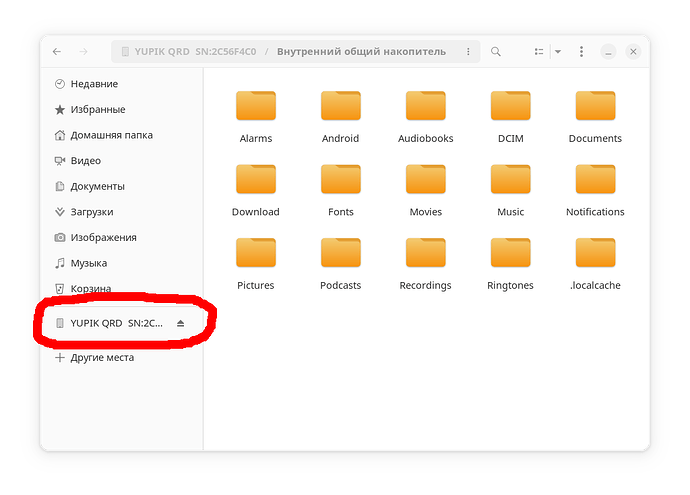Title is self explanatory. I can’t drag files from nautilus to other windows(browser, VS code, etc), while I can do that with Dolphin. Nautilus doesn’t detect my smartphone, “Other locations” is empty except for main partition. At the same time Dolphin detects smartphone easily.
How do I fix Nautilus? I’m trying to love it, but it’s so bad compared to Dolphin… I would like to not use KDE app in GNOME, but Nautilus is disrupting my workflow with this crap.
It might be best to create an issue on nautilus’ gitlab page. Besides you may try out different file managers such as Thunar, Nemo
I don’t have those issues in Gnome Files.
Drag&drop work perfectly, for example i used drag&drop function for the picture that was added the end of this post.
With smartphone detection also no issues, when my nothing phone 1 is connected in “file transfer mode” (you need to chose it in your smartphone after plugin usb cable) i see it in file manager as shown in screenshot below that i derectly draged to this window:
Спойлер
So, Gnome File Manager (previously Nautilus) work fine.
Try to reinstall it.
I did. Last time drag&drop worked after that, but for like 5 minutes.
So I guess “Works not on my machine” to me and hopefully it’ll dissapear after some updates.