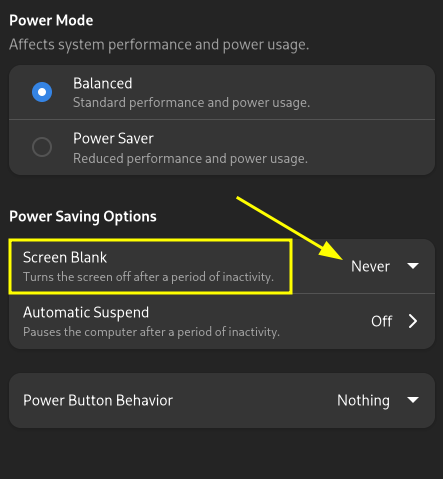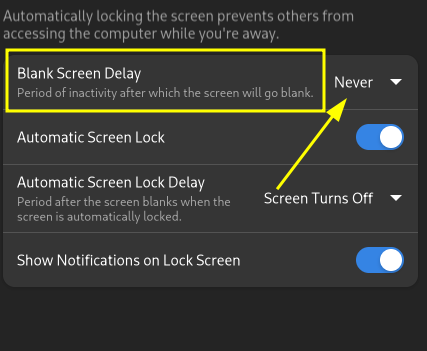Hi
I have Gnome installed on my Manjaro machine, and i would like to take control of my lock screen.
I found another topic on “How to put screen on sleep without locking” but i wish i could make the opposite.
I’ d like to have the screen locked without shutting down the display.
How can i achieve that? Is scripting required?
Thank you in advance
So, you want to lock the screen without going to sleep? You just need to press super(the windows button)+L for that.
Ok, this might sound weird, as long as you have “Never” set in Screen Blank" in the “Power” settings panel, you could try just holding Super+L a second or two longer to distrupt the auto blanking. In which it should leave the time up.
I originally found this idea here.
gnome-control-center → Power → Screen Blank → Never
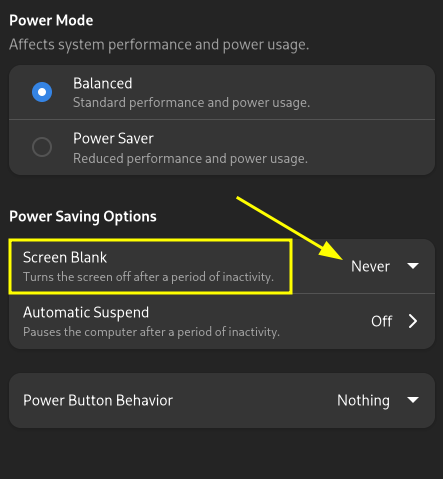
gnome-control-center → Privacy → Screen Lock → Blank Screen Delay → Never
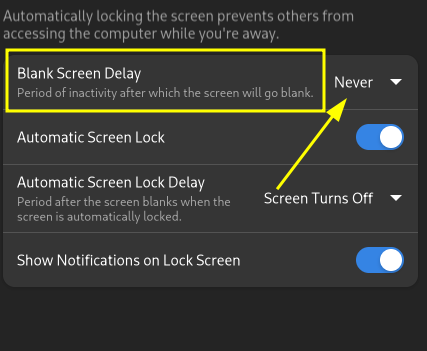
1 Like