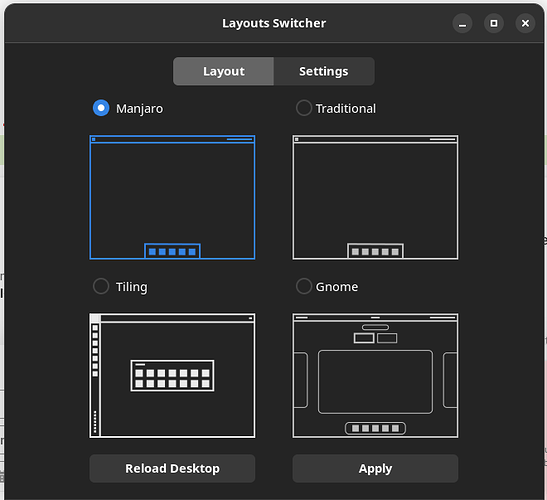Instead of having six layouts I only got 4. I have checked the dependencies and I have all of them installed. I also have to mention that this is a fresh installation and that I’m a new user of manjaro. Does anyone have any idea how I could get the other two? The layouts that are missing are unity and manjaro legacy.
It’s a feature, not a bug. ![]()
The Unite and Legacy layouts were removed as they were not maintainable with GNOME 42.
Is there a way to add them back? I have also noticed that the “layout switcher” window is moving in the bottom right corner when I’m trying to resize it and the reload desktop button doesn’t work.
It is not there because of this change:
So, only downgrading gnome-layout-switcher would make it available.
Grab the PKGBUILD: PKGBUILD · master · Packages / Community / gnome / gnome-layout-switcher · GitLab
Change the commit and version plus build and install it. Then put it on ignore at pamac.
Anyway… it is doable, but not recommend.
The issue is that the layouts that were removed don’t really work anymore. Arc-menu removed the ability to embed the menu to dash-to-dock and vertical workspaces extension just got unstable. There’s not much we can do to fix those.
This topic was automatically closed 2 days after the last reply. New replies are no longer allowed.