How can I make the dark mode apply to all GNOME apps?
I am using the 2022-07-12 release of Manjaro but hopefully I will upgrade soon.
How can I make the dark mode apply to all GNOME apps?
I am using the 2022-07-12 release of Manjaro but hopefully I will upgrade soon.
This should help
I respected all the steps in
I suggest installing the
adw-gtk-themefrom our community repo to make all Gtk applications have a matching theme. In Tweaks, set the Legacy Applications theme to Adw or Adw-dark. I recommend setting the Shell theme to Default or another shell theme you prefer that has GNOME 42 support.
As you can see below, the setting has no effect:
The thing is that now you have to do that in two places: Settings and Tweaks
Don’t recall if you have to restart the shell, and if you actually have to disable the “User Shell Theme” extension and Night Light … or whatever that auto dark/light theme is called.
Welcome to the wonderful world of LibAdawita. LibAdawita theming was introduced in Gnome 42. You now need a libadawiata theme to control portions of the OS, and a legacy gtk theme for older applications. Hopefully you can find matching ones you like. LibAdawita themes are not plentiful, but some can be found on Gnome Look. The Libadawiate theme is a css theme that goes in ~/.config/gtk-4.0 it will show after a reboot.
@silviubogan
It seems you have “Day Light” mode on. That may cause it. Some extension I guess.

If you previously used the Layout Switcher and had the Automatic dark theme ON instead like in this screenshot
Then you updated the system … now the same settings in Layout Switcher look different, like this
but you still probably have that Automatic theme ON …
Also, might not be the exact icon that @raguse mentioned, but maybe yo do have one of this extensions installed and enabled
https://extensions.gnome.org/extension/2236/night-theme-switcher/
https://extensions.gnome.org/extension/4968/lightdark-theme-switcher/
Maybe look for something relevant/related in dconf editor.
Exactly as @anon89812132 mentions.
From the screenshot in the first post legacy applications (Pamac) do adopt the dark mode, GTK4 not.
Light/Dark mode switcher should look like this below with it’s settings, if you want to use it:
![]()
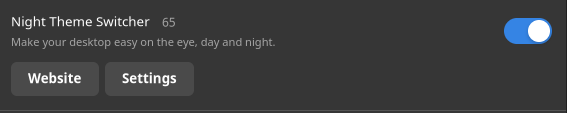
Best to deactivate all extensions first and logon again and then try.
The day light mode, as you call it, is enabled on my system only when the night light mode is enabled (the mode which increases the color temperature of the screen). Is this the default behavior?
You are correct, this extension is not causing the light mode in applications according to my tests. Light and dark mode is properly applied with it enabled.
Though the extension seems incompatible as far as it tells. Mabye you have a different one or we are on different versions.
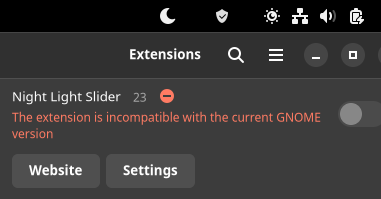
Please post terminal output of:
gnome-extensions list --enabled
Try the following in order and see if dark mode gets applied after each step:
gnome-layout switcher (re-logon).As described by user @anon89812132 the obsolete automatic dark theme settings which was removed with Gnome 42 caused a similar behavior which you are describing.
$ gnome-extensions list --enabled
hotedge@jonathan.jdoda.ca
trayIconsReloaded@selfmade.pl
places-menu@gnome-shell-extensions.gcampax.github.com
drive-menu@gnome-shell-extensions.gcampax.github.com
windowsNavigator@gnome-shell-extensions.gcampax.github.com
window-list@gnome-shell-extensions.gcampax.github.com
Vitals@CoreCoding.com
clipboard-indicator@tudmotu.com
pamac-updates@manjaro.org
Extensions seem fine, nothing unusual. I guess nothing has changed after trying above.
Have you tested dark mode with a new user profile?
You have been trying to fix this for 25 days. Have you tried to find a libadawita theme and matching legacy theme as I suggested earlier?