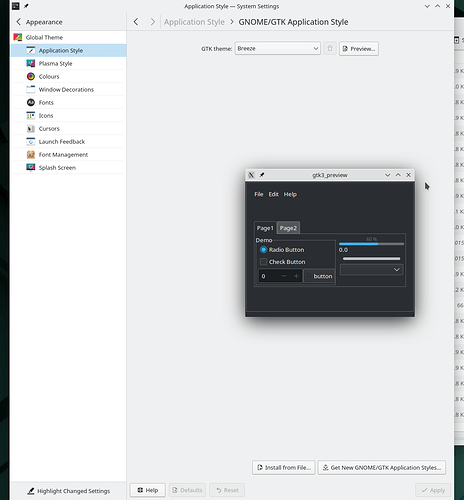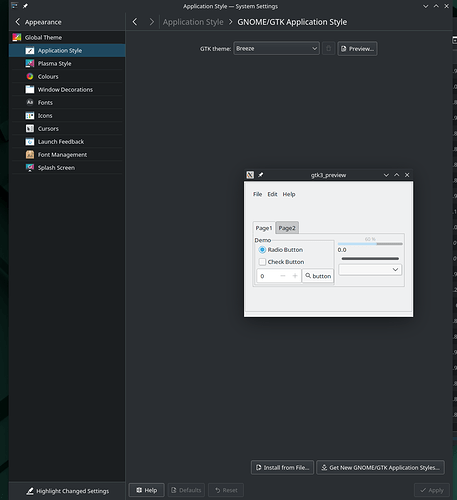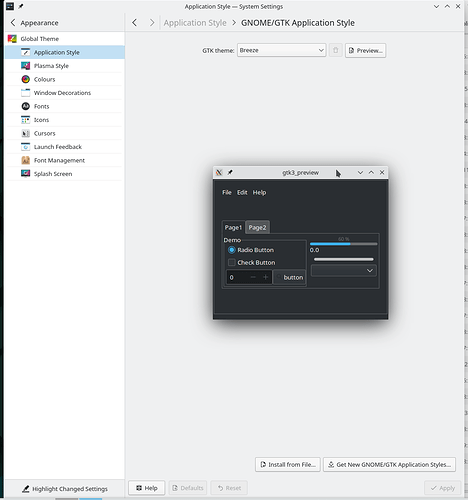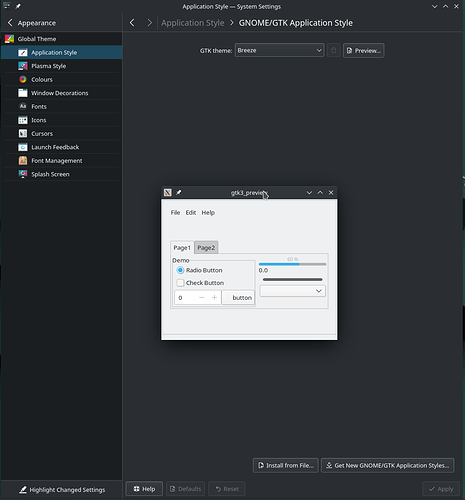Hi,
Based on what I’ve read on the forum, my understanding is that the Breeze GTK theme inherits from the Global Theme with regard to light/dark. I have the Breeze GTK theme applied but when I switch between the light/dark Global Theme, the GTK apps (and even the GTK theme preview) are displaying the opposite theme (i.e. light global = dark GTK; dark global = light gtk). I’m aware of the difference between QT/GTK, but this doesn’t make any sense based on what I’ve read about the Breeze GTK theme.
Could someone please help me understand what is happening here?
Thank you!
Edit: in case I wasn’t clear, this behaviour is exclusive to the Breeze GTK Theme. Breath Light/Dark and Adwaita Light/Dark behave as expected.