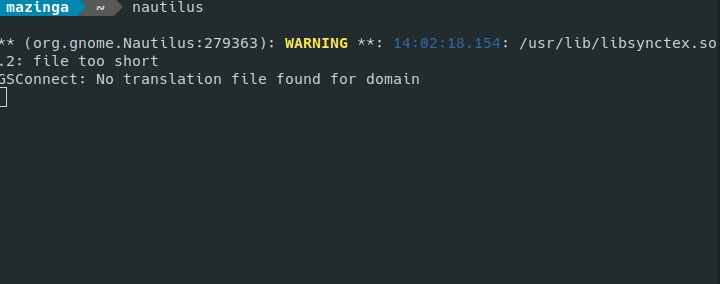I click on Nautilus then have to wait 1-2 mins for it to open… This just since last update (I did change the theme but I dont think this could affect…). I’m on an SSD so I dont see how its so slow. Any ideas?
System:
Host: mazinga-pc Kernel: 5.8.6-1-MANJARO x86_64 bits: 64 compiler: N/A
Desktop: GNOME 3.36.6 Distro: Manjaro Linux
Machine:
Type: Desktop Mobo: MSI model: Z97-G45 GAMING (MS-7821) v: 1.0 serial: N/A
UEFI: American Megatrends v: 2.9 date: 02/16/2016
CPU:
Topology: Quad Core model: Intel Core i5-4690K bits: 64 type: MCP
arch: Haswell rev: 3 L2 cache: 6144 KiB
flags: avx avx2 lm nx pae sse sse2 sse3 sse4_1 sse4_2 ssse3 vmx
bogomips: 28009
Speed: 4000 MHz min/max: 800/4000 MHz Core speeds (MHz): 1: 4000 2: 4000
3: 4000 4: 4000
Graphics:
Device-1: NVIDIA GM204 [GeForce GTX 970] vendor: Micro-Star MSI
driver: nvidia v: 450.66 bus ID: 01:00.0
Display: server: X.org 1.20.8 driver: nvidia unloaded: modesetting
resolution: <xdpyinfo missing>
OpenGL: renderer: GeForce GTX 970/PCIe/SSE2 v: 4.6.0 NVIDIA 450.66
direct render: Yes
Audio:
Device-1: Intel 9 Series Family HD Audio vendor: Micro-Star MSI
driver: snd_hda_intel v: kernel bus ID: 00:1b.0
Device-2: NVIDIA GM204 High Definition Audio vendor: Micro-Star MSI
driver: snd_hda_intel v: kernel bus ID: 01:00.1
Device-3: Solid Year AWC113 type: USB driver: snd-usb-audio,uvcvideo
bus ID: 2-2:3
Sound Server: ALSA v: k5.8.6-1-MANJARO
Network:
Device-1: Qualcomm Atheros Killer E220x Gigabit Ethernet
vendor: Micro-Star MSI driver: alx v: kernel port: d000 bus ID: 03:00.0
IF: enp3s0 state: down mac: 44:8a:5b:9e:1e:a2
Device-2: D-Link DWA-171 type: USB driver: rtl8821cu bus ID: 2-14:6
IF: wlp0s20u14 state: up mac: 18:0f:76:0a:b6:f0
IF-ID-1: docker0 state: down mac: 02:42:ec:ba:9a:83
IF-ID-2: ppp0 state: unknown speed: N/A duplex: N/A mac: N/A
Drives:
Local Storage: total: 2.96 TiB used: 830.10 GiB (27.4%)
ID-1: /dev/sda vendor: Seagate model: ST2000DM001-1CH164 size: 1.82 TiB
ID-2: /dev/sdb vendor: Samsung model: SSD 840 Series size: 232.89 GiB
ID-3: /dev/sdc type: USB vendor: Western Digital model: WD10JMVW-11AJGS3
size: 931.48 GiB
Partition:
ID-1: / size: 219.27 GiB used: 167.58 GiB (76.4%) fs: ext4 dev: /dev/dm-0
Swap:
ID-1: swap-1 type: partition size: 8.80 GiB used: 1.02 GiB (11.6%)
dev: /dev/dm-1
Sensors:
System Temperatures: cpu: 47.5 C mobo: 41.0 C gpu: nvidia temp: 56 C
Fan Speeds (RPM): cpu: 572 fan-1: 0 fan-3: 1120 fan-4: 0 fan-5: 1057
gpu: nvidia fan: 0%
Voltages: 12v: N/A 5v: N/A 3.3v: 3.36 vbat: 3.39
Info:
Processes: 357 Uptime: 4d 11h 53m Memory: 15.59 GiB used: 7.94 GiB (50.9%)
Init: systemd Compilers: gcc: 10.2.0 Packages: 1574 Shell: Bash v: 5.0.18
inxi: 3.1.05