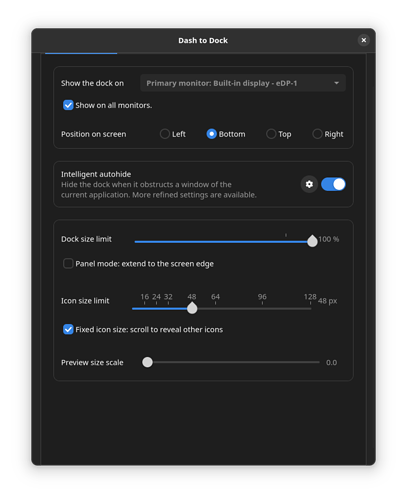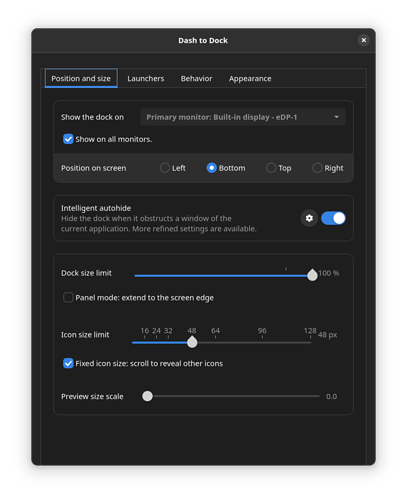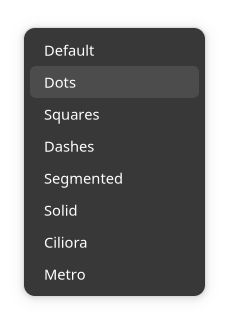Hello,
I just restarted my machine after an update and it looks like there’s a bug with the GNOME dock. Put simply, here’s the problem (see the Terminal & Firefox icons):
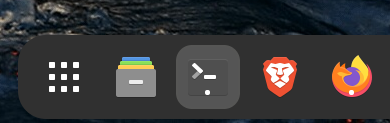
Expected Behavior: When I open an app from the dock, a small white dot appears below that app’s icon on the dock.
Current Behavior: When I open an app from the dock, the small white dot appear on top of that app’s icon on the dock.
System details (can share more if needed):
- OS: Manjaro Linux x86_64
- Kernel: 5.13.19-2-MANJARO
- Packages: 2048 (pacman)
- Shell: bash 5.1.16
- Resolution: 1920x1080
- DE: GNOME 42.3.1
- WM: Mutter
- Terminal: gnome-terminal
- CPU: 11th Gen Intel i7-1165G7 (8) @ 4.700GHz
- GPU: Intel TigerLake-LP GT2 [Iris Xe Graphics]
Appreciate any help here. Thanks a lot!