HI,
how can I change the padding in notification banners?
Since the gnome46 update the padding got pretty wild on my setup.
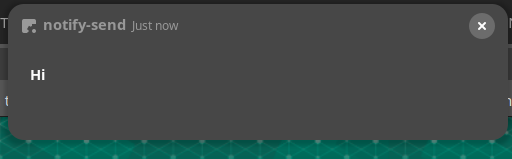
System:
Kernel: 6.6.30-2-MANJARO arch: x86_64 bits: 64 compiler: gcc v: 13.2.1
Desktop: GNOME v: 46.1 tk: GTK v: 3.24.41 wm: gnome-shell
tools: gsd-screensaver-proxy dm: GDM v: 46.0 Distro: Manjaro
base: Arch Linux
Info:
Processes: 430 Power: uptime: 39m states: freeze,mem,disk suspend: deep
avail: s2idle wakeups: 0 hibernate: platform avail: shutdown, reboot,
suspend, test_resume image: 12.5 GiB services: gsd-power,
power-profiles-daemon, upowerd Init: systemd v: 255 default: graphical
tool: systemctl
Compilers: clang: 17.0.6 gcc: 13.2.1 Shell: Zsh v: 5.9
running-in: gnome-terminal inxi: 3.3.34