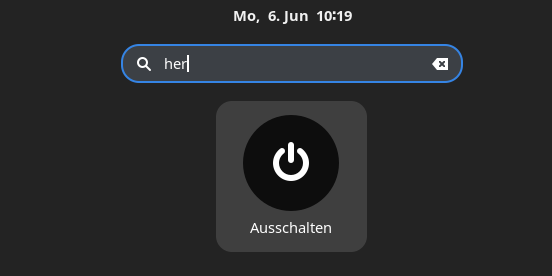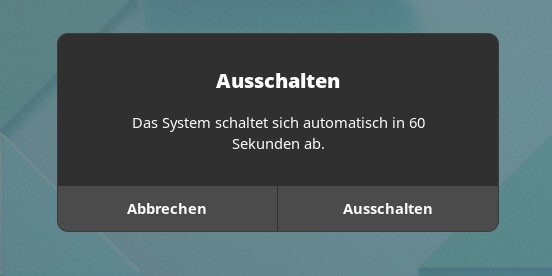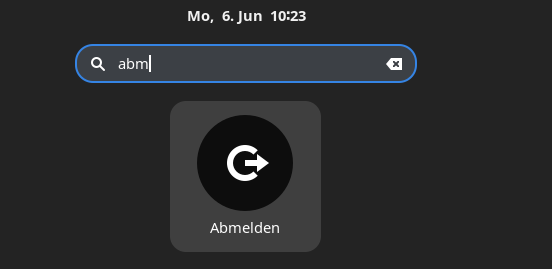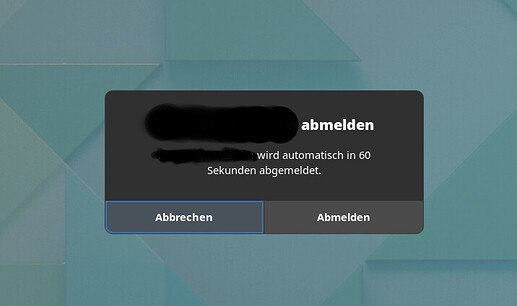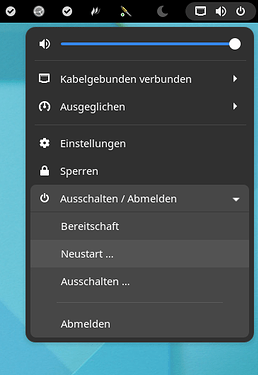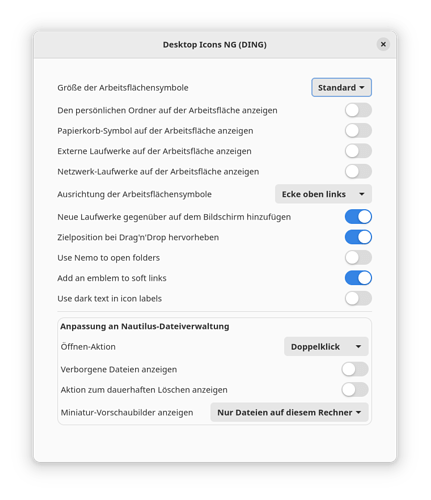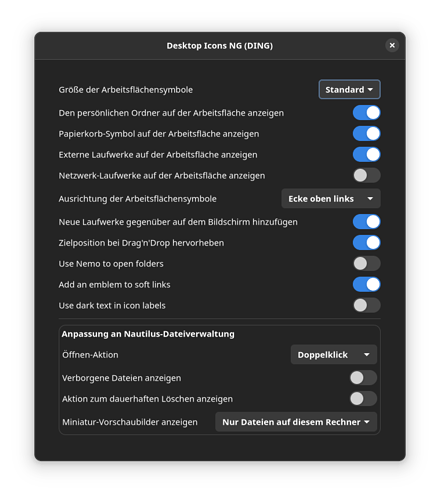When shutting down the system via the app “Shutdown”
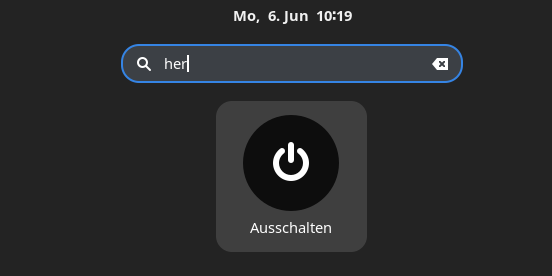
it used to be possible to navigate the following dialog with the keyboard, which is broken since I updated Manjaro to Gnome 42:
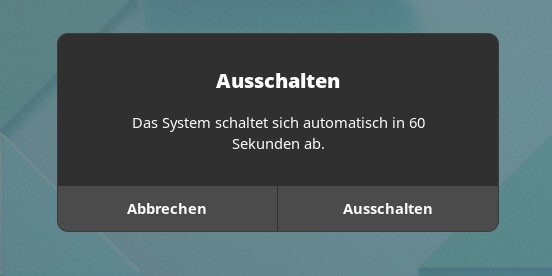
See how none of the buttons is selected. The dialog doesn’t react to Tab, Space or ESC.
However, it’s still working for the app “Log Out”.
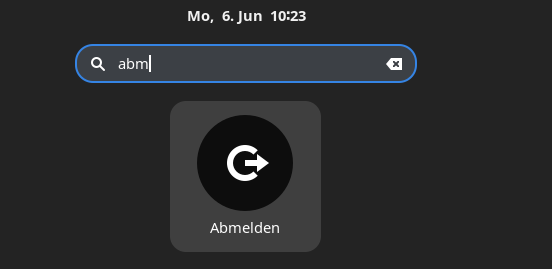
You get the log out dialog with keyboard control, allowing you to press tab to select, space to click the selected element and ESC to end the dialog:
The app “Shutdown” as well as “Reboot” are affected by this. When launching the dialog graphically via the top-right menu, keyboard input works for all following dialogs:
However, I don’t like this approach because that only works via mouse.
Is this a regression in Manjaro or Gnome?
Just tested this in a VM with Fedora 36 (Gnome 42) and it’s working fine there. So this seems to be a bug in Manjaro.
I can’t reproduce it, the dialog has focus and I can use the arrow keys to choose an option. Create a new user and see if you can reproduce it.
True, it works fine with a new user account.
It is caused by activating the shipped extension “Desktop Icons NG (DING)”. Disabling that extension makes the keyboard navigation work for the shutdown and reboot app. Can you confirm this?
I cannot. I tried both in a Xorg and Wayland session on the unstable and stable branch.
Weird! I’m on Gnome 42 Wayland. Here are the extension’s settings:
The localized list entries of the settings are are:
- third
- first
- second
- second
Maybe it’s one of these settings?
EDIT: The settings don’t seem to matter. I can reproduce this with a new user account simply by enabling the “Desktop Icons NG (DING)” extension. For reference, it has the following default settings:
I’m sorry for double-checking but are you starting these dialogues via the app “Shutdown”/“Restart” or via top-right the menu from Gnome’s top bar?
I’ve successfully reproduced this in a VM with Fedora 36 in Live mode and English locale. I just installed the app “Gnome Extensions” via the software center, installed the extension via Firefox (Desktop Icons NG (DING) - GNOME Shell Extensions), enabled it and quit Gnome Extension. Opening the app “Shutdown” or “Reboot” gave me a broken keyboard input and disabling the extension brought it back.
Sounds like a bug in the extension?
Sounds like it. Also this issue may be related as it seems the keyboard focus is stolen from the Shutdown dialog: