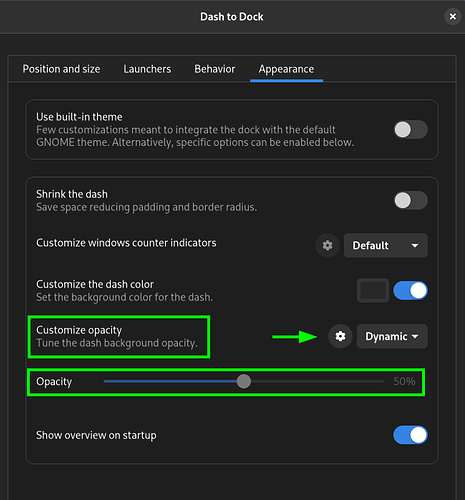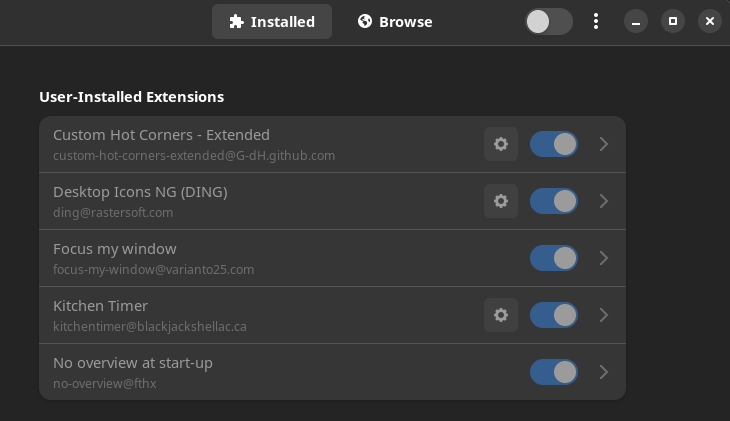After latest stable upgrade to Manjaro 21.2.6 with Gnome 42.1 the dash to dock panel (background) color is black. Previously in the Extensions it was possible to increase opacity of the panel inside the Dash to dock settings. Does some know how to increase opacity of the panel in Gnome 42.1 ?
In the Appearance tab you can tweak the maximum and minimum if set to dynamic, or the default opacity when not in dynamic mode …
You did reboot the system after update, right?
This also had me confused, but your screenshot explains the mystery. ![]()
The top tabs are hidden & it’s not obvious that you can scroll UP to reveal them, so the settings appear to have only the “Position” options! doh!
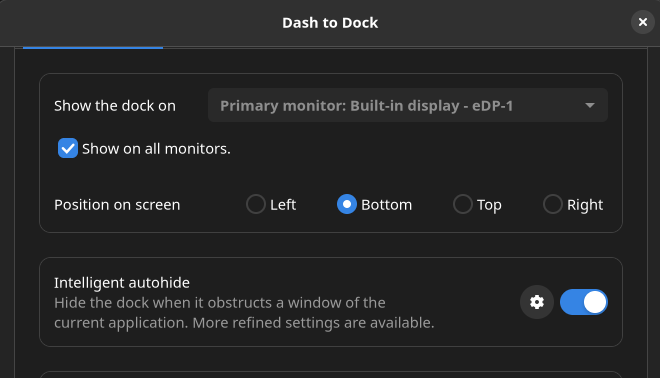
Additionally, DTD extension v72 causes the Extensions app on/off switch to disable after using it. but it will be re-enabled after quitting the app. Same issue in Extension Manager flatpak with DtD.
After using the DtD settings, close them & wait on the Extensions panel for a few moments…
@anon89812132 Thank you very much for the advice ! I used it and now this issue is solved.
This topic was automatically closed 2 days after the last reply. New replies are no longer allowed.