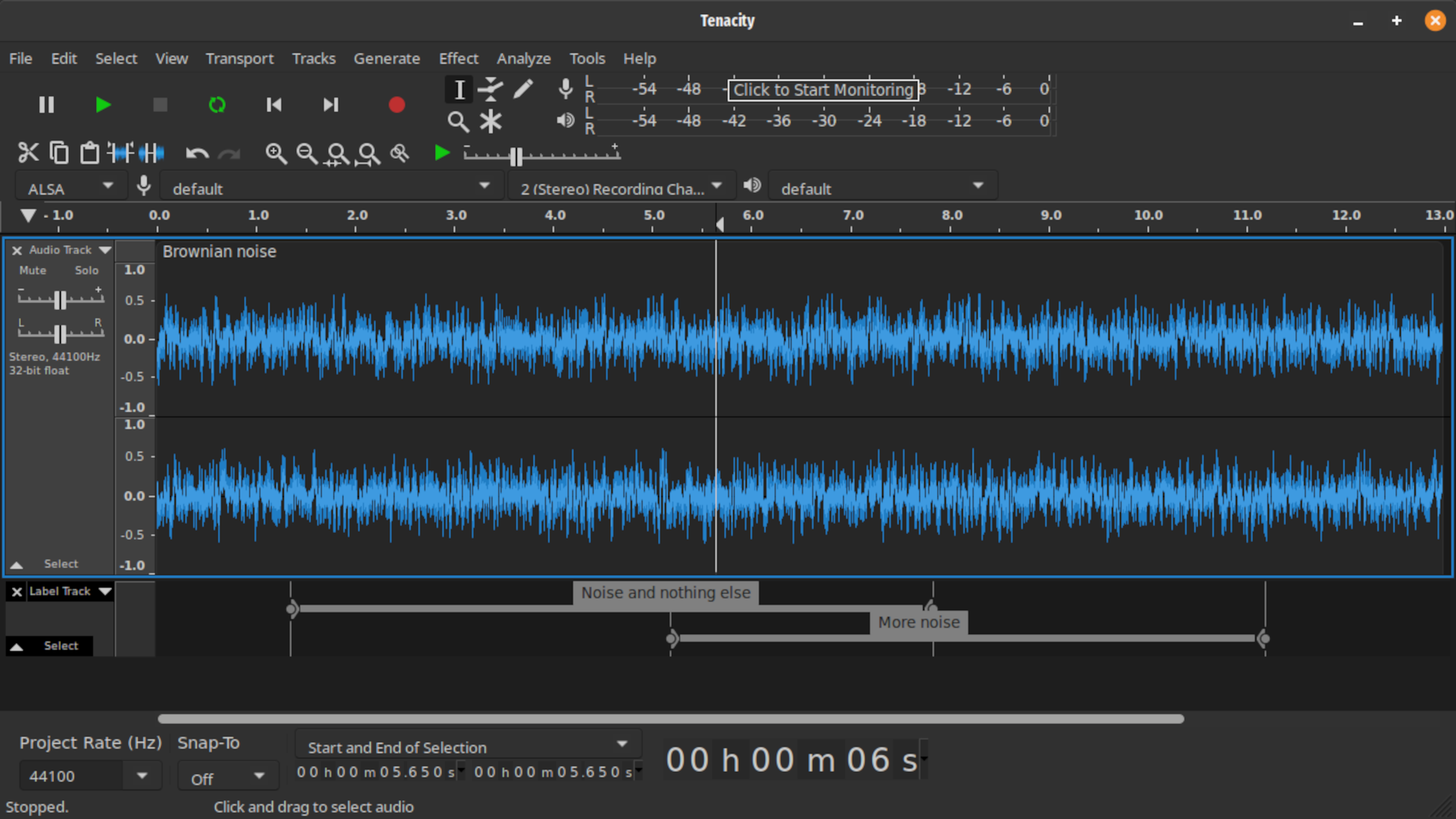I’ve been using Audacity for at least 15 or 20 years and until recently been very happy with it. Then a while ago it just wouldn’t work and stopped dead at the splash screen. Some time later it worked again, but now it’s become utterly useless again. So I’m looking for a replacement audio editor.
I’ve tried Ocenaudio, but never really got on with it. Hence my question; what programs do fellow Manjarans recommend for editing audio files?
I have no problems with Audacity, it is working well. What is your issue ?
Literally that it just stops at the splash screen. No error messages or any other clues. Just like it was doing some time again.
I’ve done some searching and found quite a few people suffering the same problem, but with no suggested solutions other than to remove its config files (which doesn’t help).
So, time to move on to another audio editor.
Just out of curiosity, are you installing from the native Manjaro repo, using a flatpak/snap/appimage, something from the AUR, etc?
Also, more details on your Manjaro (KDE, Gnome, etc)
inxi -zv8
etc
Could be helpful
![]()
You could also try to run Audacity via terminal to see what is happening and post the output messages here.
![]()
That’s how I always run it. No output whatsoever, apart from the splash screen.
But this is rather getting off the point; I’m looking for suggestions for an alternative audio editor.
Straight out of the repo. KDE with Wayland, though last time it did this to me was on X11.
But this is rather getting off the point; I’m looking for something to replace it as my audio editor.
I used Ardour for a little while, it’s really more than I need, then all of a sudden I no longer had a need to edit audio files. So my recommendation is kind of useless, but at least I’m on point
It really depends on what you need it to do.
With the presumption being that you don’t wish to pay out any hard earned cash;
1. Tenacity
This is fine if you only wish to record and edit audio (Tenacity is a fork of Audacity); it’s reminiscent of what you will have come to expect from Audacity, Adobe Audition, and similar.
Key phrases to spark your curiosity:
- Cross-platform
- Multi-track / Mix music
- Audio/Music recording
- Remove noise
- Export to WAV
- Supports VST plugins/MIDI
- Supports Plugins/Extensions
- Flatpak available (Flathub)
Tenacity is available from the official Manjaro repositories.
sudo pacman -S tenacity
2. Ardour
This is a complete Digital Audio Workstation (perhaps more than needed); handy for professional audio engineering tasks. Optional dependencies are available to extend Ardour further; there’s no shortage of helpful information online.
For comparison:
- Hard disk recorder
- Multi-track / Mix Music
- Audio recording
- Non-destructive editing
- Music sequencer
- Lossless audio
- Support for VST plugins
- Professional DAW
Ardour is available from the official Manjaro repositories.
sudo pacman -S ardour
3. Qtractor
I almost forgot this as another possibility, but that tends to exhaust the list of those easily available from Manjaro (via pacman) that I might recommend.
sudo pacman -S qtractor
I personally wouldn’t stray too far from these if Audacity was no longer an option.
Anecdotal:- Audacity works without issue (for me).
Ditto. ![]()
…and me. I would suggest the issue with Audacity is related to system issues rather than Audacity, and there is a possibility that any other Audio editor will also have issues.
I lost the key to my house, so I bought a new one. It’s expensive to buy a new house when you lose a key.
I would suggest that your system has a problem that won’t be fixed by blaming and changing softwares…
Before posting system information or offering anything else, you should at least mention steps you’ve taken to establish that Audacity isn’t working, rather than your computer.
- You say you already tried:
mv -r ~/.config/audacity ~/.config/audacity-splash
Audacity starts for me in a couple of seconds with not a single output in the terminal…
sudo useradd -m Test
echo "Test:test" | sudo chpasswd
After testing (launch Konsole, then audacity in konsole):
sudo userdel -r Test
-r makes sure the directories and mail spool are also deleted…
So really, not sure about your workflow, but Ardour is impressive - Tenacity is a fork of Audacity, and Ocenaudio looks ok; but I only used Audacity myself.
That read as if you bought a new key, so on the strength of that interpretation I recommend one of these … ![]() …
…
You’ll never need a key again; nor a door, for that matter.
I use Ocenaudio for editing music tracks and Audacity for bigger projects (podcasts and multi-track recording)
Anyone suggest deleting ~/.config/audacity/, ~/.cache/audacity, ~/.local/share/audacity and ~/.local/state/audacity for reset to “factory settings”?
Resetting Audacity | Audacity Support
If the official Appimage does not work it might have an error message to indicate why it is not working for you