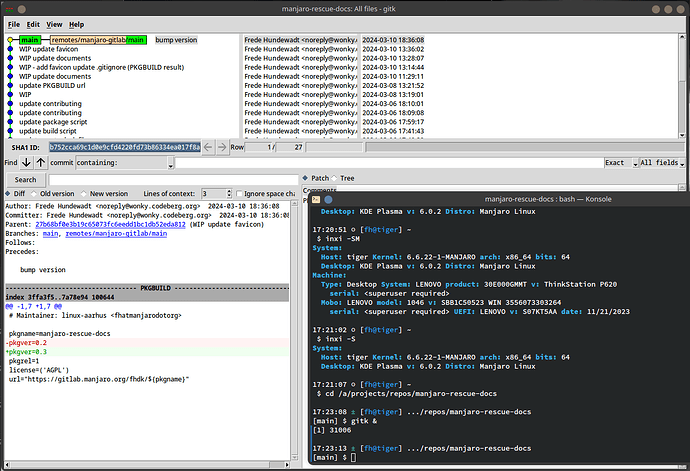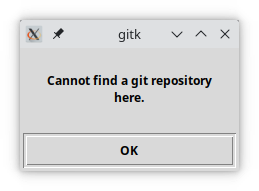Hi,
$ gitk
zsh: segmentation fault (core dumped) gitk
$ pacman -F gitk
extra/git 2.44.0-1 [installed]
usr/bin/gitk
Googled and found only this which is for wayland and kde:https://stackoverflow.com/questions/76565285/git-gui-gitk-broken-interface-cause-crash-on-kde-plasma-wayland
$ inxi -v8azy
System:
Kernel: 6.6.19-1-MANJARO arch: x86_64 bits: 64 compiler: gcc v: 13.2.1
clocksource: tsc avail: acpi_pm
parameters: BOOT_IMAGE=/@/boot/vmlinuz-6.6-x86_64
root=UUID=61cfdf95-2fac-4cbf-8e1d-1fb7af4b80a9 rw rootflags=subvol=@
sysrq_always_enabled=1 quiet splash apparmor=1 security=apparmor
udev.log_priority=3 resume=4d268b9c-6469-4ded-a104-acf8268c43e0
Desktop: Xfce v: 4.18.1 tk: Gtk v: 3.24.36 wm: xfwm4 v: 4.18.0
with: xfce4-panel tools: light-locker vt: 7 dm: LightDM v: 1.32.0
Distro: Manjaro base: Arch Linux
Machine:
Type: Laptop System: Dell product: Latitude 5490 v: N/A
serial: <superuser required> Chassis: type: 10 serial: <superuser required>
Mobo: Dell model: 08NJ82 v: A00 serial: <superuser required> part-nu: 0816
uuid: <superuser required> UEFI: Dell v: 1.26.0 date: 11/20/2022
Battery:
ID-1: BAT0 charge: 46.2 Wh (100.0%) condition: 46.2/68.0 Wh (67.9%)
volts: 8.3 min: 7.6 model: SMP DELL GD1JP65 type: Li-poly serial: <filter>
status: full
Memory:
System RAM: total: 8 GiB available: 7.62 GiB used: 4.54 GiB (59.6%)
Message: For most reliable report, use superuser + dmidecode.
Array-1: capacity: 32 GiB slots: 2 modules: 1 EC: None
max-module-size: 16 GiB note: est.
Device-1: DIMM A type: DDR4 detail: synchronous unbuffered (unregistered)
size: 8 GiB speed: 2400 MT/s volts: note: check curr: 1 min: 1 max: 1
width (bits): data: 64 total: 64 manufacturer: 80AD000080AD
part-no: HMA81GS6AFR8N-UH serial: <filter>
Device-2: ChannelB-DIMM0 type: no module installed
PCI Slots:
Permissions: Unable to run dmidecode. Root privileges required.
CPU:
Info: model: Intel Core i5-8250U bits: 64 type: MT MCP arch: Coffee Lake
gen: core 8 level: v3 note: check built: 2017 process: Intel 14nm family: 6
model-id: 0x8E (142) stepping: 0xA (10) microcode: 0xF4
Topology: cpus: 1x cores: 4 tpc: 2 threads: 8 smt: enabled cache:
L1: 256 KiB desc: d-4x32 KiB; i-4x32 KiB L2: 1024 KiB desc: 4x256 KiB
L3: 6 MiB desc: 1x6 MiB
Speed (MHz): avg: 516 high: 728 min/max: 400/3400 scaling:
driver: intel_pstate governor: powersave cores: 1: 400 2: 400 3: 700 4: 700
5: 400 6: 728 7: 400 8: 400 bogomips: 28808
Flags: 3dnowprefetch abm acpi adx aes aperfmperf apic arat
arch_capabilities arch_perfmon art avx avx2 bmi1 bmi2 bts clflush
clflushopt cmov constant_tsc cpuid cpuid_fault cx16 cx8 de ds_cpl dtes64
dtherm dts epb ept ept_ad erms est f16c flexpriority flush_l1d fma fpu
fsgsbase fxsr ht hwp hwp_act_window hwp_epp hwp_notify ibpb ibrs ida
intel_pt invpcid lahf_lm lm mca mce md_clear mmx monitor movbe mpx msr
mtrr nonstop_tsc nopl nx pae pat pbe pcid pclmulqdq pdcm pdpe1gb pebs pge
pln pni popcnt pse pse36 pti pts rdrand rdseed rdtscp rep_good sdbg sep
smap smep ss ssbd sse sse2 sse4_1 sse4_2 ssse3 stibp syscall tm tm2
tpr_shadow tsc tsc_adjust tsc_deadline_timer vme vmx vnmi vpid x2apic
xgetbv1 xsave xsavec xsaveopt xsaves xtopology xtpr
Vulnerabilities:
Type: gather_data_sampling mitigation: Microcode
Type: itlb_multihit status: KVM: VMX disabled
Type: l1tf mitigation: PTE Inversion; VMX: conditional cache flushes, SMT
vulnerable
Type: mds mitigation: Clear CPU buffers; SMT vulnerable
Type: meltdown mitigation: PTI
Type: mmio_stale_data mitigation: Clear CPU buffers; SMT vulnerable
Type: retbleed mitigation: IBRS
Type: spec_rstack_overflow status: Not affected
Type: spec_store_bypass mitigation: Speculative Store Bypass disabled via
prctl
Type: spectre_v1 mitigation: usercopy/swapgs barriers and __user pointer
sanitization
Type: spectre_v2 mitigation: IBRS, IBPB: conditional, STIBP: conditional,
RSB filling, PBRSB-eIBRS: Not affected
Type: srbds mitigation: Microcode
Type: tsx_async_abort status: Not affected
Graphics:
Device-1: Intel UHD Graphics 620 vendor: Dell driver: i915 v: kernel
arch: Gen-9.5 process: Intel 14nm built: 2016-20 ports: active: eDP-1
empty: DP-1,HDMI-A-1,HDMI-A-2 bus-ID: 00:02.0 chip-ID: 8086:5917
class-ID: 0300
Device-2: Microdia Integrated_Webcam_HD driver: uvcvideo type: USB rev: 2.0
speed: 480 Mb/s lanes: 1 mode: 2.0 bus-ID: 1-5:2 chip-ID: 0c45:6717
class-ID: 0e02
Display: x11 server: X.Org v: 21.1.11 compositor: xfwm4 v: 4.18.0 driver:
X: loaded: intel dri: i965 gpu: i915 display-ID: :0.0 screens: 1
Screen-1: 0 s-res: 1920x1080 s-dpi: 96 s-size: 508x285mm (20.00x11.22")
s-diag: 582mm (22.93")
Monitor-1: eDP-1 mapped: eDP1 model: ChiMei InnoLux 0x14c9 built: 2017
res: 1920x1080 hz: 60 dpi: 157 gamma: 1.2 chroma: red: x: 0.592 y: 0.349
green: x: 0.329 y: 0.557 blue: x: 0.153 y: 0.118 white: x: 0.314 y: 0.329
size: 310x170mm (12.2x6.69") diag: 354mm (13.9") ratio: 16:9
modes: 1920x1080
EDID-Warnings: 1: parse_edid: unknown flag 0
API: OpenGL Message: Unable to show GL data. glxinfo is missing.
Audio:
Device-1: Intel Sunrise Point-LP HD Audio vendor: Dell driver: snd_hda_intel
v: kernel alternate: snd_soc_skl,snd_soc_avs bus-ID: 00:1f.3
chip-ID: 8086:9d71 class-ID: 0403
API: ALSA v: k6.6.19-1-MANJARO status: kernel-api with: aoss
type: oss-emulator tools: alsactl,alsamixer,amixer
Server-1: JACK v: 1.9.22 status: off tools: N/A
Server-2: PipeWire v: 1.0.3 status: off tools: pw-cli
Server-3: PulseAudio v: 17.0 status: active with: pulseaudio-alsa
type: plugin tools: pacat,pactl,pavucontrol
Network:
Device-1: Intel Ethernet I219-LM vendor: Dell driver: e1000e v: kernel
port: N/A bus-ID: 00:1f.6 chip-ID: 8086:15d7 class-ID: 0200
IF: enp0s31f6 state: down mac: <filter>
Device-2: Intel Wireless 8265 / 8275 driver: iwlwifi v: kernel pcie: gen: 1
speed: 2.5 GT/s lanes: 1 bus-ID: 02:00.0 chip-ID: 8086:24fd class-ID: 0280
IF: wlp2s0 state: up mac: <filter>
IP v4: <filter> type: dynamic noprefixroute scope: global
broadcast: <filter>
IP v6: <filter> type: noprefixroute scope: link
Info: services: NetworkManager, systemd-timesyncd, wpa_supplicant
WAN IP: <filter>
Bluetooth:
Device-1: Intel Bluetooth wireless interface driver: btusb v: 0.8 type: USB
rev: 2.0 speed: 12 Mb/s lanes: 1 mode: 1.1 bus-ID: 1-7:3 chip-ID: 8087:0a2b
class-ID: e001
Report: rfkill ID: hci0 rfk-id: 3 state: up address: see --recommends
Logical:
Message: No logical block device data found.
RAID:
Message: No RAID data found.
Drives:
Local Storage: total: 465.76 GiB used: 80.71 GiB (17.3%)
SMART Message: Required tool smartctl not installed. Check --recommends
ID-1: /dev/nvme0n1 maj-min: 259:0 vendor: Samsung
model: SSD 970 EVO Plus 500GB size: 465.76 GiB block-size: physical: 512 B
logical: 512 B speed: 31.6 Gb/s lanes: 4 tech: SSD serial: <filter>
fw-rev: 2B2QEXM7 temp: 33.9 C scheme: GPT
Message: No optical or floppy data found.
Partition:
ID-1: / raw-size: 327.65 GiB size: 327.65 GiB (100.00%)
used: 79.91 GiB (24.4%) fs: btrfs dev: /dev/nvme0n1p4 maj-min: 259:4
label: linux uuid: 61cfdf95-2fac-4cbf-8e1d-1fb7af4b80a9
ID-2: /boot/efi raw-size: 100 MiB size: 96 MiB (96.00%)
used: 36.3 MiB (37.8%) fs: vfat dev: /dev/nvme0n1p1 maj-min: 259:1
label: SYSTEM uuid: 244B-F424
ID-3: /home raw-size: 327.65 GiB size: 327.65 GiB (100.00%)
used: 79.91 GiB (24.4%) fs: btrfs dev: /dev/nvme0n1p4 maj-min: 259:4
label: linux uuid: 61cfdf95-2fac-4cbf-8e1d-1fb7af4b80a9
ID-4: /var/cache raw-size: 327.65 GiB size: 327.65 GiB (100.00%)
used: 79.91 GiB (24.4%) fs: btrfs dev: /dev/nvme0n1p4 maj-min: 259:4
label: linux uuid: 61cfdf95-2fac-4cbf-8e1d-1fb7af4b80a9
ID-5: /var/log raw-size: 327.65 GiB size: 327.65 GiB (100.00%)
used: 79.91 GiB (24.4%) fs: btrfs dev: /dev/nvme0n1p4 maj-min: 259:4
label: linux uuid: 61cfdf95-2fac-4cbf-8e1d-1fb7af4b80a9
Swap:
Kernel: swappiness: 60 (default) cache-pressure: 100 (default) zswap: yes
compressor: zstd max-pool: 20%
ID-1: swap-1 type: partition size: 10 GiB used: 790 MiB (7.7%) priority: -2
dev: /dev/nvme0n1p5 maj-min: 259:5 label: N/A
uuid: 4d268b9c-6469-4ded-a104-acf8268c43e0
Unmounted:
ID-1: /dev/nvme0n1p2 maj-min: 259:2 size: 16 MiB fs: <superuser required>
label: N/A uuid: N/A
ID-2: /dev/nvme0n1p3 maj-min: 259:3 size: 128 GiB fs: ntfs label: Windows
uuid: 98A44C7EA44C613C
USB:
Hub-1: 1-0:1 info: hi-speed hub with single TT ports: 12 rev: 2.0
speed: 480 Mb/s (57.2 MiB/s) lanes: 1 mode: 2.0 chip-ID: 1d6b:0002
class-ID: 0900
Device-1: 1-5:2 info: Microdia Integrated_Webcam_HD type: video
driver: uvcvideo interfaces: 2 rev: 2.0 speed: 480 Mb/s (57.2 MiB/s) lanes: 1
mode: 2.0 power: 500mA chip-ID: 0c45:6717 class-ID: 0e02
Device-2: 1-7:3 info: Intel Bluetooth wireless interface type: bluetooth
driver: btusb interfaces: 2 rev: 2.0 speed: 12 Mb/s (1.4 MiB/s) lanes: 1
mode: 1.1 power: 100mA chip-ID: 8087:0a2b class-ID: e001
Device-3: 1-10:4 info: Broadcom 5880 type: smart card driver: N/A
interfaces: 2 rev: 1.1 speed: 12 Mb/s (1.4 MiB/s) lanes: 1 mode: 1.1
power: 100mA chip-ID: 0a5c:5832 class-ID: 0b00 serial: <filter>
Hub-2: 2-0:1 info: super-speed hub ports: 6 rev: 3.0
speed: 5 Gb/s (596.0 MiB/s) lanes: 1 mode: 3.2 gen-1x1 chip-ID: 1d6b:0003
class-ID: 0900
Sensors:
System Temperatures: cpu: 40.0 C pch: 36.0 C mobo: 37.0 C
Fan Speeds (rpm): cpu: 2832
Repos:
Packages: pm: pacman pkgs: 1788 libs: 513 tools: pamac,yay pm: flatpak
pkgs: 0
Active pacman repo servers in: /etc/pacman.d/mirrorlist
1: https://ftpmirror1.infania.net/mirror/manjaro/stable/$repo/$arch
2: http://ftp.tu-chemnitz.de/pub/linux/manjaro/stable/$repo/$arch
3: https://manjaro.mirror.wearetriple.com/stable/$repo/$arch
4: https://mirror.futureweb.be/manjaro/stable/$repo/$arch
5: https://mirror.dkm.cz/manjaro/stable/$repo/$arch
6: https://manjaro.mirror.garr.it/manjaro/stable/$repo/$arch
7: https://mirror.freedif.org/Manjaro/stable/$repo/$arch
8: https://mirrors.tuna.tsinghua.edu.cn/manjaro/stable/$repo/$arch
Processes:
CPU top: 5 of 301
1: cpu: 9.9% command: firefox pid: 10176 mem: 737.0 MiB (9.4%)
2: cpu: 5.7% command: firefox pid: 12455 mem: 307.7 MiB (3.9%)
3: cpu: 3.7% command: firefox pid: 14119 mem: 360.5 MiB (4.6%)
4: cpu: 2.5% command: firefox pid: 12843 mem: 250.2 MiB (3.2%)
5: cpu: 2.0% command: firefox pid: 12925 mem: 396.5 MiB (5.0%)
Memory top: 5 of 301
1: mem: 756.8 MiB (9.6%) command: java pid: 9841 cpu: 1.9%
2: mem: 737.0 MiB (9.4%) command: firefox pid: 10176 cpu: 9.9%
3: mem: 396.5 MiB (5.0%) command: firefox pid: 12925 cpu: 2.0%
4: mem: 360.5 MiB (4.6%) command: firefox pid: 14119 cpu: 3.7%
5: mem: 307.7 MiB (3.9%) command: firefox pid: 12455 cpu: 5.7%
Info:
Processes: 301 Power: uptime: 19h 53m states: freeze,mem,disk suspend: deep
avail: s2idle wakeups: 0 hibernate: platform avail: shutdown, reboot,
suspend, test_resume image: 3.04 GiB services: upowerd,xfce4-power-manager
Init: systemd v: 255 default: graphical tool: systemctl
Compilers: clang: 16.0.6 gcc: 13.2.1 Shell: Zsh v: 5.9
running-in: xfce4-terminal inxi: 3.3.33
Suggestions?
hajonnes:
Suggestions?
Make sure your system is up to date?
Thanks for the answer but it is up to date.
That is all the “help” I can offer - when I use that command
So: it seems to work.
tk is an optional dependency that is required for gitk, so is it installed? Post output of pacman -Qi git.
MrLavender:
pacman -Qi git
$ pacman -Qi git ✔
Name : git
Version : 2.44.0-1
Description : the fast distributed version control system
Architecture : x86_64
URL : https://git-scm.com/
Licenses : GPL2
Groups : None
Provides : None
Depends On : curl expat perl perl-error perl-mailtools openssl pcre2
grep shadow zlib
Optional Deps : tk: gitk and git gui [installed]
openssh: ssh transport and crypto [installed]
perl-libwww: git svn [installed]
perl-term-readkey: git svn and interactive.singlekey setting
perl-io-socket-ssl: git send-email TLS support
perl-authen-sasl: git send-email TLS support
perl-mediawiki-api: git mediawiki support
perl-datetime-format-iso8601: git mediawiki support
perl-lwp-protocol-https: git mediawiki https support
perl-cgi: gitweb (web interface) support
python: git svn & git p4 [installed]
subversion: git svn
org.freedesktop.secrets: keyring credential helper [installed]
libsecret: libsecret credential helper [installed]
Required By : flutter-engine libpamac smartgit yay
Optional For : gettext npm
Conflicts With : None
Replaces : None
Installed Size : 26,35 MiB
Packager : Christian Hesse <eworm@archlinux.org>
Build Date : fre 23 feb 2024 18:28:08
Install Date : ons 6 mar 2024 23:41:22
Install Reason : Installed as a dependency for another package
Install Script : Yes
Validated By : Signature
It seems like I have tk installed.
Do you know?
pacman -Qi tk
Name : tk
Version : 8.6.14-1
Description : A windowing toolkit for use with tcl
Architecture : x86_64
URL : http://tcl.sourceforge.net/
Licenses : custom
Groups : None
Provides : None
Depends On : tcl libxss libxft
Optional Deps : None
Required By : scid_vs_pc
Optional For : git python python2
Conflicts With : None
Replaces : None
Installed Size : 12.17 MiB
Packager : Antonio Rojas <arojas@archlinux.org>
Build Date : 2024-03-05T23:37:43 CET
Install Date : 2024-03-14T00:55:29 CET
Install Reason : Installed as a dependency for another package
Install Script : No
Validated By : Signature
I don’t know - when I start it from terminal, there is no output at all.
Yes that looks ok.
Try journalctl -f in another terminal and see if anything gets written to the system log when it crashes.
Some other things to try;
Run gitk in an empty directory to test if it’s the repository that is crashing it. Should get a dialog saying “Cannot find a git repository here”.
If that crashes run wish to test Tk on it’s own. Should get a small blank resizeable window.
Check that you don’t have another git install on your path. which git should be /usr/bin/git.
Try journalctl -f in another terminal and see if anything gets written to the system log when it crashes.
journalctl -f ✔
Journal file /var/log/journal/83bcb69519b348ab85ab9f0ec6104c27/system@000612ee00aef22f-3fd66e53978c9487.journal~ is truncated, ignoring file.
mar 24 15:33:12 johlux rtkit-daemon[1212]: Supervising 8 threads of 4 processes of 1 users.
mar 24 15:33:12 johlux rtkit-daemon[1212]: Supervising 8 threads of 4 processes of 1 users.
mar 24 15:33:12 johlux rtkit-daemon[1212]: Supervising 8 threads of 4 processes of 1 users.
mar 24 15:33:12 johlux rtkit-daemon[1212]: Supervising 8 threads of 4 processes of 1 users.
mar 24 15:33:46 johlux kernel: wish[46492]: segfault at d8 ip 00007fb8213fb09a sp 00007fff0f53d2d0 error 4 in libtk8.6.so[7fb8213c9000+e3000] likely on CPU 1 (core 1, socket 0)
mar 24 15:33:46 johlux kernel: Code: 15 6b 92 0f 00 48 8b 7b 50 ff 15 11 9f 0f 00 48 8b 43 50 31 d2 48 8d 35 0e c7 0b 00 48 8b 78 10 49 8b 04 24 ff 90 c0 04 00 00 <8b> 90 d8 00 00 00 85 d2 74 14 49 8b 14 24 48 89 c6 48 8d 3d ee f5
mar 24 15:33:46 johlux systemd[1]: Created slice Slice /system/systemd-coredump.
mar 24 15:33:46 johlux systemd[1]: Started Process Core Dump (PID 46493/UID 0).
mar 24 15:33:46 johlux systemd-coredump[46494]: [🡕] Process 46492 (wish) of user 1000 dumped core.
Stack trace of thread 46492:
#0 0x00007fb8213fb09a Ttk_TkDestroyedHandler (libtk8.6.so + 0x4209a)
#1 0x00007fb8214aa424 CreateFrame.isra.0 (libtk8.6.so + 0xf1424)
#2 0x00007fb8213fc6f4 TkListCreateFrame (libtk8.6.so + 0x436f4)
#3 0x00005556fcb7d181 n/a (wish8.6 + 0x1181)
#4 0x00007fb8213e9795 Tk_MainEx (libtk8.6.so + 0x30795)
#5 0x00005556fcb7d053 n/a (wish8.6 + 0x1053)
#6 0x00007fb82104bcd0 n/a (libc.so.6 + 0x29cd0)
#7 0x00007fb82104bd8a __libc_start_main (libc.so.6 + 0x29d8a)
#8 0x00005556fcb7d085 _start (wish8.6 + 0x1085)
ELF object binary architecture: AMD x86-64
mar 24 15:33:46 johlux systemd[1]: systemd-coredump@0-46493-0.service: Deactivated successfully.
mar 24 15:34:13 johlux rtkit-daemon[1212]: Supervising 8 threads of 4 processes of 1 users.
mar 24 15:34:13 johlux rtkit-daemon[1212]: Supervising 8 threads of 4 processes of 1 users.
mar 24 15:34:14 johlux kernel: wish[46602]: segfault at d8 ip 00007fd97d94709a sp 00007fff76f82ad0 error 4 in libtk8.6.so[7fd97d915000+e3000] likely on CPU 1 (core 1, socket 0)
mar 24 15:34:14 johlux kernel: Code: 15 6b 92 0f 00 48 8b 7b 50 ff 15 11 9f 0f 00 48 8b 43 50 31 d2 48 8d 35 0e c7 0b 00 48 8b 78 10 49 8b 04 24 ff 90 c0 04 00 00 <8b> 90 d8 00 00 00 85 d2 74 14 49 8b 14 24 48 89 c6 48 8d 3d ee f5
mar 24 15:34:14 johlux systemd[1]: Started Process Core Dump (PID 46603/UID 0).
mar 24 15:34:14 johlux systemd-coredump[46604]: [🡕] Process 46602 (wish) of user 1000 dumped core.
Stack trace of thread 46602:
#0 0x00007fd97d94709a Ttk_TkDestroyedHandler (libtk8.6.so + 0x4209a)
#1 0x00007fd97d9f6424 CreateFrame.isra.0 (libtk8.6.so + 0xf1424)
#2 0x00007fd97d9486f4 TkListCreateFrame (libtk8.6.so + 0x436f4)
#3 0x0000556477447181 n/a (wish8.6 + 0x1181)
#4 0x00007fd97d935795 Tk_MainEx (libtk8.6.so + 0x30795)
#5 0x0000556477447053 n/a (wish8.6 + 0x1053)
#6 0x00007fd97d597cd0 n/a (libc.so.6 + 0x29cd0)
#7 0x00007fd97d597d8a __libc_start_main (libc.so.6 + 0x29d8a)
#8 0x0000556477447085 _start (wish8.6 + 0x1085)
ELF object binary architecture: AMD x86-64
mar 24 15:34:14 johlux systemd[1]: systemd-coredump@1-46603-0.service: Deactivated successfully.
mar 24 15:34:21 johlux kernel: wish[46616]: segfault at d8 ip 00007f3458de009a sp 00007ffd7cd20bd0 error 4 in libtk8.6.so[7f3458dae000+e3000] likely on CPU 0 (core 0, socket 0)
mar 24 15:34:21 johlux kernel: Code: 15 6b 92 0f 00 48 8b 7b 50 ff 15 11 9f 0f 00 48 8b 43 50 31 d2 48 8d 35 0e c7 0b 00 48 8b 78 10 49 8b 04 24 ff 90 c0 04 00 00 <8b> 90 d8 00 00 00 85 d2 74 14 49 8b 14 24 48 89 c6 48 8d 3d ee f5
mar 24 15:34:21 johlux systemd[1]: Started Process Core Dump (PID 46617/UID 0).
mar 24 15:34:21 johlux systemd-coredump[46618]: [🡕] Process 46616 (wish) of user 1000 dumped core.
Stack trace of thread 46616:
#0 0x00007f3458de009a Ttk_TkDestroyedHandler (libtk8.6.so + 0x4209a)
#1 0x00007f3458e8f424 CreateFrame.isra.0 (libtk8.6.so + 0xf1424)
#2 0x00007f3458de16f4 TkListCreateFrame (libtk8.6.so + 0x436f4)
#3 0x000055e19d453181 n/a (wish8.6 + 0x1181)
#4 0x00007f3458dce795 Tk_MainEx (libtk8.6.so + 0x30795)
#5 0x000055e19d453053 n/a (wish8.6 + 0x1053)
#6 0x00007f3458a30cd0 n/a (libc.so.6 + 0x29cd0)
#7 0x00007f3458a30d8a __libc_start_main (libc.so.6 + 0x29d8a)
#8 0x000055e19d453085 _start (wish8.6 + 0x1085)
ELF object binary architecture: AMD x86-64
mar 24 15:34:21 johlux systemd[1]: systemd-coredump@2-46617-0.service: Deactivated successfully.
mar 24 15:35:13 johlux rtkit-daemon[1212]: Supervising 8 threads of 4 processes of 1 users.
mar 24 15:35:13 johlux rtkit-daemon[1212]: Supervising 8 threads of 4 processes of 1 users.
mar 24 15:35:30 johlux NetworkManager[700]: <info> [1711290930.5890] dhcp4 (enp0s31f6): state changed new lease, address=10.0.3.3
mar 24 15:35:30 johlux systemd[1]: Starting Network Manager Script Dispatcher Service...
mar 24 15:35:30 johlux systemd[1]: Started Network Manager Script Dispatcher Service.
mar 24 15:35:40 johlux systemd[1]: NetworkManager-dispatcher.service: Deactivated successfully.
I tried a couple of times to run gitk.
gitk SEGV ✘
zsh: segmentation fault (core dumped) gitk
It seems like git is ok:
which git SEGV ✘
/usr/bin/git
Wish does not work so well. Does that mean that Tk is broken?
wish SEGV ✘
zsh: segmentation fault (core dumped) wish
How should I proceed form here?
Yes. Post output from which wish and pacman -Qi tk.
$ pacman -Qi tk ✔
Name : tk
Version : 8.6.14-1
Description : A windowing toolkit for use with tcl
Architecture : x86_64
URL : http://tcl.sourceforge.net/
Licenses : custom
Groups : None
Provides : None
Depends On : tcl libxss libxft
Optional Deps : None
Required By : None
Optional For : git libpurple python python-pillow python310 ruby sigil
Conflicts With : None
Replaces : None
Installed Size : 12,17 MiB
Packager : Antonio Rojas <arojas@archlinux.org>
Build Date : tis 5 mar 2024 23:37:43
Install Date : fre 15 mar 2024 10:46:24
Install Reason : Installed as a dependency for another package
Install Script : No
Validated By : Signature
$ which wish ✔
/usr/bin/wish
$ pacman -Qo /usr/bin/wish ✔
/usr/bin/wish is owned by tk 8.6.14-1
I did reinstall Tk, but it did not help with gitk.
$ sudo pacman -S --asdeps tk
Both sigil and git can open without problem. (the optional dependency), but I do not know if that engages tk or if it some special function that use tk.
Could the problem be with one of the dependencies of tk, like tcl or libxss?
If wish doesn’t run then that is definitely the problem. gitk is just a wish script.
I can’t see anything wrong with your tk install. I have the same kernel and packages as you and it works here. There’s something about your system that it doesn’t like but right now I can’t think what that could be.
Could it be a problem with tcl, libxss, or libxft? since they are dependencies to tk?
for gitk to work it needs a git repo.
cd /home/repos/somerepo
gitk &
I have a hard preference for Sublime Merge - but for the sake of this topic I tested the old interface and it works
Summary
If there is no repo it shows this. It doesn’t crash.
sudo paccheck --sha256sum --recursive tk ✔
[sudo] password for johannes:
tk: all files match mtree sha256sums
tcl: all files match mtree sha256sums
zlib: all files match mtree sha256sums
glibc: all files match mtree sha256sums
linux-api-headers: all files match mtree sha256sums
tzdata: all files match mtree sha256sums
filesystem: all files match mtree sha256sums
iana-etc: all files match mtree sha256sums
libxss: all files match mtree sha256sums
libxext: all files match mtree sha256sums
libx11: all files match mtree sha256sums
libxcb: all files match mtree sha256sums
xcb-proto: all files match mtree sha256sums
libxdmcp: all files match mtree sha256sums
xorgproto: all files match mtree sha256sums
libxau: all files match mtree sha256sums
libxft: all files match mtree sha256sums
fontconfig: all files match mtree sha256sums
expat: all files match mtree sha256sums
freetype2: all files match mtree sha256sums
brotli: all files match mtree sha256sums
bzip2: all files match mtree sha256sums
bash: all files match mtree sha256sums
readline: all files match mtree sha256sums
ncurses: all files match mtree sha256sums
gcc-libs: all files match mtree sha256sums
libpng: all files match mtree sha256sums
harfbuzz: all files match mtree sha256sums
graphite: all files match mtree sha256sums
glib2: all files match mtree sha256sums
libffi: all files match mtree sha256sums
libsysprof-capture: all files match mtree sha256sums
pcre2: all files match mtree sha256sums
util-linux-libs: all files match mtree sha256sums
libxrender: all files match mtree sha256sums
I think this shows that all checked packages are not corrupted. But it does not show if I have the correct packages. Are not the reference sha256sums in the packages itself?https://wiki.archlinux.org/title/Pacman/Restore_local_database
# paccheck --sha256sum --quiet
Or should I just do paccheck straight away?
So I guess
pacman -Qkk tk
gives you:
tk: 639 total files, 0 altered files
$ pacman -Qkk tk
tk: 639 total files, 0 altered files
Perhaps do that recursively like the paccheck command?
I doubt it’s anything to do with corrupt packages, that seems unlikely. My initial hunch is that there is something about your DE configuration that is causing this. To test this create a new user and try running wish while logged on there.