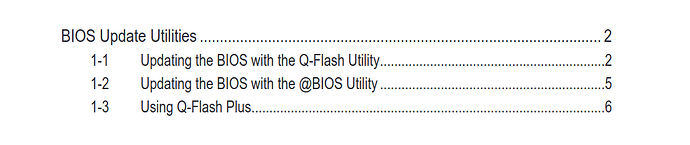HI all,
First off, allow me to apologize if this isn’t the correct category for this. Move it as you see fit if necessary.
Taking took a look at my inxi output, randomly and just because I could, I noticed my BIOS is relatively old:
$ inxi --admin --verbosity=7 --filter --no-host --width
[...]
Machine:
Type: Desktop System: Gigabyte product: Z370 HD3 v: N/A serial: N/A
Mobo: Gigabyte model: Z370 HD3-CF v: x.x serial: N/A
UEFI: American Megatrends v: F5 date: 10/30/2017
[...]
So, I went and checked and, correct me if I’[m wrong, but it looks to me ass if there is an updated version available.
Now, I’m not experiencing any problems, so it’s not critical, I just figure I need yo update it, because it doesn’t do any harm.
So my question is, does anyone know how to update a gigabyte BIOS/UEFI from Linux?
If not, how would you recommend doing it? Keep i mind that I don’t have Windows on my machine and neither do I care to get it, even temporarily.
I*f it can be done with fwuppmgr, I don’t know how, and I’m not able to figure it out. I’ve gone through fwupd - ArchWiki and gotten a list of devices:
$ fwupdmgr get-devices
Gigabyte Technology Co., Ltd. Z370 HD3
│
├─Core™ i7-8700 CPU @ 3.20GHz:
│ Device ID: 4bde70ba4e39b28f9eab1628f9dd6e6244c03027
│ Current version: 0x000000f2
│ Vendor: Intel
│ GUIDs: b9a2dd81-159e-5537-a7db-e7101d164d3f ← cpu
│ 30249f37-d140-5d3e-9319-186b1bd5cac3 ← CPUID\PRO_0&FAM_06
│ 809a0b93-8a12-5338-a571-ad5583acf896 ← CPUID\PRO_0&FAM_06&MOD_9E
│ 72ec2ff3-49ff-5ec2-bdbb-525badd47543 ← CPUID\PRO_0&FAM_06&MOD_9E&STP_A
│ Device Flags: • Internal device
│
├─GM206 [GeForce GTX 960]:
│ Device ID: ce4c74a5188d5b9cdb1e72ed32dad2d313c1c999
│ Current version: a1
│ Vendor: NVIDIA Corporation (PCI:0x10DE, PCI:0x8086)
│ GUIDs: b79fa1aa-13f9-5173-b05d-ebd535ded2f6 ← PCI\VEN_10DE&DEV_1401
│ 5a1bb099-d393-57de-83c1-98f083971aa5 ← PCI\VEN_10DE&DEV_1401&SUBSYS_145836BD
│ d29269b6-e458-5f45-975c-9d52bb38e35f ← PCI\VEN_8086&DEV_1901
│ 5a70c4e8-ec74-5095-806d-cb2aef1cd52c ← PCI\VEN_8086&DEV_1901&SUBSYS_14585000
│ Device Flags: • Internal device
│ • Cryptographic hash verification is available
│
├─SSD 960 EVO 250GB:
│ Device ID: e6b39964e9afdb51007551470f6c79a2e720fd08
│ Summary: NVM Express solid state drive
│ Current version: 3B7QCXE7
│ Vendor: Samsung (NVME:0x144D)
│ Serial Number: S3ESNX0K162428H
│ GUIDs: 5b3df2da-f745-5fd0-81de-5dafd7f0bf8c ← NVME\VEN_144D&DEV_A804
│ aed4d3c0-fd97-5e46-a32f-ff35e0692f6d ← NVME\VEN_144D&DEV_A804&SUBSYS_144DA801
│ e5b293c4-ce87-526e-b467-75fdec86360c ← Samsung SSD 960 EVO 250GB
│ Device Flags: • Internal device
│ • Updatable
│ • System requires external power source
│ • Needs a reboot after installation
│ • Device is usable for the duration of the update
│ • Signed Payload
│
├─ST4000DM000-1F2168:
│ Device ID: 5dbeb140337f610d54913c0f43d15fdaa0eafb51
│ Summary: ATA drive
│ Current version: 54
│ Vendor: Seagate (ATA:0x1BB1, OUI:000c50)
│ Serial Number: Z304D4DE
│ GUIDs: 9a8a7726-5d2d-5c68-be82-5e555178e8eb ← IDE\ST4000DM000-1F2168______________________54
│ a7be747e-a811-563a-9bbc-cf590ee98e6e ← IDE\0ST4000DM000-1F2168______________________
│ 4333a815-8cb0-52ea-8edc-c8c5a117264c ← ST4000DM000-1F2168
│ Device Flags: • Internal device
│ • Updatable
│ • System requires external power source
│ • Needs a reboot after installation
│ • Device is usable for the duration of the update
│
└─ST5000VX0011-1T317X:
Device ID: e421b2fc248391f6fe3e55ddbb3c9043be068bd0
Summary: ATA drive
Current version: VN02
Vendor: Seagate (ATA:0x1BB1, OUI:000c50)
Serial Number: Z4D06XG7
GUIDs: 0e4502c6-fbef-5a4a-9ec1-6ed460320321 ← IDE\ST5000VX0011-1T317X_____________________VN02
9602d34f-5ae7-5904-880d-6cbfb144d488 ← IDE\0ST5000VX0011-1T317X_____________________
63dd6aba-c214-5654-a1e2-df7cf1478864 ← ST5000VX0011-1T317X
Device Flags: • Internal device
• Updatable
• System requires external power source
• Needs a reboot after installation
• Device is usable for the duration of the update
But they don’t look updatable to me. And there is a note on the Arch wiki page that states:
Note: Listed devices may not be updatable through fwupd (e.g. Intel integrated graphics). Alternative vendor solutions may be provided instead.
And indeed, updating the metadata with:
$fwupdmgr refresh --force 2 ↵
WARNING: UEFI ESP partition may not be set up correctly
See https://github.com/fwupd/fwupd/wiki/PluginFlag:esp-not-valid for more information.
Updating lvfs
Downloading… [ \ ]
Successfully downloaded new metadata: 0 local devices supported
states nothing new is supported. So I thought I understood correctly. But, seeing as I might not have understood the original output correctly, I ran the update so that it can be updated anyway if there were actually updates:
$ fwupdmgr update
WARNING: UEFI ESP partition may not be set up correctly
See https://github.com/fwupd/fwupd/wiki/PluginFlag:esp-not-valid for more information.
Devices with no available firmware updates:
• SSD 960 EVO 250GB
• ST4000DM000-1F2168
• ST5000VX0011-1T317X
No updatable devices
So, nothing. The Gigabyte BIOS/UEFI isn’t even found. Which leads me to think my original assessment about fwupd is correct.
So I that is where I stand, now. I want to do the BIOS update . I have it downloaded, saved and can browse it. The contents of the downloaded .zip archive is:
$ ls -l
.rw-r--r-- mirdarthos mirdarthos 20 B Fri Dec 3 17:16:18 2021 autoexec.bat
.rw-r--r-- mirdarthos mirdarthos 97 KB Tue Jun 16 20:34:42 2020 Efiflash.exe
.rw-r--r-- mirdarthos mirdarthos 280 B Wed Oct 9 11:10:20 2019 readme.txt
.rw-r--r-- mirdarthos mirdarthos 16 MB Fri Dec 3 17:13:06 2021 Z370HD3.F14
If anyone can help me, that’d be swell. If not, ![]()