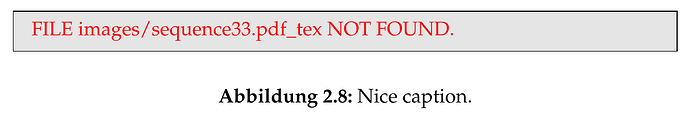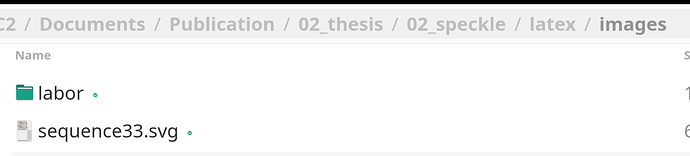Hello!
I am working in TeXstudio, trying to get the usepackage “svglatex” to work. My goal is to be able to import .svg-files that I produced in inkscape (without the need to export/convert them first).
Can you please instruct me how to achieve this?
System info
TeXstudio 4.5.1 (git 0.0.0++)
Using Qt Version 6.4.3, compiled with Qt 6.4.2 R
Xfce 4.18
Manjaro 22.1
Kernel: Linux 6.2.10-1-MANJARO
Architecture: x86-64
Here are the things I tried:
- added \usepackage{svglatex} (gave me error “svglatex.sty not found”
- Downloaded svglatex.sty to /usr/share/texmf-dist/tex/generic/svglatex/svglatex.sty (I created that folder)
- LC_ALL=C pacman -Qo /usr/share/texmf-dist/tex/generic/svglatex/svglatex.sty
- \graphicspath{{/usr/share/texstudio/}}
pip install svglatexsudo texhash
kpsewhich svglatex.sty
/usr/share/texmf-dist/tex/generic/svglatex/svglatex.sty
sudo pacman -S texlive-science
sudo pacman -Syu texlive-most
Did you read the README.md?
- Install for your user:
pip install svglatex
- Copy
svglatex.sty to the folder ~/texmf/tex/latex/local/ (create the folders if they don’t exist)
- Run
texhash $HOME/texmf
If this doesn’t work, you must provide a Minimal Working Example and the error message.
Thank you for your response, mithrial. The test-examples from the repo work fine using the make all command.
I ran the 3 steps you pointed out, and added “-shell-escape” to my default compiler in TeXstudio:
pdflatex -synctex=1 -interaction=nonstopmode -shell-escape %.tex
Using the CDL, in the folder containing my tex-files:
(base) [dejhost@Workstation latex]$ kpsewhich -var-value=TEXMFHOME
/home/dejhost/texmf
A minimized, not-working example:
\documentclass[11pt, a4paper, titlepage]{book}
\usepackage{color,graphicx}
\graphicspath{{./images/}}
\usepackage{svglatex}
\usepackage{subfig}
\begin{document}
\begin{figure}
\centering
\def\svgwidth{0.6\textwidth}
\immediate\write18{svglatex -i ./images/sequence33 -m latex-pdf}
\input{./images/sequence33.pdf_tex}
\caption{Nice caption.}
\label{fig:label}
\end{figure}
\end{document}
My error-message:
File ./images/sequence33.pdf_tex' not found. \input{./images/sequence33.pdf_tex}
I am not allowed to attach a .svg-drawing in this forum. Sry.
You should use \includesvg. I mean, that’s the whole point of using this package.
Sorry, of course… In main.tex:
\usepackage{color,graphicx}
\usepackage{subfig}
\usepackage{svglatex}
\graphicspath{{./images/}}
The actual document:
\begin{figure}
\centering
\includesvg[width=0.6\textwidth]{images/sequence33}
\caption{Nice caption.}
\label{fig:label33}
\end{figure}
Error:
Process started: pdflatex -synctex=1 -interaction=nonstopmode --shell-escape "main".tex
sh: line 1: svglatex: command not found
system returned with code 32512
Process exited normally
The document:
Do you have ~/.local/bin in your PATH?
This is usually where pip packages are installed.
Can you run the command in the terminal? How are you compiling your package?
This is what PATH looks like:
(base) [dejhost@Workstation latex]$ cat /etc/profile
# /etc/profile
# Set our umask
umask 022
# Append "$1" to $PATH when not already in.
# This function API is accessible to scripts in /etc/profile.d
append_path () {
case ":$PATH:" in
*:"$1":*)
;;
*)
PATH="${PATH:+$PATH:}$1"
esac
}
# Append our default paths
append_path '/usr/local/sbin'
append_path '/usr/local/bin'
append_path '/usr/bin'
# Force PATH to be environment
export PATH
# Load profiles from /etc/profile.d
if test -d /etc/profile.d/; then
for profile in /etc/profile.d/*.sh; do
test -r "$profile" && . "$profile"
done
unset profile
fi
# Unload our profile API functions
unset -f append_path
# Source global bash config, when interactive but not posix or sh mode
if test "$BASH" &&\
test "$PS1" &&\
test -z "$POSIXLY_CORRECT" &&\
test "${0#-}" != sh &&\
test -r /etc/bash.bashrc
then
. /etc/bash.bashrc
fi
# Termcap is outdated, old, and crusty, kill it.
unset TERMCAP
# Man is much better than us at figuring this out
unset MANPATH
(base) [dejhost@Workstation latex]$
Should I add
append_path '~/.local/bin' ?
If I run the command pdflatex -synctex=1 -interaction=nonstopmode -shell-escape "main".tex from the shell, I get:
Exception: SVG file “images/sequence33.svg” not found! Cannot export to PDF.
system returned with code 256
in TeXstudio, I still get the
sh: line 1: svglatex: command not found system returned with code 32512
Process exited normally
Here is a screenshot showing the folder structure and the svg:
The .tex-files are in the parent folder.
I’ve now switched to another usepackage:
\usepackage{svg}
To insert the svg, I simply write
\includesvg[width=0.9\textwidth]{images/sequence33}
This does the trick.
Here is an alternative method - in case other readers are looking for more sophisticated method: