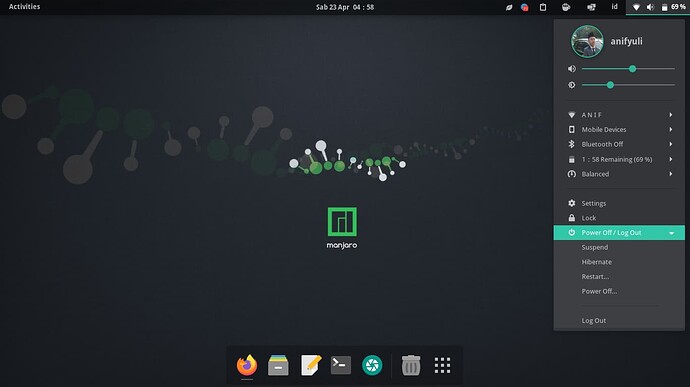Hello everyone. I have a small problem with GDM.
How I can show hibernate (suspend on disk option on GDM menu) on lock screen and login screen of GNOME? I installed a GNOME extension from GNOME Extension Web, but it only work after login (only show if I login).
What should I do solve this small problem? Thanks for reply.
I hope your day full of happiness. Sorry my English.
Screenshot just sweeten this thread.
Ok, Mister. I will read and ask again if I get a struggles
My this devices, I can do hibernate / suspend to disk well, but I can’t get a option on GDM to hibernate. Can you give a suggestion?
https://askubuntu.com/questions/58030/hibernate-option-in-login-screen-menu
Workaround: use a keybinding instead
Alternatively, you could enable the delayed hibernation service and just suspend from gdm? Then you would get hibernation after a delay.
1 Like
Oh, I see. That problem can solve by set keybind. Thanks for your solution
1 Like