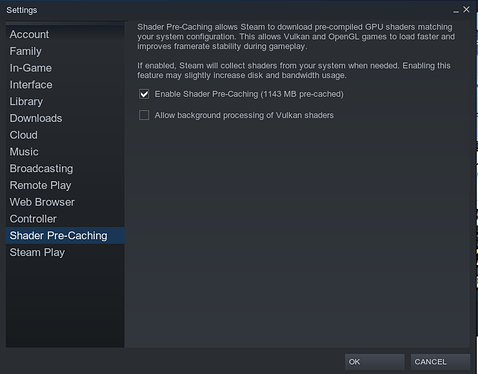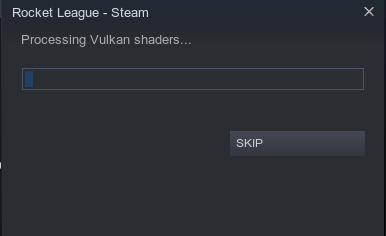I used to use Linux mint (used for 1 year) when i have buyed a computer with it and for personal reasons haved to change to windows, after 3 years using windows decided to go back to linux.
I tried Linux mint again (was super lag)
I tried ubuntu (hate that system forever, 3 days trying to install and even after that the system just keeping frozen)
I tried Kali linux (yes i tried to use kali was a casual desktop, i am retard i know it) (the system was freezing time to time)
After all this pain and suffering of trying to install linux in my pc i decided to use manjaro, i have heard that was a good for games and casual desktop and noobs like me. Now to the point, the system is running great and i love it, but a good part of my game keeping choking the most part of time, some of then i have “”“fixed”"" putting everything in low and using some lauch codes on steam but still bad.
The games that most suffered that was:
CSGO
TF2
Don’t starve
My system info:
"System:
Kernel: 5.10.32-1-MANJARO x86_64 bits: 64 compiler: gcc v: 10.2.0
Desktop: Xfce 4.16.0 Distro: Manjaro Linux base: Arch Linux
Machine:
Type: Desktop Mobo: ASUSTeK model: TUF B360M-PLUS GAMING/BR v: Rev X.0x
serial: UEFI: American Megatrends v: 2401 date: 03/22/2019
CPU:
Info: 6-Core model: Intel Core i5-9600KF bits: 64 type: MCP
arch: Kaby Lake note: check rev: D cache: L2: 9 MiB
flags: avx avx2 lm nx pae sse sse2 sse3 sse4_1 sse4_2 ssse3 vmx
bogomips: 44398
Speed: 4300 MHz min/max: 800/4600 MHz Core speeds (MHz): 1: 4300 2: 4300
3: 4300 4: 4300 5: 4300 6: 4300
Graphics:
Device-1: NVIDIA TU106 [GeForce RTX 2060 Rev. A] driver: nvidia
v: 460.73.01 bus-ID: 01:00.0
Display: x11 server: X,Org 1.20.11 driver: loaded: nvidia
resolution: 1920x1080~75Hz
OpenGL: renderer: GeForce RTX 2060/PCIe/SSE2 v: 4.6.0 NVIDIA 460.73.01
direct render: Yes
Audio:
Device-1: Intel Cannon Lake PCH cAVS vendor: ASUSTeK driver: snd_hda_intel
v: kernel bus-ID: 00:1f.3
Device-2: NVIDIA TU106 High Definition Audio driver: snd_hda_intel
v: kernel bus-ID: 01:00.1
Sound Server-1: ALSA v: k5.10.32-1-MANJARO running: yes
Sound Server-2: JACK v: 0.125.0 running: no
Sound Server-3: PulseAudio v: 14.2 running: yes
Sound Server-4: PipeWire v: 0.3.26 running: no
Network:
Device-1: Intel Ethernet I219-V vendor: ASUSTeK driver: e1000e v: kernel
port: efa0 bus-ID: 00:1f.6
IF: eno1 state: down mac:
Device-2: Realtek RTL8188EE Wireless Network Adapter driver: rtl8188ee
v: kernel port: 3000 bus-ID: 04:00.0
IF: wlp4s0 state: up mac:
Drives:
Local Storage: total: 938.97 GiB used: 88.65 GiB (9.4%)
ID-1: /dev/sda vendor: Western Digital model: WD10EZEX-75WN4A1
size: 931.51 GiB
ID-2: /dev/sdb type: USB vendor: SanDisk model: Cruzer Blade
size: 7.45 GiB
Partition:
ID-1: / size: 915.53 GiB used: 85.26 GiB (9.3%) fs: ext4 dev: /dev/sda2
ID-2: /boot/efi size: 299.4 MiB used: 296 KiB (0.1%) fs: vfat
dev: /dev/sda1
Swap:
Alert: No swap data was found.
Sensors:
System Temperatures: cpu: 52.0 C mobo: N/A gpu: nvidia temp: 51 C
Fan Speeds (RPM): N/A gpu: nvidia fan: 0%
Info:
Processes: 226 Uptime: 6h 03m Memory: 15.55 GiB used: 4.35 GiB (28.0%)
Init: systemd Compilers: gcc: N/A Packages: 1080 Shell: Bash v: 5.1.0
inxi: 3.3.04 "
I know that i must have made something wrong because when with my old linux mint i was able to play games with a extreme good fps and performance.
Please help this little retarded.
OBS: I know that i have put a lot more information that it need to have in this post, but in another places when i asked question about ubuntu they said to me to give the most amount of information possible so people could understand better my situation. (also i write like a monkey because i am not fluent in english)