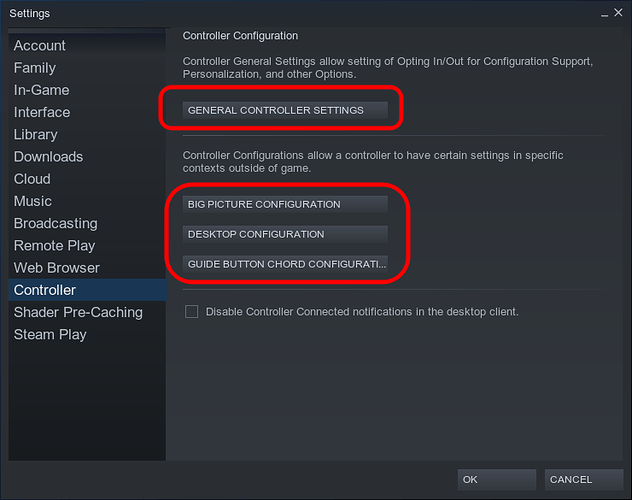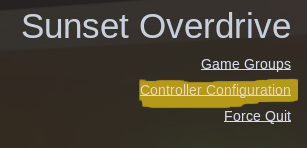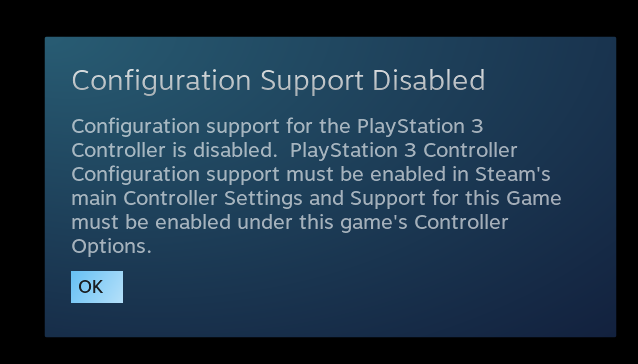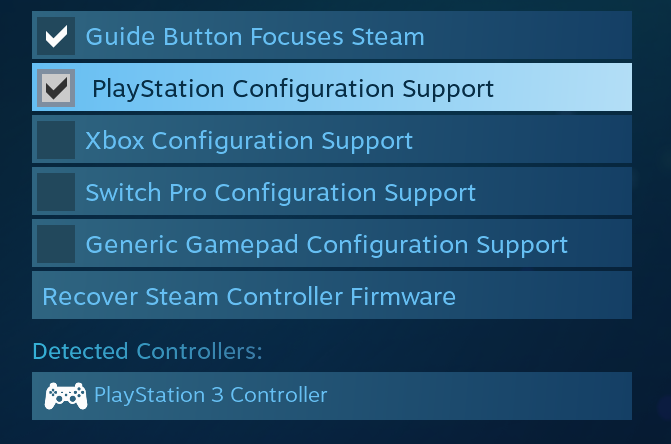So the issue I’m having is, I recently bought Sunset Overdrive on steam but my PS3 controller isn’t working in game. It works fine normally (such as in Darksiders 2 and with steam big picture) but once I’ve launched the game, it stops functioning as it normally does until I reboot my PC. I have the controller connected via USB.
I’ve also noticed that once I’ve launched the game, if I hold down the PS button and move the right analog stick, it controls my mouse cursor on screen (which it doesn’t normally do). So it’s like opening the game is changing the controller’s configuration or something? Once the controller is in this state, pressing the PS button no longer opens steam big picture anymore either.
If I run “cat dev/input/js0”, it still detects keypresses. I’ve tried running “wine control joy.cpl” to test the controller after running the game and curiously, it detects the controller and keypresses as if nothing is up. However if I test the controller in Darksiders 2, it no longer works in game.
I’ve tried launching the game with “SDL_JOYSTICK_DEVICE=/dev/input/js0” set as a variable, which did nothing. I also don’t have xf86-input-joystick installed, which I have a feeling can cause similar issues to this.
I was going to try to get it working with Xboxdrv but I figured I’d ask here if someone knew what was going on before I tried?
My system info:
System:
Kernel: 5.8.18-1-MANJARO x86_64 bits: 64 compiler: gcc v: 10.2.0
parameters: BOOT_IMAGE=/boot/vmlinuz-5.8-x86_64
root=UUID=8d472bfa-4b34-4eaf-b715-5c718414c5cf rw quiet apparmor=1
security=apparmor resume=UUID=42bb968f-6998-44d3-840a-e847820475c8
udev.log_priority=3
Desktop: KDE Plasma 5.20.3 tk: Qt 5.15.2 wm: kwin_x11 dm: SDDM
Distro: Manjaro Linux
Machine:
Type: Desktop Mobo: ASRock model: B450 Pro4 serial: <filter>
UEFI: American Megatrends v: P1.50 date: 11/05/2018
Battery:
Device-1: hidpp_battery_0 model: Logitech MX Ergo Multi-Device Trackball
serial: <filter> charge: 100% (should be ignored) rechargeable: yes
status: Discharging
Device-2: sony_controller_battery_00:1b:fb:2b:ee:33 model: N/A serial: N/A
charge: N/A status: Full
CPU:
Info: 8-Core model: AMD Ryzen 7 2700X bits: 64 type: MT MCP arch: Zen+
family: 17 (23) model-id: 8 stepping: 2 microcode: 800820D
L2 cache: 4096 KiB
flags: avx avx2 lm nx pae sse sse2 sse3 sse4_1 sse4_2 sse4a ssse3 svm
bogomips: 118220
Speed: 1889 MHz min/max: 2200/3700 MHz boost: enabled Core speeds (MHz):
1: 1888 2: 1999 3: 1884 4: 1891 5: 2125 6: 2018 7: 2194 8: 2195 9: 1885
10: 1894 11: 2137 12: 1934 13: 1889 14: 1884 15: 1950 16: 1939
Vulnerabilities: Type: itlb_multihit status: Not affected
Type: l1tf status: Not affected
Type: mds status: Not affected
Type: meltdown status: Not affected
Type: spec_store_bypass
mitigation: Speculative Store Bypass disabled via prctl and seccomp
Type: spectre_v1
mitigation: usercopy/swapgs barriers and __user pointer sanitization
Type: spectre_v2 mitigation: Full AMD retpoline, IBPB: conditional, STIBP:
disabled, RSB filling
Type: srbds status: Not affected
Type: tsx_async_abort status: Not affected
Graphics:
Device-1: AMD Ellesmere [Radeon RX 470/480/570/570X/580/580X/590]
vendor: XFX Pine driver: amdgpu v: kernel bus ID: 26:00.0 chip ID: 1002:67df
Display: x11 server: X.Org 1.20.9 compositor: kwin_x11 driver: amdgpu,ati
unloaded: modesetting alternate: fbdev,vesa display ID: :0 screens: 1
Screen-1: 0 s-res: 3840x1080 s-dpi: 96 s-size: 1016x285mm (40.0x11.2")
s-diag: 1055mm (41.5")
Monitor-1: HDMI-A-0 res: 1920x1080 hz: 60 dpi: 92
size: 531x299mm (20.9x11.8") diag: 609mm (24")
Monitor-2: DVI-D-0 res: 1920x1080 hz: 60 dpi: 94
size: 521x293mm (20.5x11.5") diag: 598mm (23.5")
OpenGL: renderer: Radeon RX 580 Series (POLARIS10 DRM 3.38.0
5.8.18-1-MANJARO LLVM 11.0.0)
v: 4.6 Mesa 20.2.3 direct render: Yes
Audio:
Device-1: AMD Ellesmere HDMI Audio [Radeon RX 470/480 / 570/580/590]
vendor: XFX Pine driver: snd_hda_intel v: kernel bus ID: 26:00.1
chip ID: 1002:aaf0
Device-2: AMD Family 17h HD Audio vendor: ASRock driver: snd_hda_intel
v: kernel bus ID: 28:00.3 chip ID: 1022:1457
Device-3: Logitech [G533 Wireless Headset Dongle] type: USB
driver: hid-generic,snd-usb-audio,usbhid bus ID: 1-3:3 chip ID: 046d:0a66
Sound Server: ALSA v: k5.8.18-1-MANJARO
Network:
Device-1: Intel Wireless 8265 / 8275 driver: iwlwifi v: kernel
bus ID: 22:00.0 chip ID: 8086:24fd
IF: wlp34s0 state: down mac: <filter>
Device-2: Realtek RTL8111/8168/8411 PCI Express Gigabit Ethernet
vendor: ASRock driver: r8169 v: kernel port: d000 bus ID: 25:00.0
chip ID: 10ec:8168
IF: enp37s0 state: up speed: 100 Mbps duplex: full mac: <filter>
Drives:
Local Storage: total: 816.04 GiB used: 294.83 GiB (36.1%)
SMART Message: Unable to run smartctl. Root privileges required.
ID-1: /dev/sda vendor: Intel model: SSDSC2BW120A4 size: 111.79 GiB
block size: physical: 512 B logical: 512 B speed: 6.0 Gb/s serial: <filter>
rev: DC32 scheme: GPT
ID-2: /dev/sdb vendor: Seagate model: ST500DM002-1BD142 size: 465.76 GiB
block size: physical: 4096 B logical: 512 B speed: 6.0 Gb/s
rotation: 7200 rpm serial: <filter> rev: KC48 scheme: GPT
ID-3: /dev/sdc vendor: Samsung model: MZ7PA128HMCD-010L1 size: 119.24 GiB
block size: physical: 512 B logical: 512 B speed: 3.0 Gb/s serial: <filter>
rev: 8L1Q scheme: GPT
ID-4: /dev/sdd vendor: Samsung model: MZ7PA128HMCD-010L1 size: 119.24 GiB
block size: physical: 512 B logical: 512 B speed: 3.0 Gb/s serial: <filter>
rev: 8L1Q scheme: GPT
RAID:
Supported md-raid types: raid0
Device-1: md127 type: mdraid status: active Components:
online: sdc1~c0 sdd1~c1
Info: raid: raid-0 blocks: 249722880 report: N/A chunk size: 128k
super blocks: 1.2
Partition:
ID-1: / raw size: 94.30 GiB size: 92.32 GiB (97.90%) used: 49.01 GiB (53.1%)
fs: ext4 dev: /dev/sda2
Swap:
Kernel: swappiness: 60 (default) cache pressure: 100 (default)
ID-1: swap-1 type: partition size: 17.20 GiB used: 0 KiB (0.0%) priority: -2
dev: /dev/sda3
Sensors:
System Temperatures: cpu: 37.1 C mobo: N/A gpu: amdgpu temp: 44.0 C
Fan Speeds (RPM): N/A gpu: amdgpu fan: 768
Info:
Processes: 328 Uptime: 8m Memory: 15.63 GiB used: 1.79 GiB (11.4%)
Init: systemd v: 246 Compilers: gcc: 10.2.0 clang: 11.0.0 Packages:
pacman: 1484 lib: 468 flatpak: 0 Shell: Bash v: 5.0.18 running in: konsole
inxi: 3.1.08