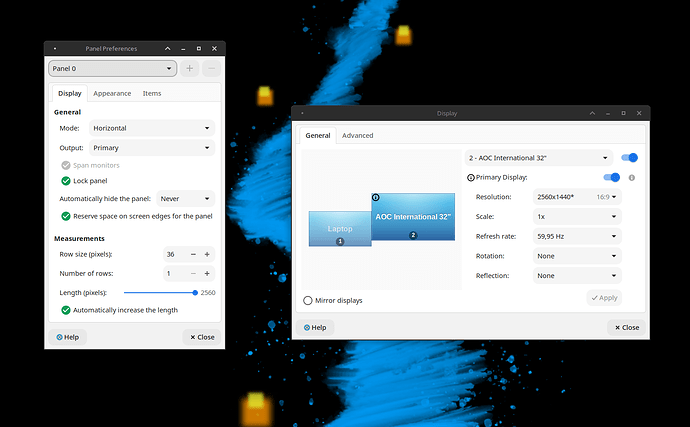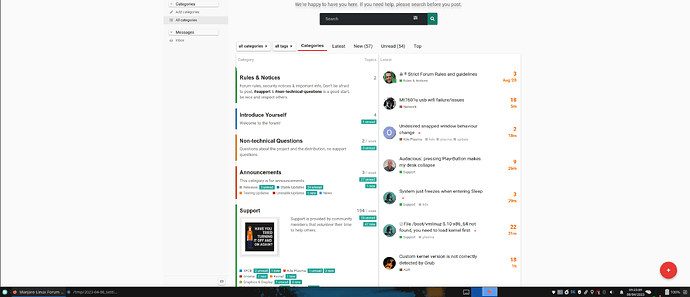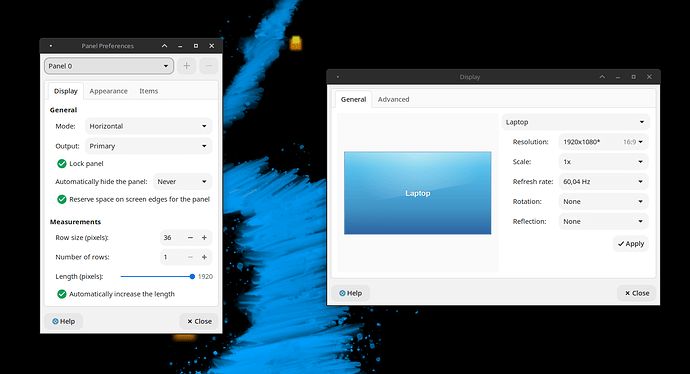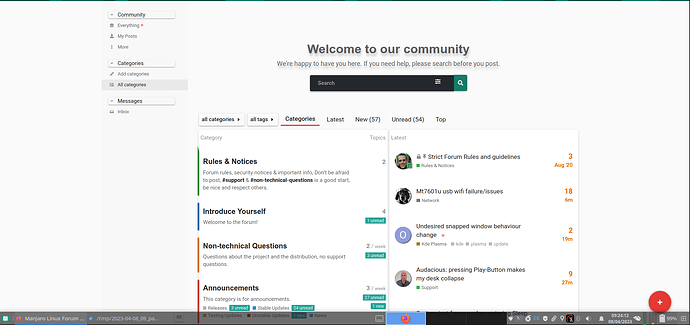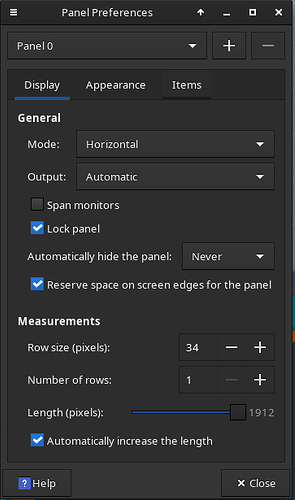When switching the displays between my Multi-Mon setup (Monitor + Laptop) and my Laptop-Display, full screen windows extends behind xfce-panel.
Therefore the xfce-panel is in front of all windows and hides controls on the bottom, which is kind of annoying.
So far the only workaround is to resize windows, to make them full-screen again without extending behind the panel.
If I remember correctly, this is a regression and was working before one of the last updates.
Steps to Reproduce:
- Check settings (see screenshots)
- Set Displays to Multi-Mon: External Display (Primary) + Laptop
- Maximize a Window to Full-Screen on Primary
- Change Display Profile to Latop-Display, which disables the external display and moves the maximized window
- Now the window is maximized behind the panel
Multi-Display Mode
Settings
Panel
Laptop-Display Mode
Settings
Panel
System Stats
System:
Host: speedy Kernel: 5.15.105-1-MANJARO arch: x86_64 bits: 64 Desktop: Xfce
v: 4.18.1 Distro: Manjaro Linux
Machine:
Type: Laptop System: SchenkerGmbH product: SCHENKER VIA 15 Pro v: Standard
serial: <superuser required>
Mobo: NB02 model: PF5NU1G v: Standard serial: <superuser required>
UEFI: American Megatrends v: N.1.07.A06 date: 08/29/2022
Battery:
ID-1: BAT0 charge: 78.8 Wh (97.0%) condition: 81.2/91.6 Wh (88.6%)
CPU:
Info: 8-core AMD Ryzen 7 4800H with Radeon Graphics [MT MCP] speed (MHz):
avg: 1391 min/max: 1400/2900
Graphics:
Device-1: AMD Renoir driver: amdgpu v: kernel
Device-2: Chicony HD Webcam type: USB driver: uvcvideo
Display: x11 server: X.Org v: 21.1.8 driver: X: loaded: amdgpu
unloaded: modesetting dri: radeonsi gpu: amdgpu resolution: 1920x1080~60Hz
API: OpenGL v: 4.6 Mesa 23.0.1 renderer: AMD Radeon Graphics (renoir LLVM
15.0.7 DRM 3.42 5.15.105-1-MANJARO)
Network:
Device-1: Intel Wi-Fi 6 AX200 driver: iwlwifi
Device-2: Realtek RTL8111/8168/8411 PCI Express Gigabit Ethernet
driver: r8169
Drives:
Local Storage: total: 931.51 GiB used: 451.81 GiB (48.5%)
Info:
Processes: 410 Uptime: 1d 13h 23m Memory: 30.78 GiB used: 4.25 GiB (13.8%)
Shell: Zsh inxi: 3.3.26