I want to see the full menu bar in each window’s title bar, like any regular OS. Instead the only option that is available is the application menu button. I want the full menu bar.
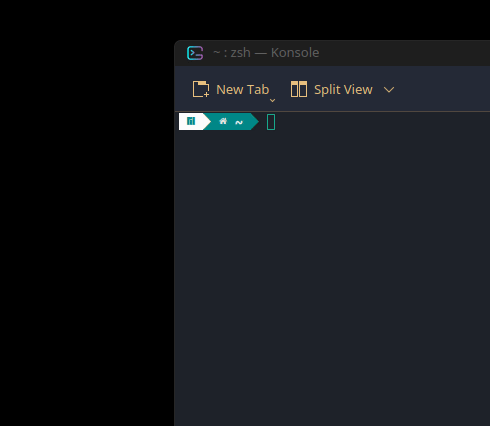
I want to see the full menu bar in each window’s title bar, like any regular OS. Instead the only option that is available is the application menu button. I want the full menu bar.
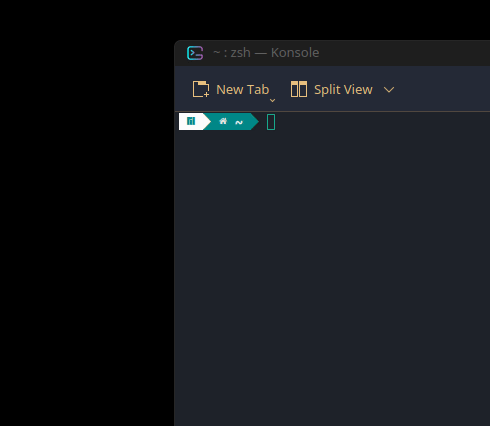
Or press CTRL-Shift-M to see the menu bar in Konsole.
If you want to have them appear separate from the application (like MacOS), add the Global Menu widget to the panel of your choice.
Unlike my mac I have multiple screens on my desktop so it would be more convenient to have it a part of the window title bar.
Hi @broywork,
According to this page, that I fount here:
Step by step instructions:
From the Application Dashboard/Launcher/Menu, select “Settings” (in the Launcher: under “Applications”) → “System Settings” → “Application Style” → “Window Decorations” → “Titlebar Buttons”; then drag and drop the “Application menu” icon to the titlebar.
Also try toggling it with Ctrl+M. I just did, and it worked as well.