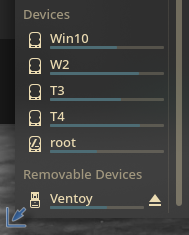Hello all.
I recently back to Linux, and I need to set some extra hard discs to make a paranoid backup system.
So I’ve edited my FSTAB to load them on boot, but even on FSTAB they are recognized like removable media, like a USB hard disk, pendrive, and I want them to be “hidden” like the default disks where I have the / and /home disks.
So my question is, how I can improve the text to mount the drives but doesn’t show them like a removable media?
I also have a manually added swap file on the / NVME instead of the regular swap partition, why? I didn’t pay attention on the manual partition while I’m formatting, so I’ve created this way.
My lsblk (I rearranged the list to make it easier and faster to understand)
NAME MAJ:MIN RM SIZE RO TYPE MOUNTPOINTS
#system
nvme0n1 259:2 0 232,9G 0 disk
├─nvme0n1p1 259:3 0 232,4G 0 part /
└─nvme0n1p2 259:4 0 512M 0 part /boot/efi
#personal data, working files
nvme1n1 259:0 0 465,8G 0 disk
└─nvme1n1p1 259:1 0 465,8G 0 part /home
#personal backup from nvme1
sdd 8:48 0 3,6T 0 disk
└─sdd1 8:49 0 3,6T 0 part /home/gits/WDS4K
#secondary drive for finished stuff and references, things I won't use for a long, similar to a 'cloud' concept.
sdb 8:16 0 1,8T 0 disk
└─sdb1 8:17 0 1,8T 0 part /home/gits/WD2K
#Main timeshift (or some app like, doesn't decide yet) backup system to nvme1 (/home folder) and sdb
sdc 8:32 0 3,6T 0 disk
└─sdc1 8:33 0 3,6T 0 part /home/gits/WDM4K
#Backup of SDC
sda 8:0 0 447,1G 0 disk
└─sda1 8:1 0 447,1G 0 part /home/gits/Backup
My FSTAB
# /etc/fstab: static file system information.
# Use 'blkid' to print the universally unique identifier for a device; this may
# be used with UUID= as a more robust way to name devices that works even if
# disks are added and removed. See fstab(5).
# <file system> <mount point> <type> <options> <dump> <pass>
# NVME SAMSUNG EVO 970
UUID=BF8B-8AB9 /boot/efi vfat umask=0077 0 2
UUID=86b39b27-cc8f-4870-b934-a0d73dc2dcf5 / ext4 defaults,noatime 0 1
# NVME WD BLACK
UUID=5d1541b4-3159-41b4-84f2-436445dd259d /home ext4 defaults,noatime 0 2
tmpfs /tmp tmpfs defaults,noatime,mode=1777 0 0
# NVME SAMSUNG EVO 970
/swopfile none swap sw 0 0
#the above disks are hidden from file manager and they are no visible like a removable media
#the bottom disks are mounted, but show as removable media (what I don't want)
# SSD SAMSUNG : Backup
UUID=88b9e941-ca0c-4675-82e4-158ecbe66d77 /home/gits/Backup ext4 defaults 0 2
# HDD WD BLUE 2TB : Backup HDD
UUID=4626bb60-68d8-422c-ada5-254929b204d3 /home/gits/WD2K ext4 defaults 0 2
# HDD WD PURPLE MAIN 4TB : Main 4K
UUID=b41ddbfd-9103-4c9c-b28c-ec5cc5bc6e19 /home/gits/WDM4K ext4 defaults 0 2
# HDD WD PURPLE SEC 4TB : Sec 4K
UUID=a93b7b8d-cac1-43e1-bccd-c9bb64724731 /home/gits/WDS4K ext4 defaults 0 2