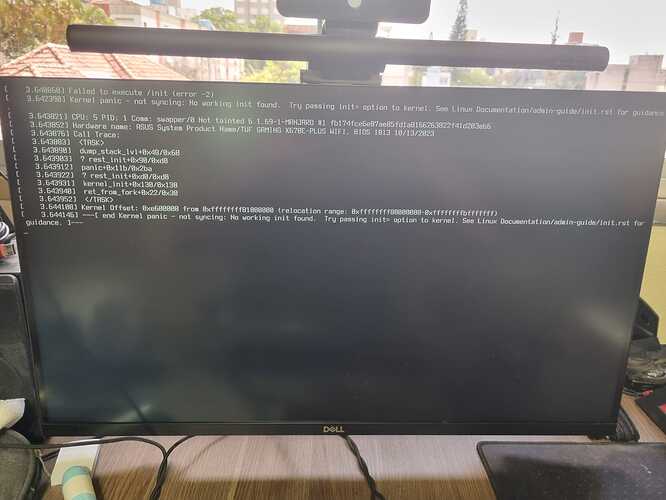I got the idea, but before doing it just let me ask. This machine was a z390/i5-9600k/3060 build. I replaced motherboard and processor for an AMD am5 built, changed the microcode and kept running. Does this build qualify as a prime built? I thought prime was just for notebooks with the embedded video card.
if you didnt reinstall the drivers after the hardware replacement, that could also be related…
there are also desktops that are optimus systems… you probably will have some settings in bios regarding your gpus: integrated/hybrid/discrete… bus since you are on hybrid, you need the hybrid drivers, if you want only nvidia, switch to nvidia in bios, and you dont have to install the hybrid drivers…
So far so good.
Successfully installed video-hybrid-amd-nvidia-prime
(base) vfbsilva@isengard ~ $ sudo mkinitcpio -P
==> Creating gzip-compressed initcpio image: '/boot/initramfs-6.1-x86_64-fallback.img'
==> Image generation successful
Unfortunatelly reboot gave a black screen again. And journalctl -b-1 just returned me logs from yesterday.
Also from here:
https://www.reddit.com/r/archlinux/comments/15vq678/hybrid_amdnvidia_graphics_help/
I should use the nvidia driver.
I’ve added no splash to grub and now I can see better what the error is. Still no idea about how to fix it.
Not sure you want that. The AMD driver is included in the kernel afaik.
Probably won’t hurt, but I don’t think it does anything either.
Let me just understand you correctly.
You switched out hardware, booted up, installed nvidia and this is now what you get?
You not only changed gpu, you also changed cpu (and mobo too?)?
If this is the case, Reinstall.
Keep home so your settings transfer over, but def reinstall if switching out that many components!
I changed CPU and motheboard like 5 months ago. At the time I asked if I needed to reinstall here at the board and it was said I just needed to up date the microcode.
I have a very tricky vpn setup I hate to config.
That sounds like someone told you to “if it works, don’t mess with it”, and that is usually ok, but in this case I do not agree.
Since you have a hard time producing logs I can not help, but I would probably recommend you reinstall after anyway, there is no way of knowing what leftovers there are from your Intel system.
Could probably be fixed, but the best would most likely be to clean all out and start fresh.
I HATE giving the advice to reinstall, but…
Type: journalctl --list-boots --no-pager to list the boots and select the correct one.
But wait, you are in chroot…
Honestly, I really don’t think you have to bother with it, just start preparing for a reinstall.
Probably not something you want to hear on xmas eve, and it’s one heck of a “gift” from me to you. Sorry. ![]()
Then make sure to back up those config files before reinstalling.
and how did you update the microcode? what exactly did you do?
I’ve followed: Microcode - ArchWiki
based on what was said here
How to switch microcode?. So now I have:
sudo pacman -Ss microcode
[sudo] senha para vfbsilva:
core/amd-ucode 20231211.f2e52a1c-1 [instalado]
Microcode update image for AMD CPUs
extra/intel-ucode 20231114-1
Microcode update files for Intel CPUs
extra/iucode-tool 2.3.1-4
Tool to manipulate Intel® IA-32/X86-64 microcode bundles
extra/needrestart 3.6-3
Restart daemons after kernel, library and CPU microcode updates.
looking at the screenshot, it doesnt look like graphics related issue…
post output from:
cat /var/log/pacman.log | grep -E 'failed|error|bad' | tail -100
and:
pacman -Qm
also uninstall these:
reboot and see if it helped…
@brahma those iucode-tool and intel-ucode are NOT INSTALLED
As listed on my paste only amd-ucode is installed
@philm sorry for direct tagging you but im stuck on this for a week. Do you know if this problem might be related to some mistake I did when setting the efi partition?
Does any of the 23.1 install medias boot on your system. We have 5.15, 6.1 and 6.6 kernels available. Simply check if you can boot your machine with the latest updates thru one of the ISOs.
Since you can roll back with timeshift I suggest to not update anything kernel related including the nvidia drivers.
Booting with the isos did work on both free and non free drivers. I believe I might have a dangling uefi partition/configuration:
efibootmgr -v ✔
BootCurrent: 0001
Timeout: 1 seconds
BootOrder: 0001,0000,0002,0003,0004,0005,0006
Boot0000* Windows Boot Manager HD(2,GPT,9c40cb23-a5f7-4674-b9fc-3d5a02e41278,0x1ddc60,0x5e0c4)/File(\EFI\Microsoft\Boot\bootmgfw.efi)57494e444f5753000100000088000000780000004200430044004f0042004a004500430054003d007b00390064006500610038003600320063002d0035006300640064002d0034006500370030002d0061006300630031002d006600330032006200330034003400640034003700390035007d00000064000100000010000000040000007fff0400
dp: 04 01 2a 00 02 00 00 00 60 dc 1d 00 00 00 00 00 c4 e0 05 00 00 00 00 00 23 cb 40 9c f7 a5 74 46 b9 fc 3d 5a 02 e4 12 78 02 02 / 04 04 46 00 5c 00 45 00 46 00 49 00 5c 00 4d 00 69 00 63 00 72 00 6f 00 73 00 6f 00 66 00 74 00 5c 00 42 00 6f 00 6f 00 74 00 5c 00 62 00 6f 00 6f 00 74 00 6d 00 67 00 66 00 77 00 2e 00 65 00 66 00 69 00 00 00 / 7f ff 04 00
data: 57 49 4e 44 4f 57 53 00 01 00 00 00 88 00 00 00 78 00 00 00 42 00 43 00 44 00 4f 00 42 00 4a 00 45 00 43 00 54 00 3d 00 7b 00 39 00 64 00 65 00 61 00 38 00 36 00 32 00 63 00 2d 00 35 00 63 00 64 00 64 00 2d 00 34 00 65 00 37 00 30 00 2d 00 61 00 63 00 63 00 31 00 2d 00 66 00 33 00 32 00 62 00 33 00 34 00 34 00 64 00 34 00 37 00 39 00 35 00 7d 00 00 00 64 00 01 00 00 00 10 00 00 00 04 00 00 00 7f ff 04 00
Boot0001* manjaro HD(2,GPT,9c40cb23-a5f7-4674-b9fc-3d5a02e41278,0x1ddc60,0x5e0c4)/File(\EFI\manjaro\grubx64.efi)
dp: 04 01 2a 00 02 00 00 00 60 dc 1d 00 00 00 00 00 c4 e0 05 00 00 00 00 00 23 cb 40 9c f7 a5 74 46 b9 fc 3d 5a 02 e4 12 78 02 02 / 04 04 36 00 5c 00 45 00 46 00 49 00 5c 00 6d 00 61 00 6e 00 6a 00 61 00 72 00 6f 00 5c 00 67 00 72 00 75 00 62 00 78 00 36 00 34 00 2e 00 65 00 66 00 69 00 00 00 / 7f ff 04 00
Boot0002* ubuntu HD(2,GPT,9c40cb23-a5f7-4674-b9fc-3d5a02e41278,0x1ddc60,0x5e0c4)/File(\EFI\ubuntu\shimx64.efi) File(.)
dp: 04 01 2a 00 02 00 00 00 60 dc 1d 00 00 00 00 00 c4 e0 05 00 00 00 00 00 23 cb 40 9c f7 a5 74 46 b9 fc 3d 5a 02 e4 12 78 02 02 / 04 04 34 00 5c 00 45 00 46 00 49 00 5c 00 75 00 62 00 75 00 6e 00 74 00 75 00 5c 00 73 00 68 00 69 00 6d 00 78 00 36 00 34 00 2e 00 65 00 66 00 69 00 00 00 / 7f ff 04 00
data: 00 00 42 4f
Boot0003* UEFI: KingstonDataTraveler 3.0 PciRoot(0x0)/Pci(0x2,0x1)/Pci(0x0,0x0)/Pci(0xc,0x0)/Pci(0x0,0x0)/USB(2,0)/CDROM(1,0x7482bc,0x8000)0000424f
dp: 02 01 0c 00 d0 41 03 0a 00 00 00 00 / 01 01 06 00 01 02 / 01 01 06 00 00 00 / 01 01 06 00 00 0c / 01 01 06 00 00 00 / 03 05 06 00 02 00 / 04 02 18 00 01 00 00 00 bc 82 74 00 00 00 00 00 00 80 00 00 00 00 00 00 / 7f ff 04 00
data: 00 00 42 4f
Boot0004* UEFI:CD/DVD Drive BBS(129,,0x0)
dp: 05 01 09 00 81 00 00 00 00 / 7f ff 04 00
Boot0005* UEFI:Removable Device BBS(130,,0x0)
dp: 05 01 09 00 82 00 00 00 00 / 7f ff 04 00
Boot0006* UEFI:Network Device BBS(131,,0x0)
dp: 05 01 09 00 83 00 00 00 00 / 7f ff 04 00
So I removed the ubuntu entry:
(base) vfbsilva@isengard ~ $ sudo efibootmgr -b 0002 -B 0002
[sudo] senha para vfbsilva:
BootCurrent: 0001
Timeout: 1 seconds
BootOrder: 0001,0000,0003,0004,0005,0006
Boot0000* Windows Boot Manager HD(2,GPT,9c40cb23-a5f7-4674-b9fc-3d5a02e41278,0x1ddc60,0x5e0c4)/File(\EFI\Microsoft\Boot\bootmgfw.efi)57494e444f5753000100000088000000780000004200430044004f0042004a004500430054003d007b00390064006500610038003600320063002d0035006300640064002d0034006500370030002d0061006300630031002d006600330032006200330034003400640034003700390035007d00000064000100000010000000040000007fff0400
Boot0001* manjaro HD(2,GPT,9c40cb23-a5f7-4674-b9fc-3d5a02e41278,0x1ddc60,0x5e0c4)/File(\EFI\manjaro\grubx64.efi)
Boot0003* UEFI: KingstonDataTraveler 3.0 PciRoot(0x0)/Pci(0x2,0x1)/Pci(0x0,0x0)/Pci(0xc,0x0)/Pci(0x0,0x0)/USB(2,0)/CDROM(1,0x7482bc,0x8000)0000424f
Boot0004* UEFI:CD/DVD Drive BBS(129,,0x0)
Boot0005* UEFI:Removable Device BBS(130,,0x0)
Boot0006* UEFI:Network Device BBS(131,,0x0)
But it comes back after a reboot.
you have to remove all grub from ubuntu in chroot ,
then redo a grub-install for manjaro
for UEFI see Grub doesn't find EFI or vice versa - #18 by stephane
error sync on kernel boot come from others grub that do not support boot kernels , initramfs & microcode on config boot line.
thanks for the explanation, can’t I remove the grub from ubuntu from my working manjaro system? Like removing the /boot/efi/EFI/ubuntu/ folder?:
[isengard vfbsilva]# ls /boot/efi/EFI/ubuntu/
BOOTX64.CSV grub.cfg grubx64.efi mmx64.efi shimx64.efi
[isengard vfbsilva]# ls /boot/efi/EFI/ubuntu/
I removed it and re-run grub install:
sudo grub-install --target=x86_64-efi --efi-directory=/boot/efi --bootloader-id=manjaro --recheck
Instalando para a plataforma x86_64-efi.
Instalação terminada. Sem erros reportados.
[isengard vfbsilva]# sudo update-grub
Gerando o arquivo de configuração do grub...
Tema encontrado: /usr/share/grub/themes/manjaro/theme.txt
Imagem Linux encontrada: /boot/vmlinuz-6.6-x86_64
Imagem initrd encontrada: /boot/amd-ucode.img /boot/initramfs-6.6-x86_64.img
Found initrd fallback image: /boot/initramfs-6.6-x86_64-fallback.img
Imagem Linux encontrada: /boot/vmlinuz-6.1-x86_64
Imagem initrd encontrada: /boot/amd-ucode.img /boot/initramfs-6.1-x86_64.img
Found initrd fallback image: /boot/initramfs-6.1-x86_64-fallback.img
Imagem Linux encontrada: /boot/vmlinuz-5.15-x86_64
Imagem initrd encontrada: /boot/amd-ucode.img /boot/initramfs-5.15-x86_64.img
Found initrd fallback image: /boot/initramfs-5.15-x86_64-fallback.img
Aviso: os-prober será executado para detectar outras partições de arranque.
A sua saída será usada para detectar binários de arranque nessas partições e criar novas entradas.
Encontrado Manjaro Linux (23.0.0) em /dev/sda1
Encontrado Windows Boot Manager em /dev/sdd2@/EFI/Microsoft/Boot/bootmgfw.efi
A adicionar entrada de menu para UEFI Firmware Settings ...
Root filesystem isn't btrfs
If you think an error has occurred, please file a bug report at "https://github.com/Antynea/grub-btrfs"
Found memtest86+ image: /boot/memtest86+/memtest.bin
/usr/bin/grub-probe: aviso: tipo de dispositivo nvme0n1 desconhecido.
Rebooting still gave me a black screen
can you provide return info
boot on iso live manjaro ( may you will need to redo a fresh iso )
if needed no splash on boot
you can add theses parameters on boot
“iommu=pt amd-pstate=guided”
open a terminal and a browser on this topic
sudo parted -l
inxi -Mxa ( check for UEFI only )
test -d /sys/firmware/efi && echo efi || echo bios
manjaro-chroot -a
mhwd-kernel -li
pacman -Qs grub
efibootmgr -v
exit inxi -Mxa ✔
Machine:
Type: Desktop System: ASUS product: N/A v: N/A serial: <superuser required>
Mobo: ASUSTeK model: TUF GAMING X670E-PLUS WIFI v: Rev 1.xx
serial: <superuser required> UEFI: American Megatrends v: 1813
date: 10/13/2023
~ test -d /sys/firmware/efi && echo efi || echo bios ✔
efi
~ manjaro-chroot -a ✔
grub-probe: error: cannot find a GRUB drive for /dev/sde1. Check your device.map.
grub-probe: error: cannot find a GRUB drive for /dev/sde1. Check your device.map.
==> Detected systems:
--> 0) ManjaroLinux
--> 1) ManjaroLinux1
==> Select system to mount [0-1] :
0
==> Mounting (ManjaroLinux) [/dev/nvme0n1p2]
--> mount: [/mnt]
--> mount: [/mnt/boot/efi]
--> mount: [/mnt/mnt/dados_vcdoc]
[manjaro /]# mhwd-kernel -li
Currently running: 6.6.8-2-MANJARO (linux66)
The following kernels are installed in your system:
* linux515
* linux61
* linux66
[manjaro /]# pacman -Qs grub
local/grub 2.12rc1.r49.ge58b870ff-2
GNU GRand Unified Bootloader (2)
local/grub-btrfs 4.13-1
Include btrfs snapshots in GRUB boot options
local/grub-customizer-git r792.54672de-1
A graphical grub2 settings manager (git version)
local/grub-theme-manjaro 20.2-16
Manjaro Linux grub theme
local/grub-update 2.12rc1.r49.ge58b870ff-2
GNU Grub (2) Update Menu Script
local/python-markdown 3.5.1-1
Python implementation of John Gruber's Markdown
[manjaro /]# efibootmgr -v
BootCurrent: 0002
Timeout: 1 seconds
BootOrder: 0001,0000,0002
Boot0000* Windows Boot Manager HD(2,GPT,9c40cb23-a5f7-4674-b9fc-3d5a02e41278,0x1ddc60,0x5e0c4)/File(\EFI\Microsoft\Boot\bootmgfw.efi)57494e444f5753000100000088000000780000004200430044004f0042004a004500430054003d007b00390064006500610038003600320063002d0035006300640064002d0034006500370030002d0061006300630031002d006600330032006200330034003400640034003700390035007d00000064000100000010000000040000007fff0400
dp: 04 01 2a 00 02 00 00 00 60 dc 1d 00 00 00 00 00 c4 e0 05 00 00 00 00 00 23 cb 40 9c f7 a5 74 46 b9 fc 3d 5a 02 e4 12 78 02 02 / 04 04 46 00 5c 00 45 00 46 00 49 00 5c 00 4d 00 69 00 63 00 72 00 6f 00 73 00 6f 00 66 00 74 00 5c 00 42 00 6f 00 6f 00 74 00 5c 00 62 00 6f 00 6f 00 74 00 6d 00 67 00 66 00 77 00 2e 00 65 00 66 00 69 00 00 00 / 7f ff 04 00
data: 57 49 4e 44 4f 57 53 00 01 00 00 00 88 00 00 00 78 00 00 00 42 00 43 00 44 00 4f 00 42 00 4a 00 45 00 43 00 54 00 3d 00 7b 00 39 00 64 00 65 00 61 00 38 00 36 00 32 00 63 00 2d 00 35 00 63 00 64 00 64 00 2d 00 34 00 65 00 37 00 30 00 2d 00 61 00 63 00 63 00 31 00 2d 00 66 00 33 00 32 00 62 00 33 00 34 00 34 00 64 00 34 00 37 00 39 00 35 00 7d 00 00 00 64 00 01 00 00 00 10 00 00 00 04 00 00 00 7f ff 04 00
Boot0001* manjaro HD(2,GPT,9c40cb23-a5f7-4674-b9fc-3d5a02e41278,0x1ddc60,0x5e0c4)/File(\EFI\manjaro\grubx64.efi)
dp: 04 01 2a 00 02 00 00 00 60 dc 1d 00 00 00 00 00 c4 e0 05 00 00 00 00 00 23 cb 40 9c f7 a5 74 46 b9 fc 3d 5a 02 e4 12 78 02 02 / 04 04 36 00 5c 00 45 00 46 00 49 00 5c 00 6d 00 61 00 6e 00 6a 00 61 00 72 00 6f 00 5c 00 67 00 72 00 75 00 62 00 78 00 36 00 34 00 2e 00 65 00 66 00 69 00 00 00 / 7f ff 04 00
Boot0002* UEFI: KingstonDataTraveler 3.0 PciRoot(0x0)/Pci(0x2,0x1)/Pci(0x0,0x0)/Pci(0xc,0x0)/Pci(0x0,0x0)/USB(2,0)/CDROM(1,0x7482bc,0x8000)0000424f
dp: 02 01 0c 00 d0 41 03 0a 00 00 00 00 / 01 01 06 00 01 02 / 01 01 06 00 00 00 / 01 01 06 00 00 0c / 01 01 06 00 00 00 / 03 05 06 00 02 00 / 04 02 18 00 01 00 00 00 bc 82 74 00 00 00 00 00 00 80 00 00 00 00 00 00 / 7f ff 04 00
Rerunning grub install gave me again the error where I cant find the initrd. I’ve roled back with timeshift.
I read some docs I might have now properly removed the dangling UEFI:
(base) vfbsilva@isengard ~ $ sudo fdisk -l
Disco /dev/sda: 447,13 GiB, 480103981056 bytes, 937703088 setores
Modelo de disco: KINGSTON SA400S3
Unidades: setor de 1 * 512 = 512 bytes
Tamanho de setor (lógico/físico): 512 bytes / 512 bytes
Tamanho E/S (mínimo/ótimo): 512 bytes / 512 bytes
Tipo de rótulo do disco: gpt
Identificador do disco: 1C25E901-DF04-4BB8-AC77-FD345B653222
Dispositivo Início Fim Setores Tamanho Tipo
/dev/sda1 2048 937703054 937701007 447,1G Linux sistema de arquivos
Disco /dev/sdb: 447,13 GiB, 480103981056 bytes, 937703088 setores
Modelo de disco: ADATA SU630
Unidades: setor de 1 * 512 = 512 bytes
Tamanho de setor (lógico/físico): 512 bytes / 512 bytes
Tamanho E/S (mínimo/ótimo): 512 bytes / 512 bytes
Tipo de rótulo do disco: gpt
Identificador do disco: 0B663281-F4DC-9145-B6ED-F71993A2CEC3
Dispositivo Início Fim Setores Tamanho Tipo
/dev/sdb1 2048 717336575 717334528 342,1G Linux sistema de arquivos
/dev/sdb2 717336576 937701375 220364800 105,1G Linux sistema de arquivos
Disco /dev/sdc: 447,13 GiB, 480103981056 bytes, 937703088 setores
Modelo de disco: KINGSTON SA400S3
Unidades: setor de 1 * 512 = 512 bytes
Tamanho de setor (lógico/físico): 512 bytes / 512 bytes
Tamanho E/S (mínimo/ótimo): 512 bytes / 512 bytes
Tipo de rótulo do disco: gpt
Identificador do disco: 028671EA-1577-4B8C-BA92-1F21CA02C1EB
Dispositivo Início Fim Setores Tamanho Tipo
/dev/sdc1 2048 937701375 937699328 447,1G Microsoft dados básico
Descompasso no tamanho da PMBR GPT (1875385006 != 1875385007) será corrigido ao gravar.
Disco /dev/sdd: 894,25 GiB, 960197124096 bytes, 1875385008 setores
Modelo de disco: KINGSTON SA400S3
Unidades: setor de 1 * 512 = 512 bytes
Tamanho de setor (lógico/físico): 512 bytes / 512 bytes
Tamanho E/S (mínimo/ótimo): 512 bytes / 512 bytes
Tipo de rótulo do disco: gpt
Identificador do disco: 0E4601EB-E20C-4DDC-8174-F7C82A4802CF
Dispositivo Início Fim Setores Tamanho Tipo
/dev/sdd1 2048 1956959 1954912 954,5M Windows ambiente de recuperação
/dev/sdd2 1956960 2342179 385220 188,1M Sistema EFI
/dev/sdd3 2342180 2374947 32768 16M Microsoft reservado
/dev/sdd4 2374948 1489572815 1487197868 709,2G Microsoft dados básico
/dev/sdd5 1489573888 1490956287 1382400 675M Windows ambiente de recuperação
/dev/sdd6 1490957264 1493380331 2423068 1,2G Windows ambiente de recuperação
/dev/sdd7 1493380332 1494357227 976896 477M Linux sistema de arquivos
/dev/sdd8 1494357228 1875346987 380989760 181,7G Microsoft dados básico
Disco /dev/nvme0n1: 931,51 GiB, 1000204886016 bytes, 1953525168 setores
Modelo de disco: Samsung SSD 980 1TB
Unidades: setor de 1 * 512 = 512 bytes
Tamanho de setor (lógico/físico): 512 bytes / 512 bytes
Tamanho E/S (mínimo/ótimo): 16384 bytes / 131072 bytes
Tipo de rótulo do disco: gpt
Identificador do disco: 9789579E-268D-1541-9684-5760909D9384
Dispositivo Início Fim Setores Tamanho Tipo
/dev/nvme0n1p1 4096 618495 614400 300M Sistema EFI
/dev/nvme0n1p2 618496 1953520064 1952901569 931,2G Linux sistema de arquivos
(base) vfbsilva@isengard ~ $ mkdir /mnt/EFI
mkdir: não foi possível criar o diretório “/mnt/EFI”: Permissão negada
(base) vfbsilva@isengard ~ $ sudo mkdir /mnt/EFI
(base) vfbsilva@isengard ~ $ mount /dev/sdd2 /mnt/EFI/
mount: /mnt/EFI: é necessário ser superusuário para montar.
dmesg(1) may have more information after failed mount system call.
(base) vfbsilva@isengard ~ $ sudo mount /dev/sdd2 /mnt/EFI/
(base) vfbsilva@isengard ~ $ cd /mnt/EFI/
bash: cd: /mnt/EFI/: Permissão negada
(base) vfbsilva@isengard ~ $ sudo su
[isengard vfbsilva]# cd /mnt/EFI/
[isengard EFI]# ls
EFI 'System Volume Information'
[isengard EFI]# cd EFI/
[isengard EFI]# ls
Boot Manjaro memtest86 MemTest86-20231028-045959.log Microsoft ubuntu
[isengard EFI]# rm -rf ubuntu/
[isengard EFI]#