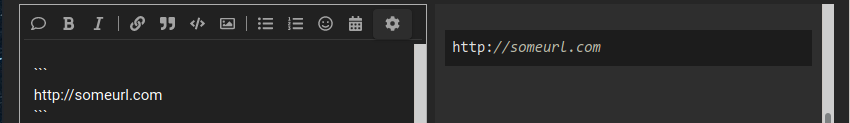So, the problem is that the system detects that the alsamixer detects that i’ve plugged the headphones but there’s no audio. I also have some speakers connected on the motherboard, and they work fine.
The worst part is that this happens with other distros and kernel versions as well.
Everything is unmuted and maxed out on alsamixer (i can’t send the image or links).
Some command outputs to try to understand what is going on here.
[pedro@pedro-manjaro ~]$ aplay -l
**** List of PLAYBACK Hardware Devices ****
card 0: Generic [HD-Audio Generic], device 3: HDMI 0 [HDMI 0]
Subdevices: 1/1
Subdevice #0: subdevice #0
card 0: Generic [HD-Audio Generic], device 7: HDMI 1 [HDMI 1]
Subdevices: 1/1
Subdevice #0: subdevice #0
card 0: Generic [HD-Audio Generic], device 8: HDMI 2 [HDMI 2]
Subdevices: 1/1
Subdevice #0: subdevice #0
card 0: Generic [HD-Audio Generic], device 9: HDMI 3 [HDMI 3]
Subdevices: 1/1
Subdevice #0: subdevice #0
card 1: Generic_1 [HD-Audio Generic], device 0: ALC891 Analog [ALC891 Analog]
Subdevices: 1/1
Subdevice #0: subdevice #0
card 1: Generic_1 [HD-Audio Generic], device 1: ALC891 Digital [ALC891 Digital]
Subdevices: 1/1
Subdevice #0: subdevice #0
[pedro@pedro-manjaro ~]$ inxi -aA
Audio: Device-1: Advanced Micro Devices [AMD/ATI] Raven/Raven2/Fenghuang HDMI/DP Audio driver: snd_hda_intel v: kernel
bus-ID: 06:00.1 chip-ID: 1002:15de class-ID: 0403
Device-2: Advanced Micro Devices [AMD] Family 17h HD Audio vendor: Biostar Microtech Intl Corp
driver: snd_hda_intel v: kernel bus-ID: 06:00.6 chip-ID: 1022:15e3 class-ID: 0403
Sound Server-1: ALSA v: k5.13.19-2-MANJARO running: yes
Sound Server-2: sndio v: N/A running: no
Sound Server-3: JACK v: 1.9.19 running: no
Sound Server-4: PulseAudio v: 15.0 running: yes
Sound Server-5: PipeWire v: 0.3.38 running: no
Welcome to Manjaro forum
New forum users cannot post an active link, but an inactive link can be posted in Preformatted text format using the preformatted text button </> OR 3 backticks
Posting screenshots of alsamixer or PulseAudio controls only shows limited information and is not very useful.
Please post response to this command to show more information about PulseAudio
pacmd dump &&
and this command for information about ALSA
sudo alsa-info.sh --upload
Fair enough, thanks for the answer;
Sorry for taking to long, but here it is:
[pedro@pedro ~]$ pacmd dump
### Configuration dump generated at Tue Nov 9 22:34:56 2021
load-module module-device-restore
load-module module-stream-restore
load-module module-card-restore
load-module module-augment-properties
load-module module-switch-on-port-available
load-module module-udev-detect
load-module module-alsa-card device_id="0" name="pci-0000_06_00.1" card_name="alsa_card.pci-0000_06_00.1" namereg_fail=false tsched=yes fixed_latency_range=no ignore_dB=no deferred_volume=yes use_ucm=yes avoid_resampling=no card_properties="module-udev-detect.discovered=1"
load-module module-alsa-card device_id="1" name="pci-0000_06_00.6" card_name="alsa_card.pci-0000_06_00.6" namereg_fail=false tsched=yes fixed_latency_range=no ignore_dB=no deferred_volume=yes use_ucm=yes avoid_resampling=no card_properties="module-udev-detect.discovered=1"
load-module module-jackdbus-detect channels=2
load-module module-bluetooth-policy
load-module module-bluetooth-discover
load-module module-bluez5-discover
load-module module-dbus-protocol
load-module module-native-protocol-unix
load-module module-gsettings
load-module module-default-device-restore
load-module module-always-sink
load-module module-intended-roles
load-module module-suspend-on-idle
load-module module-console-kit
load-module module-systemd-login
load-module module-position-event-sounds
load-module module-role-cork
load-module module-filter-heuristics
load-module module-filter-apply
load-module module-cli-protocol-unix
set-sink-volume alsa_output.pci-0000_06_00.1.hdmi-stereo-extra3 0xfffe
set-sink-mute alsa_output.pci-0000_06_00.1.hdmi-stereo-extra3 no
suspend-sink alsa_output.pci-0000_06_00.1.hdmi-stereo-extra3 yes
set-sink-volume alsa_output.pci-0000_06_00.6.analog-stereo 0xfae0
set-sink-mute alsa_output.pci-0000_06_00.6.analog-stereo no
suspend-sink alsa_output.pci-0000_06_00.6.analog-stereo no
set-source-volume alsa_output.pci-0000_06_00.1.hdmi-stereo-extra3.monitor 0x10000
set-source-mute alsa_output.pci-0000_06_00.1.hdmi-stereo-extra3.monitor no
suspend-source alsa_output.pci-0000_06_00.1.hdmi-stereo-extra3.monitor yes
set-source-volume alsa_output.pci-0000_06_00.6.analog-stereo.monitor 0x10000
set-source-mute alsa_output.pci-0000_06_00.6.analog-stereo.monitor no
suspend-source alsa_output.pci-0000_06_00.6.analog-stereo.monitor no
set-source-volume alsa_input.pci-0000_06_00.6.analog-stereo 0x10004
set-source-mute alsa_input.pci-0000_06_00.6.analog-stereo no
suspend-source alsa_input.pci-0000_06_00.6.analog-stereo yes
set-card-profile alsa_card.pci-0000_06_00.1 output:hdmi-stereo-extra3
set-card-profile alsa_card.pci-0000_06_00.6 output:analog-stereo+input:analog-stereo
set-default-sink alsa_output.pci-0000_06_00.6.analog-stereo
set-default-source alsa_input.pci-0000_06_00.6.analog-stereo
### EOF
[pedro@pedro ~]$ sudo alsa-info.sh --upload
[sudo] password for pedro:
/usr/bin/alsa-info.sh: line 661: tree: command not found
/usr/bin/alsa-info.sh: line 661: tree: command not found
Uploading information to www.alsa-project.org ... Done!
Your ALSA information is located at http://alsa-project.org/db/?f=ff34bbec8d20c1e63a66b3cbff76ea602f2a10a5
Please inform the person helping you.
ALSA data is showing that audio jack configuration has been modified using hdajackretask
!!Modprobe options (Sound related)
!!--------------------------------
snd_hda_intel: patch=hda-jack-retask.fw,hda-jack-retask.fw,hda-jack-retask.fw,hda-jack-retask.fw
Was audio jack retasking used with other distributions?
Or was jack retasking implemented following a suggestion posted on this forum?
I suggest you run sudo hdajackretask ; click Remove boot override and reboot system to ensure any jack retask configuration is removed