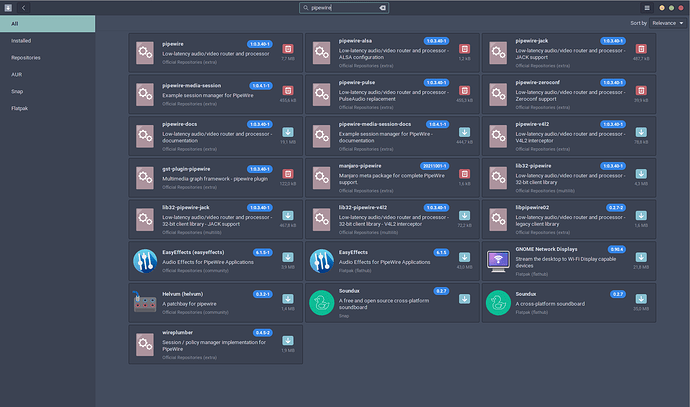Hello everyone!
I’m a new user here an finally a proud owner of a Manjaro KDE under 5.15.6-2 kernel 
Almost everything works perfectly except for my USB Microphone: Elgato Wave 3. Browsing this beautifull forum, i noticed people were suggesting to switch from PulseAudio to PipeWire, and that’s what i did, following exactly this guide: Manjaro-KDE Pipewire install, removing pulseaudio - YouTube
I followed step by step everything and the microphone still doesn’t work. 
Now, i know that sometimes stuffs works differently on Linux compared to Windows, and most of the time the system require manual edits, but i don’t understand why the microphone isn’t capture by OBS or Discord. While browsing, someone suggested to check if everything is installed correctly, and i checked,this is the result:
pactl info ✔
Server String: /run/user/1000/pulse/native
Library Protocol Version: 35
Server Protocol Version: 35
Is Local: yes
Client Index: 103
Tile Size: 65472
User Name: nonamefound
Host Name: linux-rig
Server Name: PulseAudio (on PipeWire 0.3.40)
Server Version: 15.0.0
Default Sample Specification: float32le 2ch 48000Hz
Default Channel Map: front-left,front-right
Default Sink: alsa_output.usb-Elgato_Systems_Elgato_Wave_3_BS45J1A05279-00.analog-stereo
Default Source: alsa_input.usb-Elgato_Systems_Elgato_Wave_3_BS45J1A05279-00.mono-fallback
Cookie: 1bb7:c0cd
Seems, for the output i got from Konsole, everything must be fine, but still doesn’t work  Keep in mind guys that i’m new to Linux (even if i’m a PC technician since more than 20 years)i can do basically everything on win but on linux my audio (microphone only) isn’t working. Maybe i skipped to install some packages or maybe i’m missing something,simple because i miss the basic knowledges how the audio works in linux. Every help would be greatly appreciated, and i wanna also make a donation for this project, because this OS must go further, for sure, i’m addicted to it, and if there’s a possibility i can switch permanently on this one, noone can be more happy than me.
Keep in mind guys that i’m new to Linux (even if i’m a PC technician since more than 20 years)i can do basically everything on win but on linux my audio (microphone only) isn’t working. Maybe i skipped to install some packages or maybe i’m missing something,simple because i miss the basic knowledges how the audio works in linux. Every help would be greatly appreciated, and i wanna also make a donation for this project, because this OS must go further, for sure, i’m addicted to it, and if there’s a possibility i can switch permanently on this one, noone can be more happy than me. 
If you need some informations do not esitate to ask, i will do my best!
Thanks a lot guys, and keep it up this wonderfull project that deserve MORE!
Cheers!