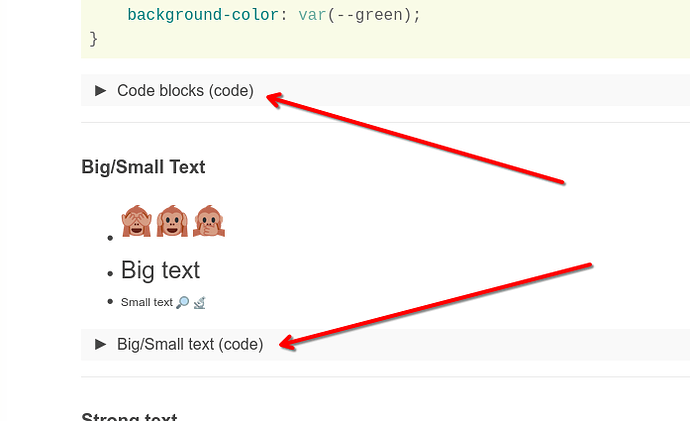I am apparently too old or stupid to deal the markdown language.
I have read the links I’ve been offered to learn and for the most part it seems to be ok.
How does one accomplish this arrow to open and close blocks?
It apparently is not a single back tick or triple back ticks.
Worse yet, I think I figured it out a year or ago.
omano
2
[details="Text of link"]
This text will be hidden
[/details]
Text of link
This text will be hidden
3 Likes
- click on reply - to be able to write something
- click on the gear rightmost in the top row of the edit window
- you’ll see “hide details” in the menu that pops up
- use it you’ll get the template
then edit it - the “Summary” and the text below (that text can be formatted, as code, for instance)
It took me some time to find that it was available via the menu as a template - until I did, I wrote it myself many times … 
Be glad you asked - saves you quite some time 
2 Likes
It’s a HTML5 Disclosure element.
HTML itself being a subset of XML that you mentioned earlier.
I meant to give an example at the time, but I believe we got sidetracked.
You can use HTML directly;
<details>
<summary>Let's summarise this</summary>
Any sufficiently advanced technology is indistinguishable from magic.
-- Arthur C. Clarke
</details>
which looks rather like this:
Let's summarise this
Any sufficiently advanced technology is indistinguishable from magic.
-- Arthur C. Clarke
Or, you can use the BBCode approach, like this:
[details="Let's summarise this"]
Any sufficiently advanced technology is indistinguishable from magic.
-- Arthur C. Clarke
[/details]
which will also render as;
Let's summarise this
Any sufficiently advanced technology is indistinguishable from magic.
– Arthur C. Clarke
Using the HTML method has the advantage of rendering the element in the open state, if it’s needed; an example;
<details open>
<summary> Let's summarise this</summary>
This element will render in an open state.
</details>
Let's summarise this
This element will render in an open state.
By all means, use these examples as templates, if you wish; possibly in a text tile.
Regards.
2 Likes
My try
My attempt at hidden text
Ok, thanks.
I swear I tried that and it didn’t work. 
1 Like
There is also the classic “Spoiler”:
[spoiler]
This obfuscates text or anything, really, as long as it remains between these tags.
[/spoiler]
It renders like this (click it):
This obfuscates text or anything, really, as long as it remains between these tags.
1 Like
Ben
7
[details="Some title"]
That is hidden text, look under the cog icon ;)
[/details]
Some title
That is hidden text, look under the cog icon 
I usually use the ‘Inspect(Q)’ option in the Firefox context menu to find out how something like that is done, when I don’t know.
Then I copy/paste the example
Let's summarise this
Sufficiently advanced technology is indistinguishable from magic.
– Arthur C. Clarke
and Edit it for my needs.
Let's summarise this
Any sufficiently advanced technology is indistinguishable from magic.
– Arthur C. Clarke
1 Like
A typo copy/pasted is a typo magnified.
Thanks for noticing. Post updated.
1 Like
system
Closed
10
This topic was automatically closed 3 days after the last reply. New replies are no longer allowed.