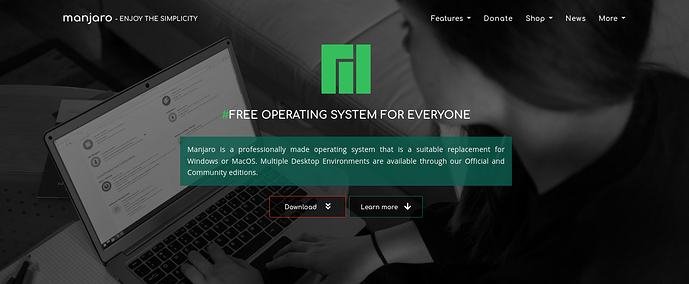Oh, I had to scale down the picture instead of 8196p 
I am experiencing the same problem after doing the upgrade today:
Kernel: 5.4.72-1-MANJARO
Desktop Environment: XFCE
Antialias settings in Appearence > Fonts (unchanged from update): Hinting: Slight, Sub-pixel order: RGB.
The LCD filter font configuration seemed to solve the problem here (sorry cannot post links, I think because this is a newly created account, my old one seems to have been deleted ??)
To be more explicit for other users potentially experiencing this, what I did was:
Edit the file:
~/.config/fontconfig/fonts.conf
I changed this XML snippled:
<edit name="lcdfilter" mode="assign"> <const>lcdnone</const> </edit>
To this
<edit name="lcdfilter" mode="assign"> <const>lcddefault</const> </edit>
Hope this helps.
Lorenzo
As already said and shown, this was insufficient for me.
I indeed wait for stable release managers to check the problem and ensure a global vanilla setup.
Well…
Nobody cares ?
This is highly disappointing.
How can a serious distro generate such a font handling deterioration on a mere update ? 
The freetype2 package was updated as a matter of urgency because of a severe security bug.
You can perhaps forgive the very minor side-effect this has had for some people.
<match target="font">
<edit name="autohint" mode="assign">
<bool>true</bool>
</edit>
<edit name="hinting" mode="assign">
<bool>true</bool>
</edit>
<edit mode="assign" name="hintstyle">
<const>hintslight</const>
</edit>
<edit mode="assign" name="lcdfilter">
<const>lcddefault</const>
</edit>
</match>
I set my fonts up ages ago and don’t have and rendering issues anywhere. Above is my /etc/fonts/local.conf file.
https://wiki.archlinux.org/index.php/Font_configuration
I’m using XFCE with noto sans regular as my system font and inconsolata regular for terminal and fixed width.
I don’t think it’s a matter of ‘nobody cares’ but they’ve done what they can to assist… it certainly doesn’t help you’re acting quite entitled and childish about it.
It’s your computer, nobody is charged with maintaining it but you.
Set the file here, and restart. Hopefully this is of some help.
Edit: Looking more closely at your screen shot - your problem is fixed. This is how the fonts should look, subpixel rendering is intended to make fonts more visible and easily readable by making them less sharp. Subpixel rendering - Wikipedia
- Don’t lecture
- Especially, don’t lecture if you don’t read before writing : your so called “solution” was stated at the origin of this thread
- This issue doesn’t affect a Xubuntu 20.04 nor Debian Buster, so it’s not only a package outcome, but a specific Manjaro issue.
- Users cannot be expected being font maintenance experts
- Don’t pontificate when an issue is pending: this issue is not solved.
I.e these fonts are ugly, aliased, this generates bad UX (again doesn’t affect other distros) -->
In addition, for a “professionally made operating system” (which is mostly what I agree on until now) good practice is:
- to create a specific alert on the forum if an experimental package is issued due to a specific hurry
- better would be to have an alert system for both CLI & GUI updates: one cannot assume that all users will even know the forum
- to tell when the issue is over
- …and obviously to take into account users reports : here we clearly see that it is not an isolated issue.