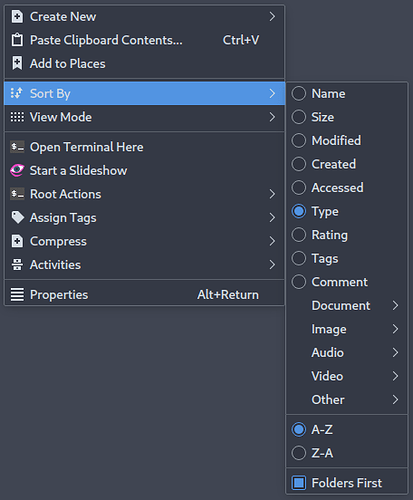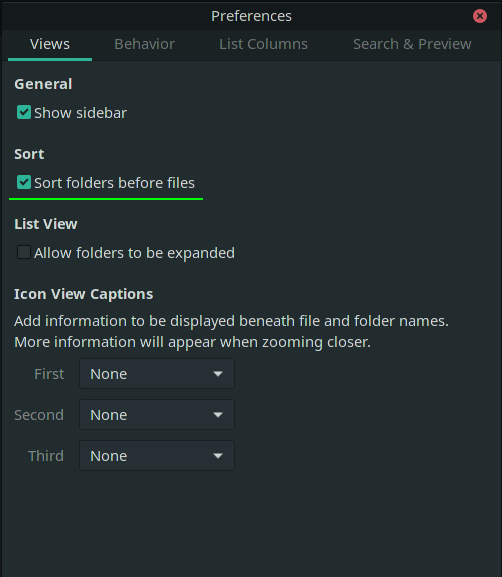Do you guys know how to place a folder before the alphabetical order [of the other folders]? On Windows, we can just put an underscore before the name of the folder, and it goes to the beginning of the list.
I have tried all symbols on Linux but nothing works. I wouldn’t like to use “aaa” to place the folders at the beginning, or “zzz” to place them at the end. Thanks!
[edit: I’m using Gnome and Nautilus]
Is this what you are looking for?
With Dolphin in KDE Plasma you have this option:
In GNOME you open Files and go to preferences and set it like this
At least in my KDE underscore goes before a:
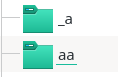
No settings modified as far as I remember.
Do you have a specific desktop or application in mind? @anon89812132 showed the options available in KDE’s and GNOME’s file manager. I just checked and XFCE’s file manager, Thunar, also has the “Sort folders before files option”.
Summary:
- Check Settings (Sort folders before files)
- Right-click and check context menu (Sort By)
- Click a column heading (Type)
In addition, from the command line, the ls command has an option “–group-directories-first”.
I have an alias in my .bashrc that includes this option:
alias l='ls -l --size --group-directories-first'
The GTK file-chooser dialog needs a change in dconf.
➜ ~ dconf dump /org/gtk/settings/file-chooser/
[/]
date-format='regular'
location-mode='path-bar'
show-hidden=true
show-size-column=true
show-type-column=true
sidebar-width=148
sort-column='name'
sort-directories-first=false
sort-order='ascending'
type-format='category'
window-position=(2320, 116)
window-size=(1096, 822)
Set the value
dconf write /org/gtk/settings/file-chooser/sort-directories-first truethanks! but I have that option ticked. I need to put a folder before the other folders, “bypassing” the alphabetical order
yeah, I used Dolphin but I don’t remember how it was. now I’m using Nautilus (I forgot to mention that)
thanks! that works, but I was thinking about a folder before other folders. when I have a lot of folders, sometimes I want to see one of them at the top
Add it as favorite then … 
Give the folder in question a number before the text?
Numbers are sorted before alphabethic afaik
I believe this is a language collation issue. I have experienced a similar thing on the command line, and I resolved it by setting LANG and LC_ALL in my environment. I have been trying to do the same thing for a Gnome session, but am not having any success. I saw an article that suggested the use of a ~/.dmrc file with the contents
[Desktop]
Session=gnome
Language=en_US.UTF-8
would work for Gnome, but it did not. I noticed that after doing that, the environment variables GDM_SESSION and GDM_LANG were set, so I also set GDM_LC_ALL, but it had no effect.
I think that if you can determine how to set those values for your GUI session, you will probably get the results you are looking for. 
hm. I tried symbols but not numbers… smh
maybe it gets confusing, but in this particular case it might work. thanks!
interesting, I’m gonna check that. thanks!