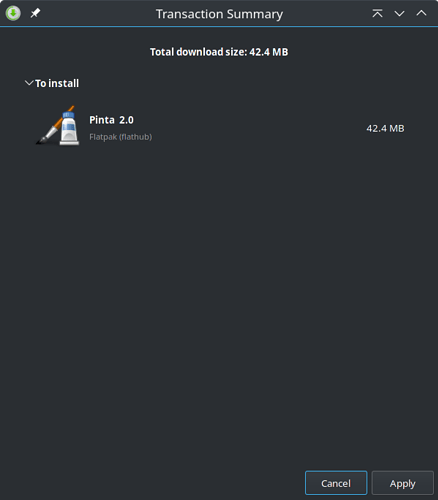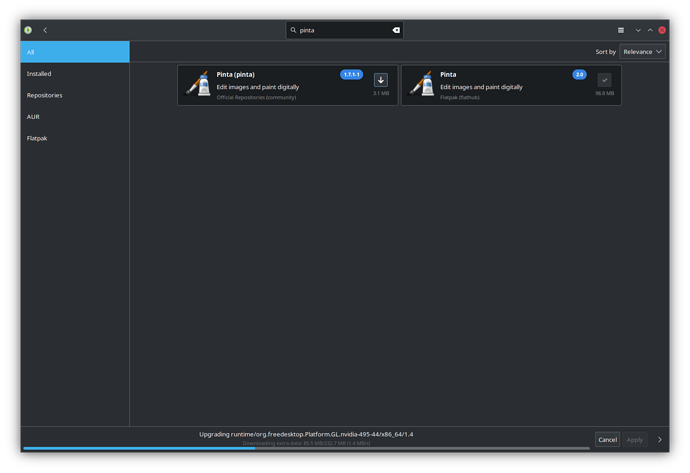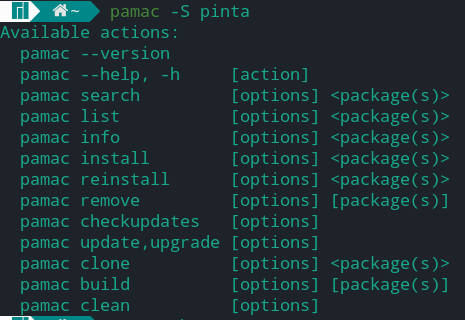Coming from Windows I was very fond of Paint.NET for my irregular, simple image editing needs. Way more than just Paint, but a far cry from the monstrosity that is Photoshop. Moving to Linux I decided to try GIMP, the one everyone has heard of, but it’s way too over-engineered for my needs while also completely lacking really basic, common features like a box tool - there is literally no way to just “draw a box” in one or two clicks to pull attention to something in a screenshot. Ridiculous.
In my quest for a simple-but-capable image editor I came across Pinta and decided to try it out, using Manjaro’s Add / Remove Software GUI to install it. Two options show up when I search for Pinta, an “Official Repositories (community)” at 3.1MB for version 1.7.1-1 and a “Flatpak (flathub)” at 98.8MB for version 2.0.
This outrageous size discrepancy isn’t even what prompted me to complain start this thread. Nor was the fact that the “Transaction Summary” window when intending to install the Flatpak version doesn’t match either file size shown in the search results - I’m guessing one is download size, one is install size?
When I decided to install the Flatpak to get the latest version, despite the comparatively massive size, I was immediately prompted for my password to begin installation and that was it - no extra packages on the Transaction Summary window before my password, and no other pop-ups after entering my password.
Then I noticed that the installation was taking way too long, even with my fairly lacklustre Internet speed, and the reason seriously shocked me.
Look at the bottom. It was in the process of downloading over 230MB of “extra files” that it did not warn me about as required dependencies or ask for my consent to install, not to mention that makes the already outrageous 99MB (vs. 3MB for the “Official Repositories” version) a total lie - it’s actually a 330MB+ download / installation. With no warning, nevermind asking for consent.
For users on metered connections or working on purposefully small systems with limited storage, this is seriously problematic behaviour.
How and why is this possible? Can every Flatpak just present false size information to Manjaro’s package manager, and arbitrarily download and install unlisted “extra data” without user consent?
I’m tempted to swear off Flatpak just on principle from this. I’d mostly expect this from the Windows or Mac app stores, but not from a Linux package manager.