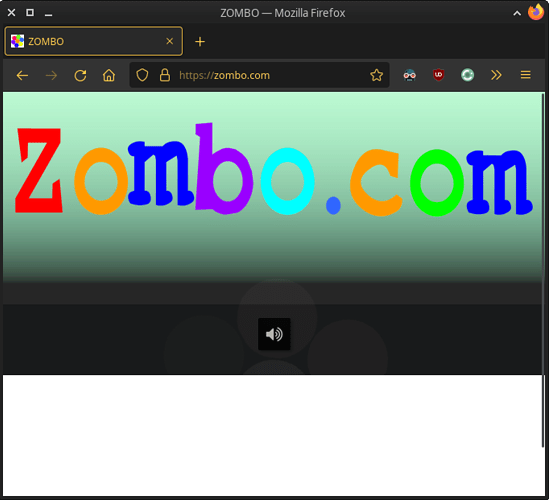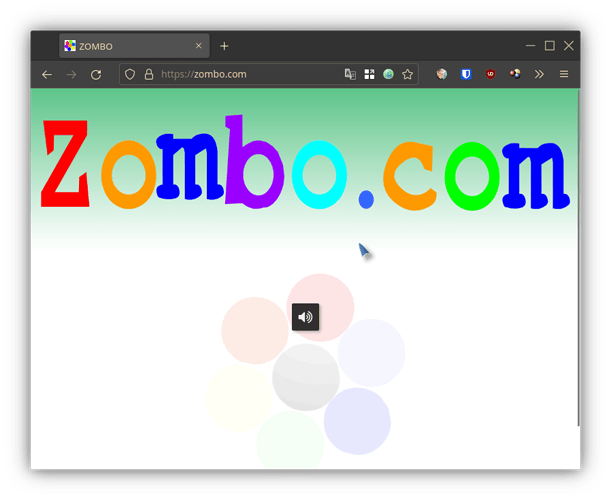After the latest update, which updated Firefox to version 102.0, I have a massive white block at the bottom of every page I visit. Doesn’t matter if my extensions are on or off. Still there. I’m using Brave until I can fix this problem. Someone help! Brave is horrible!
Maybe time to refresh it - no problem here, except that zombo.com is scary bad.
Looks like you have some custom CSS in there - take it out, it’s not sitting well with the new Firefox.
Yes. The dark reader extension is the culprit. Thanks for pointing that out, I’ve gotten so used to that extension I forget it’s even there.
I’m sorry sir, but I must disagree. Zombocom is clearly the best site on the internet. You can do anything at Zombocom. Anything is possible at Zombocom.
For me, it doesn’t even load to anything resembling a useful site.
Just the graphic in your screenshot and when I play the audio it only says:
welcome to … this is …
and some faint loading indication which keeps spinning and never finishes
nothing more
So I cannot see any functionality the site may provide, none at all.
But if it is useful to you … ![]()
… just reporting what I see when I visit that “best site on the internet” ![]()
This topic was automatically closed 2 days after the last reply. New replies are no longer allowed.