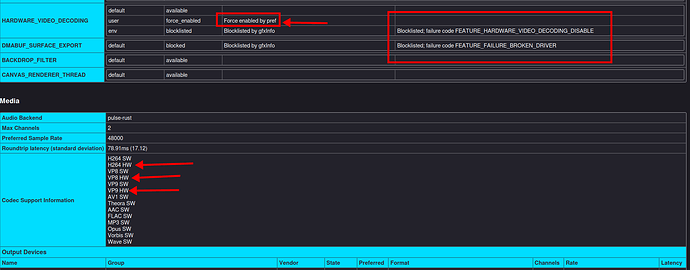I’m trying to enable hardware video decoding on firefox since several days, with no avail. I’m using firefox 109.0.1 and i have a Radeon 6600, as the title says. I’ve already installed the vaapi mesa package, and i’m using the AMDGPU kernel module driver.
The vainfo output is correct :
Trying display: wayland
Trying display: x11
vainfo: VA-API version: 1.17 (libva 2.17.1)
vainfo: Driver version: Mesa Gallium driver 22.3.5 for AMD Radeon RX 6600 (navi23, LLVM 15.0.7, DRM 3.49, 6.1.11-1-MANJARO)
vainfo: Supported profile and entrypoints
VAProfileMPEG2Simple : VAEntrypointVLD
VAProfileMPEG2Main : VAEntrypointVLD
VAProfileJPEGBaseline : VAEntrypointVLD
VAProfileVP9Profile0 : VAEntrypointVLD
VAProfileVP9Profile2 : VAEntrypointVLD
VAProfileAV1Profile0 : VAEntrypointVLD
VAProfileNone : VAEntrypointVideoProc
I’ve managed to enable hw video decoding on chromium, but only for vp9 profile 0.
Blocklisted by gfxInfo
media.ffmpeg.vaapi.enabled
is true
media.ffvpx.enabled
media.rdd-vpx.enabled
are false
media.navigator.mediadatadecoder_vpx_enabled
is true as well.
Also
gfx.webrender.all
media.hardware-video-decoding.force-enabled
are true.
Manjaro has followed upstream mesa and disabled h2xx and related codecs.
If you need those you will need to build a custom mesa package.
You can use the PKGBUILD found at GitHub - mesa-freeworld/mesa-nonfree
I already know that. The problem is that vp9 (and av1) hw decoding is not working too.
Yeah, i did a lot of research and followed several guides. Nothing seems to work.
I use Intel here. Don’t have AV1 hw decoding, but vp9 works fine.
gfx.webrender.all → truemedia.ffmpeg.vaapi.enabled → true
Then run it with:
export MOZ_DISABLE_RDD_SANDBOX=1
firefox
In case of wayland you need to set also:
export MOZ_ENABLE_WAYLAND=1
Well then it works.
$ vainfo
Trying display: wayland
vainfo: VA-API version: 1.17 (libva 2.17.1)
vainfo: Driver version: Intel iHD driver for Intel(R) Gen Graphics - 23.1.0 ()
vainfo: Supported profile and entrypoints
VAProfileNone : VAEntrypointVideoProc
VAProfileNone : VAEntrypointStats
VAProfileMPEG2Simple : VAEntrypointVLD
VAProfileMPEG2Simple : VAEntrypointEncSlice
VAProfileMPEG2Main : VAEntrypointVLD
VAProfileMPEG2Main : VAEntrypointEncSlice
VAProfileH264Main : VAEntrypointVLD
VAProfileH264Main : VAEntrypointEncSlice
VAProfileH264Main : VAEntrypointFEI
VAProfileH264Main : VAEntrypointEncSliceLP
VAProfileH264High : VAEntrypointVLD
VAProfileH264High : VAEntrypointEncSlice
VAProfileH264High : VAEntrypointFEI
VAProfileH264High : VAEntrypointEncSliceLP
VAProfileVC1Simple : VAEntrypointVLD
VAProfileVC1Main : VAEntrypointVLD
VAProfileVC1Advanced : VAEntrypointVLD
VAProfileJPEGBaseline : VAEntrypointVLD
VAProfileJPEGBaseline : VAEntrypointEncPicture
VAProfileH264ConstrainedBaseline: VAEntrypointVLD
VAProfileH264ConstrainedBaseline: VAEntrypointEncSlice
VAProfileH264ConstrainedBaseline: VAEntrypointFEI
VAProfileH264ConstrainedBaseline: VAEntrypointEncSliceLP
VAProfileVP8Version0_3 : VAEntrypointVLD
VAProfileVP8Version0_3 : VAEntrypointEncSlice
VAProfileHEVCMain : VAEntrypointVLD
VAProfileHEVCMain : VAEntrypointEncSlice
VAProfileHEVCMain : VAEntrypointFEI
VAProfileHEVCMain10 : VAEntrypointVLD
VAProfileHEVCMain10 : VAEntrypointEncSlice
VAProfileVP9Profile0 : VAEntrypointVLD
VAProfileVP9Profile2 : VAEntrypointVLD
I’ve put
export MOZ_DISABLE_RDD_SANDBOX=1
on the .profile file;
anon58427774:
It still doesn’t work…
What makes you think it doesn’t work. Explain it.
I have the same written there
I’ve checked on about:support, and on the side of the “codec support information” box i have a blank space… furthermore, there is no tool that explicitly says that hw decoding is working, like in chromium.
system
15 February 2023 03:18
10
This topic was automatically closed 2 days after the last reply. New replies are no longer allowed.