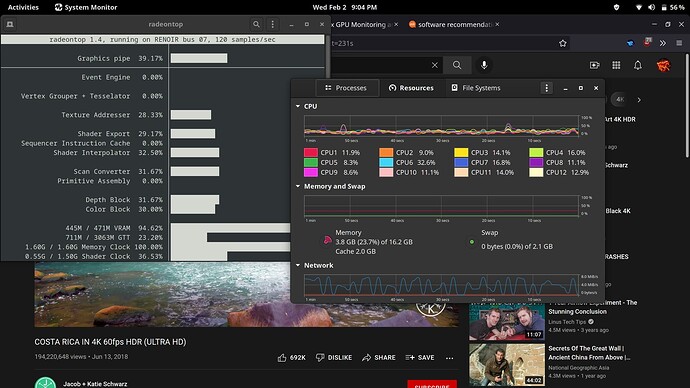My processor is AMD Ryzen 5 4600H with iGpu. I want the igpu to be used during youtube & other video playbacks in the browser. I also have a discrete gpu but don’t want to use that as that will use much more power. I am on Xorg with kernel 5.15.
Take a look here:
https://wiki.archlinux.org/title/Firefox#Hardware_video_acceleration
Or here:
https://wiki.archlinux.org/title/Chromium#Hardware_video_acceleration
Yup I have seen them… But I am confused in the part that says install drivers for ur video card… I want to utilise the igpu which is amd gpu, so the driver should already b in the kernel.
Then there’s nothing to install.
vainfo ✔
vainfo: VA-API version: 1.13 (libva 2.13.0)
vainfo: Driver version: Mesa Gallium driver 21.3.4 for AMD RENOIR (DRM 3.42.0, 5.15.16-1-MANJARO, LLVM 13.0.0)
vainfo: Supported profile and entrypoints
VAProfileMPEG2Simple : VAEntrypointVLD
VAProfileMPEG2Main : VAEntrypointVLD
VAProfileVC1Simple : VAEntrypointVLD
VAProfileVC1Main : VAEntrypointVLD
VAProfileVC1Advanced : VAEntrypointVLD
VAProfileH264ConstrainedBaseline: VAEntrypointVLD
VAProfileH264ConstrainedBaseline: VAEntrypointEncSlice
VAProfileH264Main : VAEntrypointVLD
VAProfileH264Main : VAEntrypointEncSlice
VAProfileH264High : VAEntrypointVLD
VAProfileH264High : VAEntrypointEncSlice
VAProfileHEVCMain : VAEntrypointVLD
VAProfileHEVCMain : VAEntrypointEncSlice
VAProfileHEVCMain10 : VAEntrypointVLD
VAProfileHEVCMain10 : VAEntrypointEncSlice
VAProfileJPEGBaseline : VAEntrypointVLD
VAProfileVP9Profile0 : VAEntrypointVLD
VAProfileVP9Profile2 : VAEntrypointVLD
VAProfileNone : VAEntrypointVideoProc
OK? Looks installed/enabled/working to me.
Set the following flags in about:config:
Note: on Firefox 96 only setting media.ffmpeg.vaapi.enabled and media.rdd-ffmpeg.enabled to true should be necessary. Many below preferences no longer need to be set since the RDD sandbox was mostly fixed. However, some issues still remain [9].
Note: starting from Firefox 97, only setting media.ffmpeg.vaapi.enabled to true should be necessary.[10]
-
media.ffmpeg.vaapi.enabledtotruein order to enable the use of VA-API with FFmpeg. -
media.ffvpx.enabledtofalseto disable the internal decoders for VP8/VP9. This is necessary despite this bug being fixed [11][12]. -
media.navigator.mediadatadecoder_vpx_enabledtotrueto enable hardware VA-API decoding for WebRTC [13]. -
media.rdd-vpx.enabledtofalseto disable the remote data decoder process for VP8/VP9. Firefox attempts to use the RDD process for VP8/VP9 but the RDD sandbox blocks VA-API access [14]. Disabling the remote data decoder for VP8/VP9 process means VA-API will run in the content process instead. In Firefox 96 mostly working support for running VA-API in the RDD process was added.
I have firefox 96.0.3
so only 2 things need 2 b enabled???
on Firefox 96 only setting media.ffmpeg.vaapi.enabled and media.rdd-ffmpeg.enabled to true should be necessary
Apparently so.
with 4k60 utube video previously cpu usage was around 60% to 70% on all cores. Now it is around 15-20%… I think it is working
Again Thank you very much
Do I have to keep changing settings with new firefox updates? i.e.firefox 97 update.
I don’t think so. But check andmake sure with the update.
can I also render webpages with hardware acceleration in firefox? offloading the load from cpu should cause better browsing experience as well as better battery life.
Not AFAIK.