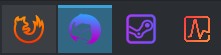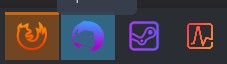So when you click on links from mail (Thunderbird), documents (pdf’s, odt) apps it raises the FF window to the top for you?
I checked the about:config, and it is set to false, as you said. Also, I already have plasma-browser-integration and it’s activated in FF.
So why did it change? I mean, why is FF is not raised on link click?
EDIT: I checked on X11 and the situation is the same! It means, it has nothing to do with Wayland. So what on earth could cause it, and how to fix it?
EDIT 2: I checked different browser (Chromium) and it is raised to the top after clicking a link. So this is Firefox issue.
EDIT 3: I checked the test user with default settings and the same issue happens there. I mean, it is not a config problem. So if FF works fine for you and the others, it means that there is something specific on my system that is causing this strange behavior, and it’s not in the user space…
EDIT 4: To explain the issue more:
Open Firefox, minimize it or raise another app on top, preferably Thunderbird but it also can be Libre Office Writer, where you add some link. Click on the link. I expect the FF window to be raised on top, but instead, it becomes alerted but not raised.
Here is how it looks on the system panel::
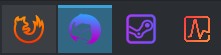
In the screenshot above, FF is minimized. If it was maximized but behind some window, it would have gray stripe.
After clicking a link, it should go to the top and have the blueish stripe and background (like Thunderbird in the screen above), but instead, it becomes “alerted” (from lack of better word) which makes it red, meaning that the app is trying to focus my attention that something is change and I should raise it to the top.
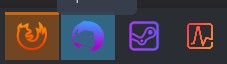
It is as if something was actively preventing it to be raised to the top of the windows.