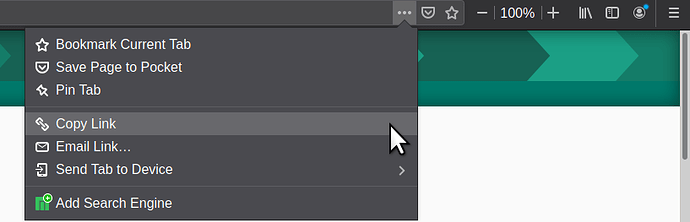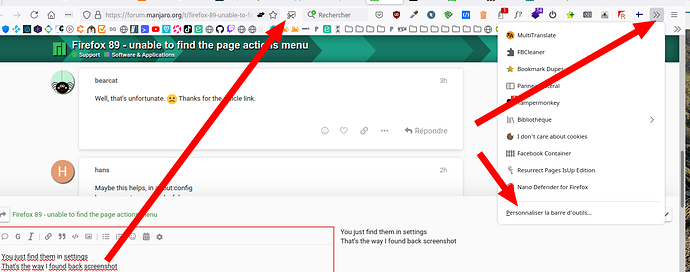Previous versions of Firefox had a “page actions” menu indicated by three dots at the right end of the address bar. I attach a screenshot from the previous Firefox to illustrate. It’s no longer there or anyplace else I checked. Am I just not seeing it or has it been removed? Thanks for any information on this.
It was removed with FF89 due to too less usage.
Well, that’s unfortunate.  Thanks for the article link.
Thanks for the article link.
Maybe this helps, in about:config
browser.proton.enabled = false
browser.uidensity = 1
I did this, not for lack of the ‘page actions’. But they are there in my FF89
1 Like
Well, the screenshot functionality is also available if you simply right click inside the browser window.
2 Likes
You can go back to previous way for now by disabling the new proton design. In about:config page, switch browser.proton.enabled to false.
//EDIT: just saw it was already mentioned above.
1 Like
 Thank you ! Never noticed that one, even if I often check the source code or inspect…
Thank you ! Never noticed that one, even if I often check the source code or inspect… 
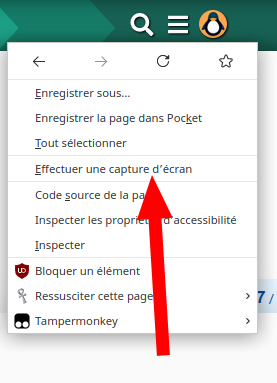
1 Like
I think this is like that since very long time now.