Every time I delete or deactivate the entries “amazon” or/and “ebay”
they will be restored to the default - on next or second next start of Firefox. WHY?
I’ve never had that happen.
Do you have maybe some sync thing set up? Or is your FF from some other source?
Anything other than stock to mention?
Its the normal FF from testing, and on an other account FF does the same even without extensions…
Aris “CustomccsforFX” is not the reason nor is it “Startpage search engine”.
There is a symlink only in Manjaro, not in Win10:
.
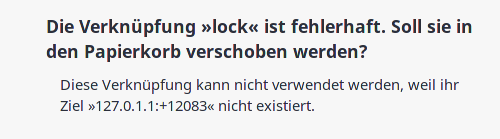
.
And: /etc/hosts contains 127.0.1.1 MyComputer. The standard search engine stays.
E D I T - SOLUTION:
.
If I close the FF with File -> Exit, it does this nonsense.
.
However, if I close all tabs to exit or use the close gadget,
then the search engines are retained, even after x restarts
So, justification:
.
The “search engine reset” is a feature of FF against “male-where” infectation.
Only occurs under Gnome 3.38, not under Gnome 3.36 or Windoofs 10.
Test with the same profile on:
Manjaro (testing) Gnome 3.38 -> bug
Windows 10 -> ok, no error (not Windows, of course)
On the same computer / hardware.
Other computer / hardware:
Ubuntu 20.04 Gnome 3.36 -> ok, no bug
So the bug report would go to Gnome?
Yes, the reason for resetting the search engines in Gnome was tricky:
it is the “German language pack for Firefox”, both version 82.0.2 and 82.0.3
…
So, as soon as the “language pack” is installed, I suddenly have entries for “Amazon” and “ebay”
in the search engines.
…
Remove the “language pack” -> the deleted entries remain deleted, even after restarting with
File -> Quit (File -> Quit)
Malware in languagefile?
I have no account at mozilla - and do not want to have…
If its really from that packge the its an Arch packager …
$ pacman -Si firefox-i18n-de
Repository : extra
Name : firefox-i18n-de
Version : 82.0.2-1
Description : German language pack for Firefox
Architecture : any
URL : https://www.mozilla.org/firefox/
Licenses : MPL GPL LGPL
Groups : None
Provides : None
Depends On : firefox>=82.0.2
Optional Deps : None
Conflicts With : None
Replaces : None
Download Size : 465.62 KiB
Installed Size : 524.52 KiB
Packager : Jan Alexander Steffens (heftig) <heftig@archlinux.org>
Build Date : Wed 28 Oct 2020 07:05:49 AM PDT
Validated By : MD5 Sum SHA-256 Sum Signature
It was really this file - now it is 82.0.3.
Seems the problem is: german language-file!
Without the german language-file there are no changes in search engines.
Verified on second (old non-efi, Nvidia) machine with manjaro.
Researching on Ubuntu 20.04 and Windows 10, please wait…
EDIT:
in Ubuntu 20.04 same behavior as in Manjaro!!! (same language-file-version)
but:
in Windows 10 --> no issue! Language file 82.0 buildid 20201014125134 (20.10.2020)
Trying other languagefiles:
french: (82.0buildid20201108180448) changes search-engine
spanish: changes search-engine
english without addon: no change
So it seems like it’s just the presence of a language file that does this.
I use Firefox with the danish language file, but my default search engine has not changed (I use DDG).
But then again, I don’t delete the entries. I just don’t use them.
Thats correct… The standard search-engine does not change.
.
btw.: Dansk (da) Language Pack:
Language pack for Firefox for da 82.0buildid20201108180448 does the same.
.
So the old version on my Windows 10 is not affekted?! (20201014125134)
Seems to be even more complicated:
1.) The language-file in Windows 10 is o.K.
2.) So I copied the *.xpi to Manjaro profile (Folder: extensions) replacing the existing file…
.
RESULT: The search-engines were changed!!!
- So Firefox (Manjaro / Ubuntu / ? Linux) is waiting for a language-file to alter search engines.
- Firefox (Windows 10) is not affected.
Is there a special reason why you want to remove the entries, instead of simply not using them?
It bothers me - and on principle.
latest:
the working language-file of Windows 10 Profile (*.xpi) copied to Manjaro Profile replacing existing lang-file
alters search-engines.
So Firefox (Linux version) is waiting for any lang-file to do evil tricks?!
I don’t like that… ![]()
Sure it’s a principle thing, so it should be taken up with the software developer (Mozilla). But the real world effect is not that serious, since you could just not use those. 
Worst case: FF distributes malware - so we can ignore even this
I prefer to delete them too and dont have this issue.
Mmh. Possibly your FF is in english and has no language-pack installed? Then --> no changing of search-engines,
because the FF in the repos is in english already…