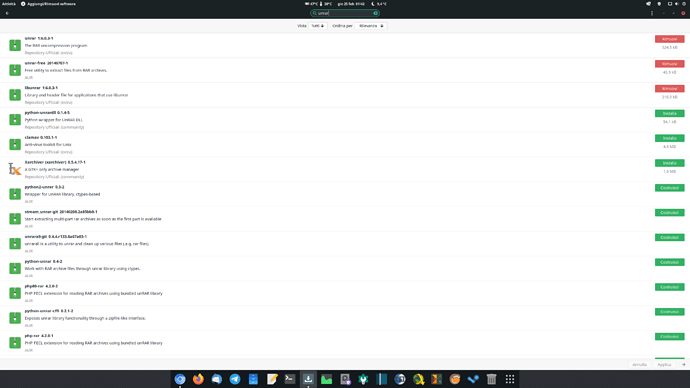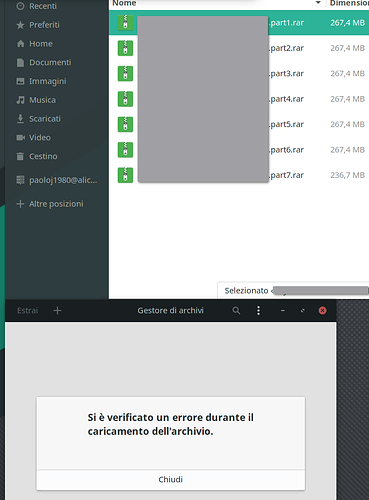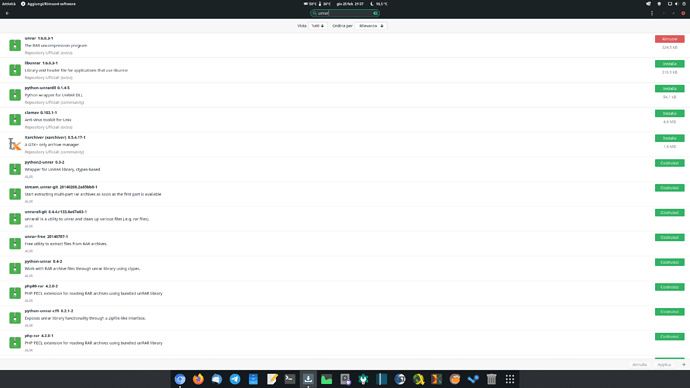Good morning,
I can’t extract .rar files with file roller that has password. When i try to open a .rar file comes this error:
“error loading this archive”.
I have already installed “unrar” “libunrar” “unarchiver” “7zip” from pamac.
When i use terminal with commands “7z e name.rar” and “unrar e name.rar” it works. At this point i can type the password and extract is working.
Why file roller can extract only .rar files does not has any password?
Thank you
Hi @paoloj1980,
While I hardly ever use any Compression and/or archiving tools, at least nowadays, after a bit of searching it would seem that you don’t have unrar installed.
You can check with the command:
pamac search unrar
There are 2 packaged, unrar and unrar-free.
According to this page the diffference is:
Nope the official one is restricted in that sense. It is not truely open source as we cannot fully modify it and redistribute it due to the license. I believe that both options are given due to the fact that some people like to have their distro as free as possible from proprietary code.
So, you shold either install unrar:
pamac install unrar
Or unrar-free:
pamac install unrar-free
Hope this helps!
@Mirdarthos
unrar-free was not installed. I have installed now, but unfortunately notching changed.
PS: On ubuntu i have solved this problem installing “ubuntu-restriced-extras”, that has unrar inside.
Well, in that case, I’m sorry I can’t be of more help!
Are you sure? 
That’s a pretty old package. Might want to read the post right above the one you quoted and also the comment on the AUR page.
Unless another program needs libunrar, you neither need that nor unrar-free. file-roller will only use unrar.
Not anymore…
@Yochanan
Ok. I have uninstalled libunrar and unrar-free. But nothing was changed. When i try to open an .rar archive that has a password, i have this message: “error loading archive”.
… but do you now have unrar installed - instead of/in place of unrar-free?
I have had the same issue since Rar 5.8 beta 3. The solution for me was to install and use xarchiver to extract password protected .rar files. peazip portable works as well. I had inquired with the developer (A Roshal)and his response was that it was not an issue with his software. The issue persists with RAR 6.0.
UNRAR 6.00 freeware Copyright (c) 1993-2020 Alexander Roshal
RAR 6.00 Copyright (c) 1993-2020 Alexander Roshal 1 Dec 2020
Name : libunrar
Version : 1:6.0.3-1
just saw it - just wanted to make sure …
reading screenshots is hard
no kidding
@jrichard326 Thank you for feedback. The very strange thing is, why it’s working witch ubuntu and with manjaro not?
But i can i can try to use this 2 alternatives. I give feedback later
You could always find out, somehow, which packages that cobsits of, and try them one by one if they seem relevant…or something like that…
Edit:
Hmm, it seems according to this Wikipedia page as if it IS the unrar package, so double check that it’s installed. I have no other advice.
@jrichard326 Xarchiver works fine! And Peazip (from flathub) too! Thank you very mutch.
@Nachlese Sorry
@Mirdarthos At this point i’m using alternative programs. But thank you to all guys. Good evening 
This topic was automatically closed 15 days after the last reply. New replies are no longer allowed.