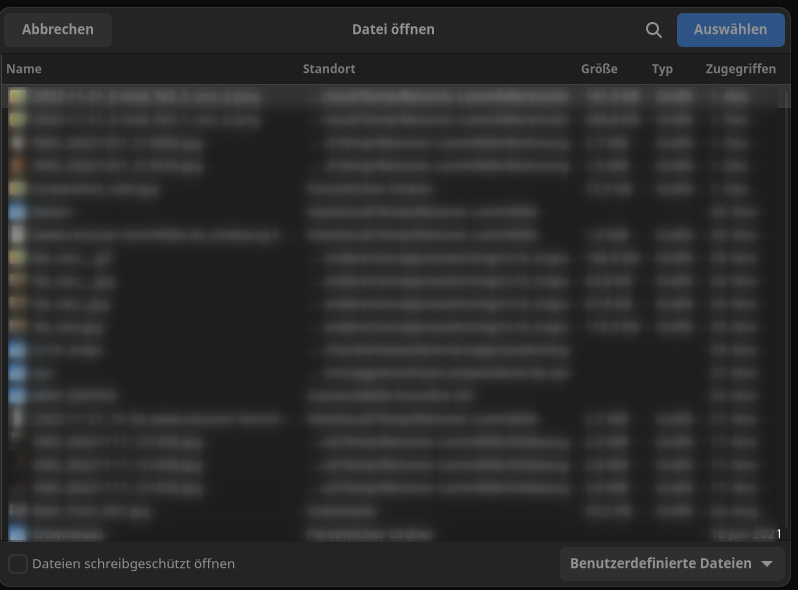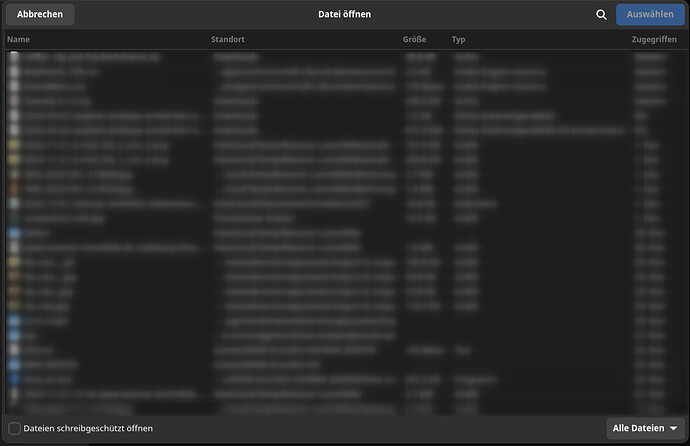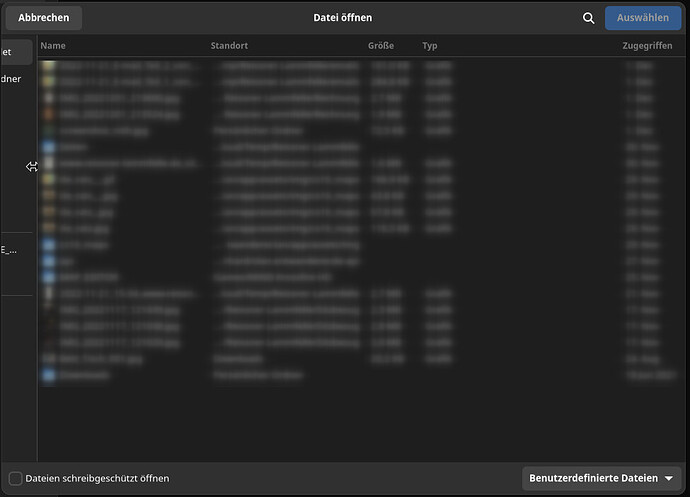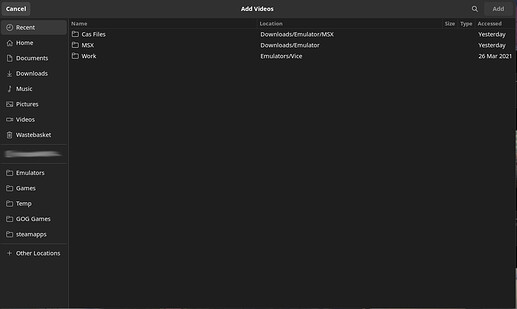After the major Gnome update a few days ago, the file selection dialog only shows recently used files. That might be a nice feature, but there seems to be no way to select other files or go to the home directory with the mouse. The only workaround is to press ALT+L to open the address bar and manually enter the path of my home directory in the address bar at the top.
Using Manjaro Gnome, latest updates installed.
gnome-shell --version is 43.1
As no one else wrote about this topic, i’m afraid that there is something wrong with my system. Any ideas?
Disclaimer: I am not Gnome user.
Have you tried to resize the dialog?
Perhaps it will reveal locations on resize 
Perhaps the bottom right button Benutzerdefinierte Dateien reveals other options?
Not a Gnome user either - have it just in a VM for testing.
How about this, though:
bottom right in your blurred screenshot is a menu to select to show other things, currently showing/set to:
“Benutzerdefinierte Dateien”
Perhaps the ever so helpful Gnome defaults to what was previously used
and you need to change it when that does not align with what you wanted to see?
Thank you for your replies, even not using Gnome!
On the bottom right, i can choose betweeen “Benutzerdefinierte Dateien” (user defined files) and “Alle Dateien” (all files).
“Alle Dateien” does not change much, i can just see some more recently used files.
Did also resize it to different sizes with no effect … but then before i wanted to send this post, resizing was the inspiration … there is a left menu, that is resized to zero width! Even it looks like the file manager where you can not resize the left menu at all, mine was resized initially to 0 and i had to exactly get the first pixel on the left!
Thank you both for helping! Hope this thread can help others as well.
Not sure what’s going on, I cannot replicate this, Are you using a non default theme, if yes try default theme, open Tweaks and Appearance, then set “Shell to Default” and “Legacy Applications to Adw-dark” close Tweaks then Log out and then Log back in and test dialog window again.
It should look somewhat like this: