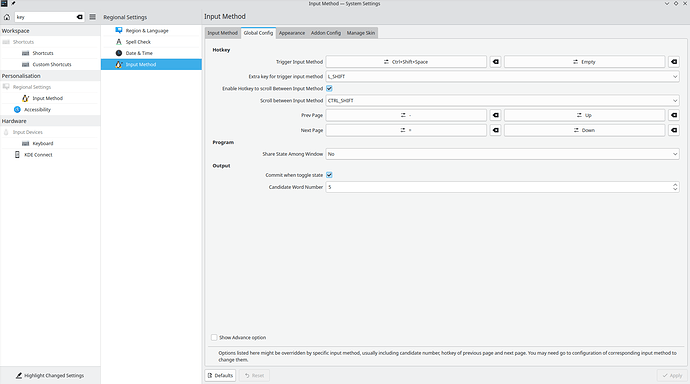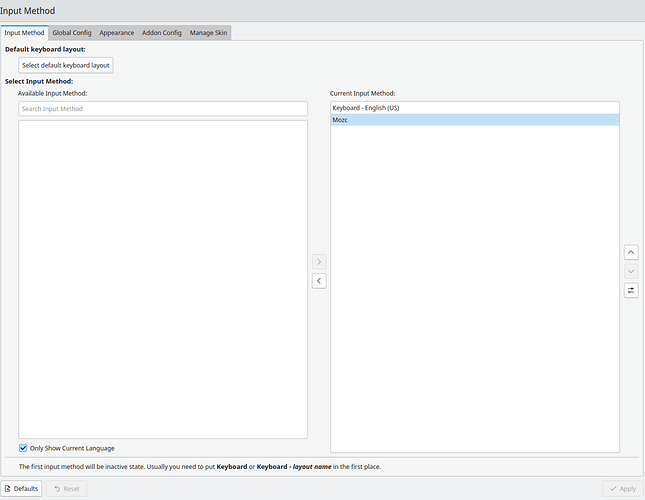I’m using KDE and after applying the latest update, the fcitx-mozc (Japanese method input) has stopped appearing, leaving me unable to typoe Japanese.
I have the fcitx, fcitx-mozc, fcitx-configtool and fcitx-qt5 packages installed:
The typical command for switching methods is ctl + shift + space, but this has no effect.
The packages from a prior but report are installed as well, and have been since system startup: aspell hspell libvoikko nuspell.
The control panel registers that fcitx can be configured:
Not sure where else to go from here ![]() How can I restore the Japanese method input by fcitx-mozc?
How can I restore the Japanese method input by fcitx-mozc?
System:
Kernel: 6.0.6-1-MANJARO arch: x86_64 bits: 64 compiler: gcc v: 12.2.0
parameters: BOOT_IMAGE=/@/boot/vmlinuz-6.0-x86_64
root=UUID=f11386cf-342d-47ac-84e6-484b7b2f377d rw rootflags=subvol=@
radeon.modeset=1 nvdia-drm.modeset=1 quiet
cryptdevice=UUID=059df4b4-5be4-44d6-a23a-de81135eb5b4:luks-disk
root=/dev/mapper/luks-disk apparmor=1 security=apparmor
resume=/dev/mapper/luks-swap udev.log_priority=3
Desktop: KDE Plasma v: 5.26.2 tk: Qt v: 5.15.6 wm: kwin_x11 vt: 1 dm: SDDM
Distro: Manjaro Linux base: Arch Linux
Machine:
Type: Desktop Mobo: ASUSTeK model: PRIME X570-PRO v: Rev X.0x
serial: <superuser required> UEFI: American Megatrends v: 4403
date: 04/27/2022
Battery:
Message: No system battery data found. Is one present?
Memory:
RAM: total: 62.71 GiB used: 30.37 GiB (48.4%)
RAM Report: permissions: Unable to run dmidecode. Root privileges required.
CPU:
Info: model: AMD Ryzen 9 5950X bits: 64 type: MT MCP arch: Zen 3 gen: 4
level: v3 note: check built: 2021-22 process: TSMC n7 (7nm) family: 0x19 (25)
model-id: 0x21 (33) stepping: 0 microcode: 0xA201016
Topology: cpus: 1x cores: 16 tpc: 2 threads: 32 smt: enabled cache:
L1: 1024 KiB desc: d-16x32 KiB; i-16x32 KiB L2: 8 MiB desc: 16x512 KiB
L3: 64 MiB desc: 2x32 MiB
Speed (MHz): avg: 3998 high: 4000 min/max: 2200/6203 boost: disabled
scaling: driver: acpi-cpufreq governor: schedutil cores: 1: 4000 2: 3997
3: 4000 4: 3999 5: 4000 6: 3999 7: 4000 8: 4000 9: 4000 10: 3999 11: 4000
12: 4000 13: 3999 14: 3999 15: 4000 16: 3997 17: 3999 18: 3996 19: 3999
20: 4000 21: 3999 22: 3997 23: 4000 24: 4000 25: 3998 26: 4000 27: 3998
28: 3989 29: 3999 30: 3998 31: 4000 32: 3999 bogomips: 256125
Flags: 3dnowprefetch abm adx aes aperfmperf apic arat avic avx avx2 bmi1
bmi2 bpext cat_l3 cdp_l3 clflush clflushopt clwb clzero cmov cmp_legacy
constant_tsc cpb cpuid cqm cqm_llc cqm_mbm_local cqm_mbm_total
cqm_occup_llc cr8_legacy cx16 cx8 de decodeassists erms extapic
extd_apicid f16c flushbyasid fma fpu fsgsbase fsrm fxsr fxsr_opt ht
hw_pstate ibpb ibrs ibs invpcid irperf lahf_lm lbrv lm mba mca mce
misalignsse mmx mmxext monitor movbe msr mtrr mwaitx nonstop_tsc nopl npt
nrip_save nx ospke osvw overflow_recov pae pat pausefilter pclmulqdq
pdpe1gb perfctr_core perfctr_llc perfctr_nb pfthreshold pge pku pni popcnt
pse pse36 rapl rdpid rdpru rdrand rdseed rdt_a rdtscp rep_good sep sha_ni
skinit smap smca smep ssbd sse sse2 sse4_1 sse4_2 sse4a ssse3 stibp succor
svm svm_lock syscall tce topoext tsc tsc_scale umip v_spec_ctrl
v_vmsave_vmload vaes vgif vmcb_clean vme vmmcall vpclmulqdq wbnoinvd wdt
x2apic xgetbv1 xsave xsavec xsaveerptr xsaveopt xsaves
Vulnerabilities:
Type: itlb_multihit status: Not affected
Type: l1tf status: Not affected
Type: mds status: Not affected
Type: meltdown status: Not affected
Type: mmio_stale_data status: Not affected
Type: retbleed status: Not affected
Type: spec_store_bypass mitigation: Speculative Store Bypass disabled via
prctl
Type: spectre_v1 mitigation: usercopy/swapgs barriers and __user pointer
sanitization
Type: spectre_v2 mitigation: Retpolines, IBPB: conditional, IBRS_FW,
STIBP: always-on, RSB filling, PBRSB-eIBRS: Not affected
Type: srbds status: Not affected
Type: tsx_async_abort status: Not affected
Graphics:
Device-1: NVIDIA GA104 [GeForce RTX 3070] vendor: ASUSTeK driver: nvidia
v: 520.56.06 alternate: nouveau,nvidia_drm non-free: 520.xx+
status: current (as of 2022-10) arch: Ampere code: GAxxx
process: TSMC n7 (7nm) built: 2020-22 pcie: gen: 4 speed: 16 GT/s lanes: 8
link-max: lanes: 16 bus-ID: 0b:00.0 chip-ID: 10de:2484 class-ID: 0300
Device-2: AMD Cape Verde PRO [Radeon HD 7750/8740 / R7 250E]
vendor: VISIONTEK driver: radeon v: kernel alternate: amdgpu arch: GCN-1
code: Southern Islands process: TSMC 28nm built: 2011-20 pcie: gen: 3
speed: 8 GT/s lanes: 8 link-max: lanes: 16 ports: active: DP-3,DP-4
empty: DP-1, DP-2, DP-5, DP-6 bus-ID: 0c:00.0 chip-ID: 1002:683f
class-ID: 0300 temp: 49.0 C
Device-3: Microdia USB 2.0 Camera type: USB driver: snd-usb-audio,uvcvideo
bus-ID: 9-2:3 chip-ID: 0c45:6367 class-ID: 0102 serial: <filter>
Display: x11 server: X.Org v: 21.1.4 with: Xwayland v: 22.1.4
compositor: kwin_x11 driver: X: loaded: modesetting,nvidia dri: radeonsi
gpu: radeon display-ID: :0 screens: 1
Screen-1: 0 s-res: 5760x2160 s-dpi: 80 s-size: 1829x686mm (72.01x27.01")
s-diag: 1953mm (76.91")
Monitor-1: DP-1 pos: 1-2 res: 1920x1080 dpi: 93
size: 527x296mm (20.75x11.65") diag: 604mm (23.8") modes: N/A
Monitor-2: DP-1-3 pos: 2-1 res: 1920x1080 dpi: 82
size: 598x336mm (23.54x13.23") diag: 686mm (27.01") modes: N/A
Monitor-3: DP-1-4 pos: 1-1 res: 1920x1080 dpi: 93
size: 527x296mm (20.75x11.65") diag: 604mm (23.8") modes: N/A
Monitor-4: DP-3 pos: primary,2-2 res: 1920x1080 dpi: 82
size: 598x336mm (23.54x13.23") diag: 686mm (27.01") modes: N/A
Monitor-5: DP-4 pos: 2-4 res: 1920x1080 dpi: 82
size: 598x336mm (23.54x13.23") diag: 686mm (27.01") modes: N/A
Monitor-6: HDMI-0 pos: 1-3 res: 1920x1080 dpi: 93
size: 527x296mm (20.75x11.65") diag: 604mm (23.8") modes: N/A
API: OpenGL v: 4.6.0 NVIDIA 520.56.06 renderer: NVIDIA GeForce RTX
3070/PCIe/SSE2 direct render: Yes
Audio:
Device-1: NVIDIA GA104 High Definition Audio vendor: ASUSTeK
driver: snd_hda_intel v: kernel bus-ID: 5-1:2 pcie: chip-ID: 30be:1019 gen: 4
class-ID: 0102 speed: 16 GT/s lanes: 8 link-max: lanes: 16 bus-ID: 0b:00.1
chip-ID: 10de:228b class-ID: 0403
Device-2: AMD Oland/Hainan/Cape Verde/Pitcairn HDMI Audio [Radeon HD 7000
Series] vendor: VISIONTEK driver: snd_hda_intel v: kernel pcie: gen: 3
speed: 8 GT/s lanes: 8 link-max: lanes: 16 bus-ID: 0c:00.1
chip-ID: 1002:aab0 class-ID: 0403
Device-3: AMD Starship/Matisse HD Audio vendor: ASUSTeK
driver: snd_hda_intel v: kernel pcie: gen: 4 speed: 16 GT/s lanes: 16
bus-ID: 0e:00.4 chip-ID: 1022:1487 class-ID: 0403
Device-4: Schiit Audio Unison Universal Dac type: USB driver: snd-usb-audio
Device-5: JMTek LLC. Plugable USB Audio Device type: USB
driver: hid-generic,snd-usb-audio,usbhid bus-ID: 5-2:3 chip-ID: 0c76:120b
class-ID: 0300 serial: <filter>
Device-6: ASUSTek ASUS AI Noise-Cancelling Mic Adapter type: USB
driver: hid-generic,snd-usb-audio,usbhid bus-ID: 5-4:4 chip-ID: 0b05:194e
class-ID: 0300 serial: <filter>
Device-7: Microdia USB 2.0 Camera type: USB driver: snd-usb-audio,uvcvideo
bus-ID: 9-2:3 chip-ID: 0c45:6367 class-ID: 0102 serial: <filter>
Sound API: ALSA v: k6.0.6-1-MANJARO running: yes
Sound Interface: sndio v: N/A running: no
Sound Server-1: JACK v: 1.9.21 running: no
Sound Server-2: PulseAudio v: 16.1 running: yes
Sound Server-3: PipeWire v: 0.3.59 running: no
Network:
Device-1: Intel I211 Gigabit Network vendor: ASUSTeK driver: igb v: kernel
pcie: gen: 1 speed: 2.5 GT/s lanes: 1 port: f000 bus-ID: 07:00.0
chip-ID: 8086:1539 class-ID: 0200
IF: enp7s0 state: up speed: 1000 Mbps duplex: full mac: <filter>
IP v4: <filter> type: dynamic noprefixroute scope: global
broadcast: <filter>
IF-ID-1: nordlynx state: unknown speed: N/A duplex: N/A mac: N/A
IP v4: <filter> scope: global
WAN IP: <filter>
Bluetooth:
Device-1: Cambridge Silicon Radio Bluetooth Dongle (HCI mode) type: USB
driver: btusb v: 0.8 bus-ID: 5-5.3:7 chip-ID: 0a12:0001 class-ID: e001
Report: rfkill ID: hci0 rfk-id: 0 state: up address: see --recommends
Logical:
Message: No logical block device data found.
Device-1: luks-c847cf9f-c6b5-4624-a25e-4531e318851a maj-min: 254:2
type: LUKS dm: dm-2 size: 3.64 TiB
Components:
p-1: sda1 maj-min: 8:1 size: 3.64 TiB
Device-2: luks-swap maj-min: 254:1 type: LUKS dm: dm-1 size: 12 GiB
Components:
p-1: nvme0n1p2 maj-min: 259:2 size: 12 GiB
Device-3: luks-disk maj-min: 254:0 type: LUKS dm: dm-0 size: 919.01 GiB
Components:
p-1: nvme0n1p3 maj-min: 259:3 size: 919.01 GiB
RAID:
Message: No RAID data found.
Drives:
Local Storage: total: 9.1 TiB used: 2.6 TiB (28.6%)
SMART Message: Unable to run smartctl. Root privileges required.
ID-1: /dev/nvme0n1 maj-min: 259:0 vendor: Western Digital
model: WDS100T3X0C-00SJG0 size: 931.51 GiB block-size: physical: 512 B
logical: 512 B speed: 31.6 Gb/s lanes: 4 type: SSD serial: <filter>
rev: 111110WD temp: 57.9 C scheme: GPT
ID-2: /dev/nvme1n1 maj-min: 259:4 vendor: Western Digital
model: WDS100T2B0C-00PXH0 size: 931.51 GiB block-size: physical: 512 B
logical: 512 B speed: 31.6 Gb/s lanes: 4 type: SSD serial: <filter>
rev: 211070WD temp: 48.9 C scheme: GPT
ID-3: /dev/sda maj-min: 8:0 vendor: Western Digital
model: WD4005FZBX-00K5WB0 size: 3.64 TiB block-size: physical: 4096 B
logical: 512 B speed: 6.0 Gb/s type: HDD rpm: 7200 serial: <filter>
rev: 1A01 scheme: GPT
ID-4: /dev/sdb maj-min: 8:16 vendor: Western Digital
model: WD4005FZBX-00K5WB0 size: 3.64 TiB block-size: physical: 4096 B
logical: 512 B speed: 6.0 Gb/s type: HDD rpm: 7200 serial: <filter>
rev: 1A01 scheme: GPT
Message: No optical or floppy data found.
Partition:
ID-1: / raw-size: 919.01 GiB size: 919.01 GiB (100.00%)
used: 715.97 GiB (77.9%) fs: btrfs dev: /dev/dm-0 maj-min: 254:0
mapped: luks-disk label: N/A uuid: N/A
ID-2: /boot/efi raw-size: 512 MiB size: 511 MiB (99.80%)
used: 39.5 MiB (7.7%) fs: vfat dev: /dev/nvme0n1p1 maj-min: 259:1 label: EFI
uuid: 8922-E04D
ID-3: /home raw-size: 919.01 GiB size: 919.01 GiB (100.00%)
used: 715.97 GiB (77.9%) fs: btrfs dev: /dev/dm-0 maj-min: 254:0
mapped: luks-disk label: N/A uuid: N/A
ID-4: /mnt/System_Root raw-size: 919.01 GiB size: 919.01 GiB (100.00%)
used: 715.97 GiB (77.9%) fs: btrfs dev: /dev/dm-0 maj-min: 254:0
mapped: luks-disk label: N/A uuid: N/A
ID-5: /run/media/sarah/ConvergentRefuge raw-size: 3.64 TiB
size: 3.64 TiB (100.00%) used: 1.87 TiB (51.4%) fs: btrfs dev: /dev/dm-2
maj-min: 254:2 mapped: luks-c847cf9f-c6b5-4624-a25e-4531e318851a
label: ConvergentRefuge uuid: 7d295e73-4143-4eb1-9d22-75a06b1d2984
ID-6: /run/media/sarah/MSS_EXtended raw-size: 731.51 GiB
size: 731.16 GiB (99.95%) used: 33.69 GiB (4.6%) fs: xfs dev: /dev/nvme1n1p1
maj-min: 259:5 label: MSS EXtended
uuid: 20339e0b-8343-433e-9209-ac67e31d9d73
ID-7: /run/user/1000/keybase/kbfs raw-size: N/A size: 250 GiB
used: 0 KiB (0.0%) fs: fuse dev: /dev/fuse label: N/A uuid: N/A
Swap:
Kernel: swappiness: 60 (default) cache-pressure: 100 (default)
ID-1: swap-1 type: partition size: 12 GiB used: 568.8 MiB (4.6%)
priority: -2 dev: /dev/dm-1 maj-min: 254:1 mapped: luks-swap label: SWAP
uuid: c8991364-85a7-4e6c-8380-49cd5bd7a873
Unmounted:
ID-1: /dev/nvme1n1p2 maj-min: 259:6 size: 16 MiB fs: <superuser required>
label: N/A uuid: N/A
ID-2: /dev/nvme1n1p3 maj-min: 259:7 size: 199.98 GiB fs: ntfs label: N/A
uuid: E658FD3258FD025B
ID-3: /dev/sdb1 maj-min: 8:17 size: 3.64 TiB fs: ntfs
label: JerichoVariance uuid: 1AB22D5664889CBD
USB:
Hub-1: 1-0:1 info: Hi-speed hub with single TT ports: 4 rev: 2.0
speed: 480 Mb/s chip-ID: 1d6b:0002 class-ID: 0900
Hub-2: 1-2:2 info: Hitachi ports: 4 rev: 2.1 speed: 480 Mb/s
chip-ID: 045b:0209 class-ID: 0900
Device-1: 1-2.4:3 info: Microsoft Xbox One Controller (Firmware 2015)
type: <vendor specific> driver: xpad interfaces: 3 rev: 2.0 speed: 12 Mb/s
power: 500mA chip-ID: 045e:02dd class-ID: ff00 serial: <filter>
Hub-3: 2-0:1 info: Super-speed hub ports: 4 rev: 3.0 speed: 5 Gb/s
chip-ID: 1d6b:0003 class-ID: 0900
Hub-4: 2-2:2 info: Hitachi ports: 4 rev: 3.0 speed: 5 Gb/s
chip-ID: 045b:0210 class-ID: 0900
Hub-5: 3-0:1 info: Hi-speed hub with single TT ports: 1 rev: 2.0
speed: 480 Mb/s chip-ID: 1d6b:0002 class-ID: 0900
Hub-6: 3-1:2 info: VIA Labs Hub ports: 4 rev: 2.1 speed: 480 Mb/s
power: 100mA chip-ID: 2109:3431 class-ID: 0900
Hub-7: 3-1.2:3 info: VIA Labs VL813 Hub ports: 4 rev: 2.1 speed: 480 Mb/s
chip-ID: 2109:2813 class-ID: 0900
Hub-8: 4-0:1 info: Super-speed hub ports: 4 rev: 3.0 speed: 5 Gb/s
chip-ID: 1d6b:0003 class-ID: 0900
Hub-9: 4-2:2 info: VIA Labs VL813 Hub ports: 4 rev: 3.0 speed: 5 Gb/s
chip-ID: 2109:0813 class-ID: 0900
Hub-10: 5-0:1 info: Hi-speed hub with single TT ports: 6 rev: 2.0
speed: 480 Mb/s chip-ID: 1d6b:0002 class-ID: 0900
Device-1: 5-1:2 info: Schiit Audio Unison Universal Dac type: Audio
driver: snd-usb-audio interfaces: 2 rev: 2.0 speed: 480 Mb/s power: 500mA
chip-ID: 30be:1019 class-ID: 0102
Device-2: 5-2:3 info: JMTek LLC. Plugable USB Audio Device type: Audio,HID
driver: hid-generic,snd-usb-audio,usbhid interfaces: 4 rev: 1.1
speed: 12 Mb/s power: 100mA chip-ID: 0c76:120b class-ID: 0300
serial: <filter>
Device-3: 5-4:4 info: ASUSTek ASUS AI Noise-Cancelling Mic Adapter
type: Audio,HID driver: hid-generic,snd-usb-audio,usbhid interfaces: 4
rev: 1.1 speed: 12 Mb/s power: 100mA chip-ID: 0b05:194e class-ID: 0300
serial: <filter>
Hub-11: 5-5:5 info: Genesys Logic Hub ports: 4 rev: 2.0 speed: 480 Mb/s
power: 100mA chip-ID: 05e3:0608 class-ID: 0900
Device-1: 5-5.3:7 info: Cambridge Silicon Radio Bluetooth Dongle (HCI mode)
type: Bluetooth driver: btusb interfaces: 2 rev: 2.0 speed: 12 Mb/s
power: 100mA chip-ID: 0a12:0001 class-ID: e001
Hub-12: 5-6:6 info: Genesys Logic Hub ports: 4 rev: 2.0 speed: 480 Mb/s
power: 100mA chip-ID: 05e3:0608 class-ID: 0900
Hub-13: 6-0:1 info: Super-speed hub ports: 4 rev: 3.1 speed: 10 Gb/s
chip-ID: 1d6b:0003 class-ID: 0900
Hub-14: 7-0:1 info: Hi-speed hub with single TT ports: 6 rev: 2.0
speed: 480 Mb/s chip-ID: 1d6b:0002 class-ID: 0900
Device-1: 7-4:2 info: ASUSTek AURA LED Controller type: HID
driver: hid-generic,usbhid interfaces: 2 rev: 2.0 speed: 12 Mb/s power: 16mA
chip-ID: 0b05:18f3 class-ID: 0300 serial: <filter>
Hub-15: 8-0:1 info: Super-speed hub ports: 4 rev: 3.1 speed: 10 Gb/s
chip-ID: 1d6b:0003 class-ID: 0900
Hub-16: 9-0:1 info: Hi-speed hub with single TT ports: 4 rev: 2.0
speed: 480 Mb/s chip-ID: 1d6b:0002 class-ID: 0900
Hub-17: 9-1:2 info: Terminus FE 2.1 7-port Hub ports: 7 rev: 2.0
speed: 480 Mb/s power: 100mA chip-ID: 1a40:0201 class-ID: 0900
Device-1: 9-1.1:4 info: Sunplus Innovation Gaming mouse [Philips SPK9304]
type: Mouse driver: hid-generic,usbhid interfaces: 1 rev: 2.0 speed: 1.5 Mb/s
power: 98mA chip-ID: 1bcf:08a0 class-ID: 0301
Device-2: 9-1.5:5 info: Microdia Backlit Gaming Keyboard
type: Keyboard,Mouse driver: hid-generic,usbhid interfaces: 2 rev: 2.0
speed: 12 Mb/s power: 400mA chip-ID: 0c45:652f class-ID: 0301
Device-3: 9-1.6:6 info: HUION H420 type: Mouse,HID driver: uclogic,usbhid
interfaces: 3 rev: 1.1 speed: 12 Mb/s power: 100mA chip-ID: 256c:006e
class-ID: 0300
Hub-18: 9-1.7:7 info: Terminus Hub ports: 4 rev: 2.0 speed: 480 Mb/s
power: 100mA chip-ID: 1a40:0101 class-ID: 0900
Device-1: 9-1.7.4:8 info: Texas Instruments TI-Nspire Calculator
type: <vendor specific> driver: N/A interfaces: 1 rev: 2.0 speed: 12 Mb/s
power: 500mA chip-ID: 0451:e012 class-ID: 0000
Device-2: 9-2:3 info: Microdia USB 2.0 Camera type: Video,Audio
driver: snd-usb-audio,uvcvideo interfaces: 4 rev: 2.0 speed: 480 Mb/s
power: 500mA chip-ID: 0c45:6367 class-ID: 0102 serial: <filter>
Hub-19: 10-0:1 info: Super-speed hub ports: 4 rev: 3.1 speed: 10 Gb/s
chip-ID: 1d6b:0003 class-ID: 0900
Sensors:
System Temperatures: cpu: 37.0 C mobo: 41.0 C
Fan Speeds (RPM): fan-1: 729 fan-2: 746 fan-3: 895 fan-4: 878 fan-5: 3146
fan-6: 0 fan-7: 0
GPU: device: nvidia screen: :0.0 temp: 55 C fan: 0% device: radeon
temp: 49.0 C
Info:
Processes: 874 Uptime: 2h 0m wakeups: 0 Init: systemd v: 251
default: graphical tool: systemctl Compilers: gcc: 12.2.0 alt: 10
clang: 14.0.6 Packages: 2630 pm: pacman pkgs: 2599 libs: 521 tools: pamac,yay
pm: flatpak pkgs: 14 pm: snap pkgs: 17 Shell: Bash v: 5.1.16
running-in: yakuake inxi: 3.3.23