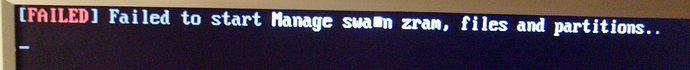pixel
24 August 2020 14:18
1
Every boot I see failed to start manage swa*n zram. * stands for letter that is not displayed correctly, so I don’t know what it is. I use btrfs and swap file (instead of swap partition).
I think I don’t use zram, and least I don’t remember doing anything related to zram and I don’t know what it is.
Operating System: Manjaro Linux
pixel
24 August 2020 14:55
3
sudo swapoff /dev/zram0
swapoff: /dev/zram0: swapoff failed: No such file or folder
sudo rmmod zram
rmmod: ERROR: Module zram is not currently loaded
zram is not installed or started
Have you created your swap file similar to what is described in this guide?
https://wiki.archlinux.org/index.php/Swap#Swap_file_creation
pixel
24 August 2020 16:09
6
So, why the problem occurs? I use swapfile more than half a year and only after recent updates have started to experience problem.
Yes. And it works just fine.
swapon
NAME TYPE SIZE USED PRIO
/swap/swapfile file 1024M 916,4M -2
pixel
27 August 2020 12:54
7
This is error as displayed:
I found report by another Manjaro user:
systemd, manjaro, swap
I did:
sudo systemctl status systemd-swap
[sudo] hasło użytkownika user:
● systemd-swap.service - Manage swap spaces on zram, files and partitions.
Loaded: loaded (/usr/lib/systemd/system/systemd-swap.service; enabled; vendor preset: disabled)
Active: failed (Result: exit-code) since Thu 2020-08-27 09:24:53 CEST; 5h 24min ago
Process: 365 ExecStart=/usr/bin/systemd-swap start (code=exited, status=1/FAILURE)
Main PID: 365 (code=exited, status=1/FAILURE)
Status: "Monitoring memory status..."
sie 27 09:24:53 user-pc systemd-swap[365]: File "/usr/bin/systemd-swap", line 733, in start
sie 27 09:24:53 user-pc systemd-swap[365]: swap_fc = SwapFc(config, sem)
sie 27 09:24:53 user-pc systemd-swap[365]: File "/usr/bin/systemd-swap", line 172, in __init__
sie 27 09:24:53 user-pc systemd-swap[365]: subprocess.run(
sie 27 09:24:53 user-pc systemd-swap[365]: File "/usr/lib/python3.8/subprocess.py", line 512, in run
sie 27 09:24:53 user-pc systemd-swap[365]: raise CalledProcessError(retcode, process.args,
sie 27 09:24:53 user-pc systemd-swap[365]: subprocess.CalledProcessError: Command '['btrfs', 'subvolume', 'crea>
sie 27 09:24:53 user-pc systemd[1]: systemd-swap.service: Main process exited, code=exited, status=1/FAILURE
sie 27 09:24:53 user-pc systemd[1]: systemd-swap.service: Failed with result 'exit-code'.
sie 27 09:24:53 user-pc systemd[1]: Failed to start Manage swap spaces on zram, files and partitions..
1 Like
pixel
28 August 2020 14:57
8
I did:
sudo systemctl disable systemd-swap
sudo systemctl stop systemd-swap
sudo systemctl mask systemd-swap
And the problem is solved.
But this just disables the sytemd-swap, right?
You may have encountered the same problem I did.No swapfile ! · Issue #172 · Nefelim4ag/systemd-swap · GitHub
BTW, I found zram not being very efficient and I rather use zswap & swapfc (there also are rationales for that)here )
1 Like
pixel
29 August 2020 15:18
11
It is supposed to do so. But when I do
swapon
NAME TYPE SIZE USED PRIO
/swap/swapfile file 1024M 13,8M -2
So, swap file is working.
@nam1962 Thank you for information. I will look into that.
system
1 September 2020 15:18
12
This topic was automatically closed 3 days after the last reply. New replies are no longer allowed.