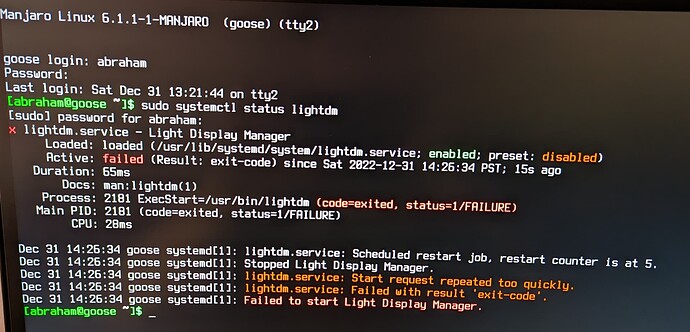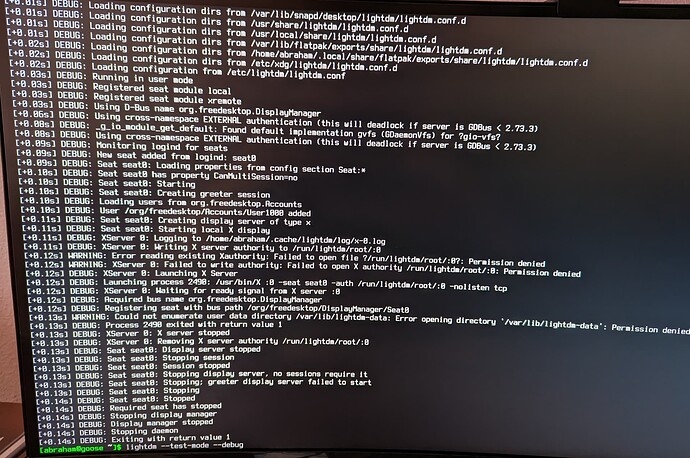I installed a new gpu: 6750xt from a GTX1660Ti and found that the grub boot was not working. I messed around with a few things and thought it would be a good idea to delete and reinstall the grub EFI partition. I set a 300Mb fat32 partition for grub and set the mount point to /mnt/boot/efi and flags to boot and grub. For the home partition, I just reset the mount point to / and ran the installation.
Grub is on /dev/nvme1n1p1 and home is /dev/nvme1n1p2. Windows is on /dev/nvme0n1p1. Before this, grub let me boot into either manjaro or windows.
Trying to boot into manjaro now, I get the error message on grub: light display manager is not starting.
I can get to TTY, and also chroot into a live usb.
*Edit: Solution
- Remove video-vesa and video-modesetting
- Reinstall video drivers
- Remove xauthority
- Reboot
- startxfce4
I have tried:
- removing the nvidia driver and adding in video-linux
- adding amdgpu.dc=0 in /etc/default/grub and then running update-grub
- enabling os-prober as well
- Changing the kernel version: linux61, linux515
- adding modules=(amdgpu) to /etc/mkinitcpio.conf and then running mkinitcpio -P
- /etc/lightdm/lightdm.conf uncommented logind-check-graphical=true
Scenarios
- Linux515, modules=(amdgpu), logind-check-graphical=true
- “failure to start light display manager”, I can access TTY from here
- Linux 515, modules=(amdgpu), logind-check-graphical=true, amdgpu.dc=0
- black display with purple and yellow lights at the top which then freezes no access TTY
- Linux61, modules=(amdgpu), logind-check-graphical=true, amdgpu.dc=0
- black screen, no access to TTY
inxi --admin --verbosity=7 --filter --no-host --width
12System:
12Kernel 6.1.1-1-MANJARO 12arch x86_64 12bits 64 12compiler gcc 12v 12.2.0
12parameters BOOT_IMAGE=/boot/vmlinuz-x86_64 lang=en_US keytable=us tz=UTC
misobasedir=manjaro misolabel=MANJARO_XFCE_220 quiet systemd.show_status=1
splash apparmor=1 security=apparmor driver=free nouveau.modeset=1
i915.modeset=1 radeon.modeset=1
12Desktop Xfce 12v 4.18.0 12tk Gtk 12v 3.24.35 12info xfce4-panel 12wm xfwm 12v 4.18.0
12dm N/A 12Distro Manjaro Linux 12base Arch Linux
12Machine:
12Type Desktop 12System Micro-Star 12product MS-7C71 12v 2.0 12serial N/A
12Mobo Micro-Star 12model MEG Z490 UNIFY (MS-7C71) 12v 2.0 12serial <filter>
12UEFI American Megatrends 12v A.00 12date 04/22/2020
(upower:25): UPower-WARNING **: 13:40:00.033: Cannot connect to upowerd: Could not connect: No such file or directory
12Battery:
12Device-1 hidpp_battery_0 12model Logitech G604 Wireless Gaming Mouse
12serial <filter> 12charge Full 12status discharging
12Memory:
12RAM 12total 31.26 GiB 12used 3.13 GiB (10.0%)
12Array-1 12capacity 64 GiB 12slots 4 12EC None 12max-module-size 16 GiB 12note est.
12Device-1 ChannelA-DIMM0 12type no module installed
12Device-2 ChannelA-DIMM1 12type DDR4 12detail synchronous 12size 16 GiB
12speed 2133 MT/s 12volts 12curr 1.2 12width (bits) 12data 64 12total 64
12manufacturer G.Skill 12part-no F4-3600C16-16GVKC 12serial N/A
12Device-3 ChannelB-DIMM0 12type no module installed
12Device-4 ChannelB-DIMM1 12type DDR4 12detail synchronous 12size 16 GiB
12speed 2133 MT/s 12volts 12curr 1.2 12width (bits) 12data 64 12total 64
12manufacturer G.Skill 12part-no F4-3600C16-16GVKC 12serial N/A
12CPU:
12Info 12model Intel Core i9-10850K 12socket U3E1 12bits 64 12type MT MCP
12arch Comet Lake 12gen core 10 12level v3 12note check 12built 2020 12process Intel 14nm
12family 6 12model-id 0xA5 (165) 12stepping 5 12microcode 0xF4
12Topology 12cpus 1x 12cores 10 12tpc 2 12threads 20 12smt enabled 12cache 12L1 640 KiB
12desc d-10x32 KiB; i-10x32 KiB 12L2 2.5 MiB 12desc 10x256 KiB 12L3 20 MiB
12desc 1x20 MiB
12Speed (MHz) 12avg 3460 12high 3600 12min/max 800/5200 12base/boost 3600/8300
12scaling 12driver intel_pstate 12governor powersave 12volts 0.9 V 12ext-clock 100 MHz
12cores 121 3600 122 3600 123 3600 124 3600 125 3600 126 3600 127 3600 128 3600 129 3600
1210 3600 1211 3600 1212 3600 1213 3600 1214 800 1215 3600 1216 3600 1217 3600 1218 3600
1219 3600 1220 3600 12bogomips 144040
12Flags 3dnowprefetch abm acpi adx aes aperfmperf apic arat
arch_capabilities arch_perfmon art avx avx2 bmi1 bmi2 bts clflush
clflushopt cmov constant_tsc cpuid cpuid_fault cx16 cx8 de ds_cpl dtes64
dtherm dts ept ept_ad erms est f16c flexpriority flush_l1d fma fpu
fsgsbase fxsr ht hwp hwp_act_window hwp_epp hwp_notify ibpb ibrs
ibrs_enhanced ida intel_pt invpcid invpcid_single lahf_lm lm mca mce
md_clear mmx monitor movbe mpx msr mtrr nonstop_tsc nopl nx ospke pae pat
pbe pcid pclmulqdq pdcm pdpe1gb pebs pge pku pln pni popcnt pse pse36 pts
rdrand rdseed rdtscp rep_good sdbg sep smap smep ss ssbd sse sse2 sse4_1
sse4_2 ssse3 stibp syscall tm tm2 tpr_shadow tsc tsc_adjust
tsc_deadline_timer vme vmx vnmi vpid x2apic xgetbv1 xsave xsavec xsaveopt
xsaves xtopology xtpr
12Vulnerabilities
12Type itlb_multihit 12status KVM: VMX disabled
12Type l1tf 12status Not affected
12Type mds 12status Not affected
12Type meltdown 12status Not affected
12Type mmio_stale_data 12mitigation Clear CPU buffers; SMT vulnerable
12Type retbleed 12mitigation Enhanced IBRS
12Type spec_store_bypass 12mitigation Speculative Store Bypass disabled via
prctl
12Type spectre_v1 12mitigation usercopy/swapgs barriers and __user pointer
sanitization
12Type spectre_v2 12mitigation Enhanced IBRS, IBPB: conditional, RSB filling,
PBRSB-eIBRS: SW sequence
12Type srbds 12mitigation Microcode
12Type tsx_async_abort 12status Not affected
12Graphics:
12Device-1 AMD Navi 22 [Radeon RX 6700/6700 XT/6750 XT / 6800M] 12vendor Gigabyte
12driver amdgpu 12v kernel 12arch RDNA-2 12code Navi-2x 12process TSMC n7 (7nm)
12built 2020-22 12pcie 12gen 4 12speed 16 GT/s 12lanes 16 12ports 12active HDMI-A-1
12empty DP-1,DP-2,HDMI-A-2 12bus-ID 03:00.0 12chip-ID 1002:73df 12class-ID 0300
12Device-2 Logitech C922 Pro Stream Webcam 12type USB
12driver snd-usb-audio,uvcvideo 12bus-ID 1-1.1.1:16 12chip-ID 046d:085c
12class-ID 0102 12serial <filter>
12Display 12server X.Org 12v 21.1.6 12compositor xfwm 12v 4.18.0 12driver 12X 12loaded vesa
12gpu amdgpu 12display-ID :0.0 12screens 1
12Screen-1 0 12s-res 3840x1600 12s-dpi 96 12s-size 1016x423mm (40.00x16.65")
12s-diag 1101mm (43.33")
12Monitor-1 HDMI-A-1 12mapped HDMI-A-0 12model LG (GoldStar) 38GL950G 12built 2019
12res 3840x1600 12hz 60 12dpi 110 12gamma 1.2 12size 890x388mm (35.04x15.28")
12diag 971mm (38.2") 12modes 12max 3840x1600 12min 640x480
12API OpenGL 12Message Unable to show GL data. Required tool glxinfo missing.
12Audio:
12Device-1 Intel Comet Lake PCH cAVS 12vendor Micro-Star MSI 12driver snd_hda_intel
12bus-ID 1-1.1.1:16 12v kernel 12alternate snd_soc_skl,snd_sof_pci_intel_cnl
12chip-ID 046d:085c 12class-ID 0102 12bus-ID 00:1f.3 12chip-ID 8086:06c8
12serial <filter> 12class-ID 0403
12Device-2 AMD Navi 21/23 HDMI/DP Audio 12driver snd_hda_intel 12v kernel 12pcie
12gen 4 12speed 16 GT/s 12lanes 16 12bus-ID 03:00.1 12chip-ID 1002:ab28 12class-ID 0403
12Device-3 Logitech C922 Pro Stream Webcam 12type USB
12driver snd-usb-audio,uvcvideo
12Device-4 VIA USB Audio Device 12type USB
12driver hid-generic,snd-usb-audio,usbhid 12bus-ID 1-1.1.4:15 12chip-ID 040d:340b
12class-ID 0300
12Sound API ALSA 12v k6.1.1-1-MANJARO 12running yes
12Sound Server-1 JACK 12v 1.9.21 12running no
12Sound Server-2 PulseAudio 12v 16.1 12running yes
12Sound Server-3 PipeWire 12v 0.3.63 12running yes
12Network:
12Device-1 Intel Comet Lake PCH CNVi WiFi 12driver iwlwifi 12v kernel
12bus-ID 00:14.3 12chip-ID 8086:06f0 12class-ID 0280
12IF wlo1 12state up 12mac <filter>
12IP v4 <filter> 12type dynamic noprefixroute 12scope global 12broadcast <filter>
12IP v6 <filter> 12type noprefixroute 12scope link
12Device-2 Realtek RTL8125 2.5GbE 12vendor Micro-Star MSI 12driver r8169 12v kernel
12pcie 12gen 2 12speed 5 GT/s 12lanes 1 12port 3000 12bus-ID 06:00.0 12chip-ID 10ec:8125
12class-ID 0200
12IF enp6s0 12state down 12mac <filter>
12WAN IP <filter>
12Bluetooth:
12Device-1 Intel AX201 Bluetooth 12type USB 12driver btusb 12v 0.8 12bus-ID 1-14:13
12chip-ID 8087:0026 12class-ID e001
12Report rfkill 12ID hci0 12rfk-id 1 12state up 12address see --recommends
12Logical:
12Message No logical block device data found.
12RAID:
12Message No RAID data found.
12Drives:
12Local Storage 12total 3.77 TiB 12used 896.84 GiB (23.2%)
12SMART Message Required tool smartctl not installed. Check --recommends
12ID-1 /dev/nvme0n1 12maj-min 259:0 12vendor Samsung 12model SSD 970 EVO Plus 2TB
12size 1.82 TiB 12block-size 12physical 512 B 12logical 512 B 12speed 31.6 Gb/s 12lanes 4
12type SSD 12serial <filter> 12rev 2B2QEXM7 12temp 43.9 C
12ID-2 /dev/nvme1n1 12maj-min 259:1 12vendor Samsung 12model SSD 970 EVO Plus 2TB
12size 1.82 TiB 12block-size 12physical 512 B 12logical 512 B 12speed 31.6 Gb/s 12lanes 4
12type SSD 12serial <filter> 12rev 2B2QEXM7 12temp 43.9 C
12ID-3 /dev/sda 12maj-min 8:0 12type USB 12vendor Samsung 12model Flash Drive FIT
12size 119.51 GiB 12block-size 12physical 512 B 12logical 512 B 12type SSD
12serial <filter> 12rev 1100
12ID-4 /dev/sdb 12maj-min 8:16 12type USB 12vendor SanDisk 12model Cruzer Fit
12size 14.91 GiB 12block-size 12physical 512 B 12logical 512 B 12type N/A
12serial <filter> 12rev 1.26
12Message No optical or floppy data found.
12Partition:
12ID-1 / 12raw-size 1.82 TiB 12size 1.79 TiB (98.37%) 12used 896.84 GiB (48.9%)
12fs ext4 12block-size 4096 B 12dev /dev/nvme1n1p2 12maj-min 259:4 12label N/A
12uuid 91c28f3c-fd2f-4262-97d3-2479ecbb8061
12ID-2 /boot/efi 12raw-size 301 MiB 12size 300.4 MiB (99.80%) 12used 312 KiB (0.1%)
12fs vfat 12block-size 512 B 12dev /dev/nvme1n1p1 12maj-min 259:3 12label N/A
12uuid E457-8B3A
12Swap:
12Alert No swap data was found.
12Unmounted:
12ID-1 /dev/nvme0n1p1 12maj-min 259:2 12size 1.82 TiB 12fs ntfs 12label N/A
12uuid 5BB37AE3514E954E
12ID-2 /dev/sda1 12maj-min 8:1 12size 119.51 GiB 12fs N/A 12label Samsung USB
12uuid 64A5-F009
12ID-3 /dev/sdb1 12maj-min 8:17 12size 3.51 GiB 12fs N/A 12label MANJARO_XFCE_220
12uuid 2022-12-24-05-17-08-00
12ID-4 /dev/sdb2 12maj-min 8:18 12size 4 MiB 12fs N/A 12label MISO_EFI 12uuid 4A53-5D40
12USB:
12Hub-1 1-0:1 12info Hi-speed hub with single TT 12ports 16 12rev 2.0 12speed 480 Mb/s
12chip-ID 1d6b:0002 12class-ID 0900
12Hub-2 1-1:2 12info Terminus Hub 12ports 4 12rev 2.0 12speed 480 Mb/s 12power 100mA
12chip-ID 1a40:0101 12class-ID 0900
12Hub-3 1-1.1:4 12info Genesys Logic Hub 12ports 4 12rev 2.1 12speed 480 Mb/s
12power 100mA 12chip-ID 05e3:0610 12class-ID 0900
12Device-1 1-1.1.1:16 12info Logitech C922 Pro Stream Webcam 12type Video,Audio
12driver snd-usb-audio,uvcvideo 12interfaces 4 12rev 2.0 12speed 480 Mb/s 12power 500mA
12chip-ID 046d:085c 12class-ID 0102 12serial <filter>
12Device-2 1-1.1.2:14 12info Logitech Cordless Mouse Receiver
12type Keyboard,Mouse,HID 12driver logitech-djreceiver,usbhid 12interfaces 3
12rev 2.0 12speed 12 Mb/s 12power 98mA 12chip-ID 046d:c539 12class-ID 0300
12Device-3 1-1.1.4:15 12info VIA USB Audio Device 12type Audio,HID
12driver hid-generic,snd-usb-audio,usbhid 12interfaces 4 12rev 2.0 12speed 12 Mb/s
12power 100mA 12chip-ID 040d:340b 12class-ID 0300
12Hub-4 1-1.2:7 12info ASIX AX68004 12ports 7 12rev 1.0 12speed 12 Mb/s 12power 100mA
12chip-ID 0b95:6804 12class-ID 0900
12Device-1 1-1.2.1:10 12info Apple Aluminium Keyboard (ANSI)
12type Keyboard,Mouse 12driver apple,usbhid 12interfaces 2 12rev 2.0 12speed 12 Mb/s
12power 100mA 12chip-ID 05ac:024f 12class-ID 0301
12Device-2 1-1.2.6:12 12info ASIX AX68004 12type Keyboard,Mouse
12driver hid-generic,usbhid 12interfaces 3 12rev 1.1 12speed 12 Mb/s 12power 2mA
12chip-ID ea0a:a713 12class-ID 0301 12serial <filter>
12Hub-5 1-5:3 12info Genesys Logic Hub 12ports 4 12rev 2.0 12speed 480 Mb/s
12power 100mA 12chip-ID 05e3:0608 12class-ID 0900
12Device-1 1-5.1:6 12info Hoksi DURGOD Taurus K320 12type Keyboard,HID
12driver hid-generic,usbhid 12interfaces 3 12rev 2.0 12speed 12 Mb/s 12power 500mA
12chip-ID 2f68:0082 12class-ID 0300
12Device-2 1-7:5 12info SanDisk Cruzer Fit 12type Mass Storage 12driver usb-storage
12interfaces 1 12rev 2.0 12speed 480 Mb/s 12power 200mA 12chip-ID 0781:5571
12class-ID 0806 12serial <filter>
12Device-3 1-10:9 12info NZXT USB Device 12type HID 12driver hid-generic,usbhid
12interfaces 1 12rev 2.0 12speed 12 Mb/s 12power 100mA 12chip-ID 1e71:2007
12class-ID 0300 12serial <filter>
12Device-4 1-13:11 12info Micro Star MYSTIC LIGHT 12type HID
12driver hid-generic,usbhid 12interfaces 1 12rev 1.1 12speed 12 Mb/s 12power 500mA
12chip-ID 1462:7c71 12class-ID 0300 12serial <filter>
12Device-5 1-14:13 12info Intel AX201 Bluetooth 12type Bluetooth 12driver btusb
12interfaces 2 12rev 2.0 12speed 12 Mb/s 12power 100mA 12chip-ID 8087:0026
12class-ID e001
12Hub-6 2-0:1 12info Super-speed hub 12ports 10 12rev 3.1 12speed 10 Gb/s
12chip-ID 1d6b:0003 12class-ID 0900
12Device-1 2-5:2 12info Silicon Motion - Taiwan (formerly Feiya ) Flash Drive
12type Mass Storage 12driver usb-storage 12interfaces 1 12rev 3.1 12speed 5 Gb/s
12power 304mA 12chip-ID 090c:1000 12class-ID 0806 12serial <filter>
12Hub-7 2-9:3 12info Genesys Logic Hub 12ports 4 12rev 3.2 12speed 5 Gb/s
12chip-ID 05e3:0626 12class-ID 0900
12Hub-8 3-0:1 12info Hi-speed hub with single TT 12ports 1 12rev 2.0 12speed 480 Mb/s
12chip-ID 1d6b:0002 12class-ID 0900
12Hub-9 4-0:1 12info Super-speed hub 12ports 1 12rev 3.1 12speed 20 Gb/s
12chip-ID 1d6b:0003 12class-ID 0900
12Sensors:
12System Temperatures 12cpu 29.0 C 12pch 50.0 C 12mobo N/A 12gpu amdgpu 12temp 43.0 C
12mem 42.0 C
12Fan Speeds (RPM) N/A 12gpu amdgpu 12fan 0
12Info:
12Processes 405 12Uptime 16m 12wakeups 2 12Init systemd 12v 252 12default graphical
12tool systemctl 12Compilers 12gcc 12.2.0 12clang 14.0.6 12Packages 12pm pacman 12pkgs 1715
12libs 384 12tools pamac,yay 12pm flatpak 12pkgs 0 12Client Unknown Client: systemd
12inxi 3.3.24
lightdm --test-mode --debug
*from chroot
[+0.00s] DEBUG: Logging to /var/log/lightdm/lightdm.log
[+0.00s] DEBUG: Starting Light Display Manager 1.32.0, UID=0 PID=88
[+0.00s] DEBUG: Loading configuration dirs from /usr/share/lightdm/lightdm.conf.d
[+0.00s] DEBUG: Loading configuration dirs from /usr/local/share/lightdm/lightdm.conf.d
[+0.00s] DEBUG: Loading configuration dirs from /etc/xdg/lightdm/lightdm.conf.d
[+0.00s] DEBUG: Loading configuration from /etc/lightdm/lightdm.conf
[+0.00s] DEBUG: Using Xephyr for X servers
[+0.00s] DEBUG: Registered seat module local
[+0.00s] DEBUG: Registered seat module xremote
[+0.00s] DEBUG: Using D-Bus name org.freedesktop.DisplayManager
[+0.00s] DEBUG: _g_io_module_get_default: Found default implementation local (GLocalVfs) for ?gio-vfs?
[+0.00s] WARNING: Failed to get system bus: Could not connect: No such file or directory
[+0.00s] DEBUG: Adding default seat
[+0.00s] DEBUG: Seat seat0: Loading properties from config section Seat:*
[+0.00s] DEBUG: Seat seat0: Starting
[+0.00s] DEBUG: Seat seat0: Creating greeter session
[+0.00s] DEBUG: Seat seat0: Creating display server of type x
[+0.00s] DEBUG: Using VT 7
[+0.00s] DEBUG: Seat seat0: Starting local X display on VT 7
[+0.00s] DEBUG: XServer 0: Logging to /var/log/lightdm/x-0.log
[+0.00s] DEBUG: XServer 0: Can't launch X server Xephyr, not found in path
[+0.00s] DEBUG: XServer 0: X server stopped
[+0.00s] DEBUG: Releasing VT 7
[+0.00s] DEBUG: Seat seat0: Display server stopped
[+0.00s] DEBUG: Seat seat0: Can't create display server for greeter
[+0.00s] DEBUG: Seat seat0: Session stopped
[+0.00s] DEBUG: Seat seat0: Stopping display server, no sessions require it
[+0.00s] DEBUG: Seat seat0: Stopping
[+0.00s] DEBUG: Seat seat0: Stopped
Partitioning
lsblk -f
*I did remove and then reinstall the grub partition because I couldn’t figure out how to fix it.
NAME FSTYPE FSVER LABEL UUID FSAVAIL FSUSE% MOUNTPOINTS
loop0
loop1
loop2
loop3
sda
`-sda1
sdb
|-sdb1
`-sdb2
nvme0n1
`-nvme0n1p1
nvme1n1
|-nvme1n1p1 300.1M 0% /boot/efi
`-nvme1n1p2 842.4G 49% /
Kernels
sudo mhwd-kernel -li
NAME FSTYPE FSVER LABEL UUID FSAVAIL FSUSE% MOUNTPOINTS
loop0
loop1
loop2
loop3
sda
`-sda1
sdb
|-sdb1
`-sdb2
nvme0n1
`-nvme0n1p1
nvme1n1
|-nvme1n1p1 300.1M 0% /boot/efi
`-nvme1n1p2 842.4G 49% /
Drivers
mhwd -li
> Installed PCI configs:
--------------------------------------------------------------------------------
NAME VERSION FREEDRIVER TYPE
--------------------------------------------------------------------------------
video-modesetting 2020.01.13 true PCI
video-vesa 2017.03.12 true PCI
video-linux 2018.05.04 true PCI
Warning: No installed USB configs!
/etc/default/grub
GRUB_DEFAULT=saved
GRUB_TIMEOUT=5
GRUB_TIMEOUT_STYLE=hidden
GRUB_DISTRIBUTOR="Manjaro"
GRUB_CMDLINE_LINUX_DEFAULT="quiet splash apparmor=1 security=apparmor udev.log_priority=3"
GRUB_CMDLINE_LINUX=""
# If you want to enable the save default function, uncomment the following
# line, and set GRUB_DEFAULT to saved.
GRUB_SAVEDEFAULT=true
# Uncomment to disable submenus in boot menu
#GRUB_DISABLE_SUBMENU=y
# Preload both GPT and MBR modules so that they are not missed
GRUB_PRELOAD_MODULES="part_gpt part_msdos"
# Uncomment to enable booting from LUKS encrypted devices
#GRUB_ENABLE_CRYPTODISK=y
# Uncomment to use basic console
GRUB_TERMINAL_INPUT=console
# Uncomment to disable graphical terminal
#GRUB_TERMINAL_OUTPUT=console
# The resolution used on graphical terminal
# note that you can use only modes which your graphic card supports via VBE
# you can see them in real GRUB with the command 'videoinfo'
GRUB_GFXMODE=auto
# Uncomment to allow the kernel use the same resolution used by grub
GRUB_GFXPAYLOAD_LINUX=keep
# Uncomment if you want GRUB to pass to the Linux kernel the old parameter
# format "root=/dev/xxx" instead of "root=/dev/disk/by-uuid/xxx"
#GRUB_DISABLE_LINUX_UUID=true
# Uncomment to disable generation of recovery mode menu entries
GRUB_DISABLE_RECOVERY=true
# Uncomment this option to enable os-prober execution in the grub-mkconfig command
GRUB_DISABLE_OS_PROBER=false
# Uncomment and set to the desired menu colors. Used by normal and wallpaper
# modes only. Entries specified as foreground/background.
GRUB_COLOR_NORMAL="light-gray/black"
GRUB_COLOR_HIGHLIGHT="green/black"
# Uncomment one of them for the gfx desired, a image background or a gfxtheme
#GRUB_BACKGROUND="/usr/share/grub/background.png"
GRUB_THEME="/usr/share/grub/themes/manjaro/theme.txt"
# Uncomment to get a beep at GRUB start
#GRUB_INIT_TUNE="480 440 1"
# Uncomment to ensure that the root filesystem is mounted read-only so that
# systemd-fsck can run the check automatically. We use 'fsck' by default, which
# needs 'rw' as boot parameter, to avoid delay in boot-time. 'fsck' needs to be
# removed from 'mkinitcpio.conf' to make 'systemd-fsck' work.
# See also Arch-Wiki: https://wiki.archlinux.org/index.php/Fsck#Boot_time_checking
#GRUB_ROOT_FS_RO=true
/etc/mkinitcpio.conf
# vim:set ft=sh
# MODULES
# The following modules are loaded before any boot hooks are
# run. Advanced users may wish to specify all system modules
# in this array. For instance:
# MODULES=(usbhid xhci_hcd)
MODULES=(amdgpu)
# BINARIES
# This setting includes any additional binaries a given user may
# wish into the CPIO image. This is run last, so it may be used to
# override the actual binaries included by a given hook
# BINARIES are dependency parsed, so you may safely ignore libraries
BINARIES=()
# FILES
# This setting is similar to BINARIES above, however, files are added
# as-is and are not parsed in any way. This is useful for config files.
FILES=""
# HOOKS
# This is the most important setting in this file. The HOOKS control the
# modules and scripts added to the image, and what happens at boot time.
# Order is important, and it is recommended that you do not change the
# order in which HOOKS are added. Run 'mkinitcpio -H <hook name>' for
# help on a given hook.
# 'base' is _required_ unless you know precisely what you are doing.
# 'udev' is _required_ in order to automatically load modules
# 'filesystems' is _required_ unless you specify your fs modules in MODULES
# Examples:
## This setup specifies all modules in the MODULES setting above.
## No RAID, lvm2, or encrypted root is needed.
# HOOKS=(base)
#
## This setup will autodetect all modules for your system and should
## work as a sane default
# HOOKS=(base udev autodetect modconf block filesystems fsck)
#
## This setup will generate a 'full' image which supports most systems.
## No autodetection is done.
# HOOKS=(base udev modconf block filesystems fsck)
#
## This setup assembles a mdadm array with an encrypted root file system.
## Note: See 'mkinitcpio -H mdadm_udev' for more information on RAID devices.
# HOOKS=(base udev modconf keyboard keymap consolefont block mdadm_udev encrypt filesys>
#
## This setup loads an lvm2 volume group.
# HOOKS=(base udev modconf block lvm2 filesystems fsck)
#
## NOTE: If you have /usr on a separate partition, you MUST include the
# usr and fsck hooks.
HOOKS="base udev autodetect modconf block keyboard keymap consolefont plymouth filesystems>
# COMPRESSION
# Use this to compress the initramfs image. By default, gzip compression
# is used. Use 'cat' to create an uncompressed image.
#COMPRESSION="gzip"
#COMPRESSION="bzip2"
#COMPRESSION="lzma"
#COMPRESSION="xz"
#COMPRESSION="lzop"
#COMPRESSION="lz4"
#COMPRESSION="zstd"
# COMPRESSION_OPTIONS
# Additional options for the compressor
#COMPRESSION_OPTIONS=()
# MODULES_DECOMPRESS
# Decompress kernel modules during initramfs creation.
# Enable to speedup boot process, disable to save RAM
# during early userspace. Switch (yes/no).
#MODULES_DECOMPRESS="yes"
dmesg errors + amdgpu
[ 0.154315] x86/cpu: SGX disabled by BIOS.
[ 14.174706] amdgpu: CRAT table not found
[ 14.174707] amdgpu: Virtual CRAT table created for CPU
[ 14.174714] amdgpu: Topology: Add CPU node
[ 14.174823] Console: switching to colour dummy device 80x25
[ 14.174836] amdgpu 0000:03:00.0: vgaarb: deactivate vga console
[ 14.174869] amdgpu 0000:03:00.0: enabling device (0006 -> 0007)
[ 14.176142] amdgpu 0000:03:00.0: amdgpu: Fetched VBIOS from VFCT
[ 14.176144] amdgpu: ATOM BIOS: 113-D5270300-KXT
[ 14.176149] [drm] VCN(0) decode is enabled in VM mode
[ 14.176150] [drm] VCN(0) encode is enabled in VM mode
[ 14.176151] [drm] JPEG decode is enabled in VM mode
[ 14.176152] amdgpu 0000:03:00.0: amdgpu: Trusted Memory Zone (TMZ) feature disabled as experimental (default)
[ 14.176173] [drm] vm size is 262144 GB, 4 levels, block size is 9-bit, fragment size is 9-bit
[ 14.176177] amdgpu 0000:03:00.0: amdgpu: VRAM: 12272M 0x0000008000000000 - 0x00000082FEFFFFFF (12272M used)
[ 14.176178] amdgpu 0000:03:00.0: amdgpu: GART: 512M 0x0000000000000000 - 0x000000001FFFFFFF
[ 14.176179] amdgpu 0000:03:00.0: amdgpu: AGP: 267894784M 0x0000008400000000 - 0x0000FFFFFFFFFFFF
[ 16.109136] amdgpu 0000:03:00.0: amdgpu: STB initialized to 2048 entries
[ 16.201795] amdgpu 0000:03:00.0: amdgpu: Will use PSP to load VCN firmware
[ 16.266098] [drm] reserve 0xa00000 from 0x8001000000 for PSP TMR
[ 16.370144] amdgpu 0000:03:00.0: amdgpu: RAS: optional ras ta ucode is not available
[ 16.384782] amdgpu 0000:03:00.0: amdgpu: SECUREDISPLAY: securedisplay ta ucode is not available
[ 16.384802] amdgpu 0000:03:00.0: amdgpu: smu driver if version = 0x0000000e, smu fw if version = 0x00000012, smu fw program = 0, version = 0x00413900 (65.57.0)
[ 16.384804] amdgpu 0000:03:00.0: amdgpu: SMU driver if version not matched
[ 16.384829] amdgpu 0000:03:00.0: amdgpu: use vbios provided pptable
[ 16.441231] amdgpu 0000:03:00.0: amdgpu: SMU is initialized successfully!
[ 16.441425] [drm] Display Core initialized with v3.2.207!
[ 16.442871] [drm] DMUB hardware initialized: version=0x02020017
[ 16.445085] snd_hda_intel 0000:03:00.1: bound 0000:03:00.0 (ops amdgpu_dm_audio_component_bind_ops [amdgpu])
[ 16.454301] logitech-djreceiver 0003:046D:C539.000C: hiddev100,hidraw11: USB HID v1.11 Mouse [Logitech USB Receiver] on usb-0000:00:14.0-1.1.2/input1
[ 16.474719] [drm] kiq ring mec 2 pipe 1 q 0
[ 16.479491] [drm] VCN decode and encode initialized successfully(under DPG Mode).
[ 16.479783] [drm] JPEG decode initialized successfully.
[ 16.481041] kfd kfd: amdgpu: Allocated 3969056 bytes on gart
[ 16.481196] amdgpu: sdma_bitmap: ffff
[ 16.511034] logitech-djreceiver 0003:046D:C539.000D: hiddev101,hidraw12: USB HID v1.11 Device [Logitech USB Receiver] on usb-0000:00:14.0-1.1.2/input2
[ 16.528823] memmap_init_zone_device initialised 3145728 pages in 20ms
[ 16.528826] amdgpu: HMM registered 12272MB device memory
[ 16.529113] amdgpu: SRAT table not found
[ 16.529114] amdgpu: Virtual CRAT table created for GPU
[ 16.529255] amdgpu: Topology: Add dGPU node [0x73df:0x1002]
[ 16.529257] kfd kfd: amdgpu: added device 1002:73df
[ 16.529275] amdgpu 0000:03:00.0: amdgpu: SE 2, SH per SE 2, CU per SH 10, active_cu_number 40
[ 16.529324] amdgpu 0000:03:00.0: amdgpu: ring gfx_0.0.0 uses VM inv eng 0 on hub 0
[ 16.529326] amdgpu 0000:03:00.0: amdgpu: ring comp_1.0.0 uses VM inv eng 1 on hub 0
[ 16.529327] amdgpu 0000:03:00.0: amdgpu: ring comp_1.1.0 uses VM inv eng 4 on hub 0
[ 16.529328] amdgpu 0000:03:00.0: amdgpu: ring comp_1.2.0 uses VM inv eng 5 on hub 0
[ 16.529329] amdgpu 0000:03:00.0: amdgpu: ring comp_1.3.0 uses VM inv eng 6 on hub 0
[ 16.529330] amdgpu 0000:03:00.0: amdgpu: ring comp_1.0.1 uses VM inv eng 7 on hub 0
[ 16.529331] amdgpu 0000:03:00.0: amdgpu: ring comp_1.1.1 uses VM inv eng 8 on hub 0
[ 16.529332] amdgpu 0000:03:00.0: amdgpu: ring comp_1.2.1 uses VM inv eng 9 on hub 0
[ 16.529333] amdgpu 0000:03:00.0: amdgpu: ring comp_1.3.1 uses VM inv eng 10 on hub 0
[ 16.529334] amdgpu 0000:03:00.0: amdgpu: ring kiq_2.1.0 uses VM inv eng 11 on hub 0
[ 16.529335] amdgpu 0000:03:00.0: amdgpu: ring sdma0 uses VM inv eng 12 on hub 0
[ 16.529335] amdgpu 0000:03:00.0: amdgpu: ring sdma1 uses VM inv eng 13 on hub 0
[ 16.529336] amdgpu 0000:03:00.0: amdgpu: ring vcn_dec_0 uses VM inv eng 0 on hub 1
[ 16.529336] amdgpu 0000:03:00.0: amdgpu: ring vcn_enc_0.0 uses VM inv eng 1 on hub 1
[ 16.529337] amdgpu 0000:03:00.0: amdgpu: ring vcn_enc_0.1 uses VM inv eng 4 on hub 1
[ 16.529338] amdgpu 0000:03:00.0: amdgpu: ring jpeg_dec uses VM inv eng 5 on hub 1
[ 16.530152] amdgpu 0000:03:00.0: amdgpu: Using BACO for runtime pm
[ 16.530419] [drm] Initialized amdgpu 3.49.0 20150101 for 0000:03:00.0 on minor 0
[ 0.301811] ACPI BIOS Error (bug): Could not resolve symbol [\_SB.UBTC.CR02._PLD], AE_NOT_FOUND (20220331/psargs-330)
[ 0.301816] ACPI Error: Aborting method \_SB.UBTC.RUCC due to previous error (AE_NOT_FOUND) (20220331/psparse-529)
[ 0.301820] ACPI Error: Aborting method \_SB.PCI0.XHC.RHUB.SS06._PLD due to previous error (AE_NOT_FOUND) (20220331/psparse-529)
T_FOUND (20220331/psargs-330)
[ 4.504998] ACPI Error: Aborting method \_SB.UBTC.RUCC due to previous error (AE_NOT_FOUND) (20220331/psparse-529)
[ 4.505003] ACPI Error: Aborting method \_SB.PCI0.XHC.RHUB.SS06._PLD due to previous error (AE_NOT_FOUND) (20220331/psparse-529)
[ 4.505045] ACPI BIOS Error (bug): Could not resolve symbol [\_SB.UBTC.CR02._PLD], AE_NOT_FOUND (20220331/psargs-330)
[ 4.505049] ACPI Error: Aborting method \_SB.UBTC.RUCC due to previous error (AE_NOT_FOUND) (20220331/psparse-529)
[ 4.505053] ACPI Error: Aborting method \_SB.PCI0.XHC.RHUB.SS06._PLD due to previous error (AE_NOT_FOUND) (20220331/psparse-529)
/etc/lightdm/lightdm.conf
*I uncommented logind-check-graphical=true
[Seat:*]
#
# General configuration
#
# start-default-seat = True to always start one seat if none are defined in the configurat>
# greeter-user = User to run greeter as
# minimum-display-number = Minimum display number to use for X servers
# minimum-vt = First VT to run displays on
# lock-memory = True to prevent memory from being paged to disk
# user-authority-in-system-dir = True if session authority should be in the system location
# guest-account-script = Script to be run to setup guest account
# logind-check-graphical = True to on start seats that are marked as graphical by logind
# log-directory = Directory to log information to
# run-directory = Directory to put running state in
# cache-directory = Directory to cache to
# sessions-directory = Directory to find sessions
# remote-sessions-directory = Directory to find remote sessions
# greeters-directory = Directory to find greeters
# backup-logs = True to move add a .old suffix to old log files when opening new ones
# dbus-service = True if LightDM provides a D-Bus service to control it
#
[LightDM]
#start-default-seat=true
#greeter-user=lightdm
#minimum-display-number=0
#minimum-vt=7 # Setting this to a value < 7 implies security issues, see FS#46799
#lock-memory=true
#user-authority-in-system-dir=false
#guest-account-script=guest-account
logind-check-graphical=true
#log-directory=/var/log/lightdm
run-directory=/run/lightdm
#cache-directory=/var/cache/lightdm
#sessions-directory=/usr/share/lightdm/sessions:/usr/share/xsessions:/usr/share/wayland-se>
#remote-sessions-directory=/usr/share/lightdm/remote-sessions
#greeters-directory=$XDG_DATA_DIRS/lightdm/greeters:$XDG_DATA_DIRS/xgreeters
#backup-logs=true
#dbus-service=true
#
# Seat configuration
#
# Seat configuration is matched against the seat name glob in the section, for example:
# [Seat:*] matches all seats and is applied first.
# [Seat:seat0] matches the seat named "seat0".
# [Seat:seat-thin-client*] matches all seats that have names that start with "seat-thin-cl>
#
# type = Seat type (local, xremote)
# pam-service = PAM service to use for login
# pam-autologin-service = PAM service to use for autologin
# pam-greeter-service = PAM service to use for greeters
# xserver-command = X server command to run (can also contain arguments e.g. X -special-op>
# xmir-command = Xmir server command to run (can also contain arguments e.g. Xmir -special>
# xserver-config = Config file to pass to X server
# xserver-layout = Layout to pass to X server
# xserver-allow-tcp = True if TCP/IP connections are allowed to this X server
# xserver-share = True if the X server is shared for both greeter and session
# xserver-hostname = Hostname of X server (only for type=xremote)
# xserver-display-number = Display number of X server (only for type=xremote)
# xdmcp-manager = XDMCP manager to connect to (implies xserver-allow-tcp=true)
# xdmcp-port = XDMCP UDP/IP port to communicate on
# xdmcp-key = Authentication key to use for XDM-AUTHENTICATION-1 (stored in keys.conf)
# greeter-session = Session to load for greeter
# greeter-hide-users = True to hide the user list
# greeter-allow-guest = True if the greeter should show a guest login option
# greeter-show-manual-login = True if the greeter should offer a manual login option
# greeter-show-remote-login = True if the greeter should offer a remote login option
# user-session = Session to load for users
# allow-user-switching = True if allowed to switch users
# allow-guest = True if guest login is allowed
# guest-session = Session to load for guests (overrides user-session)
# session-wrapper = Wrapper script to run session with
# greeter-wrapper = Wrapper script to run greeter with
# guest-wrapper = Wrapper script to run guest sessions with
# display-setup-script = Script to run when starting a greeter session (runs as root)
# display-stopped-script = Script to run after stopping the display server (runs as root)
# greeter-setup-script = Script to run when starting a greeter (runs as root)
# session-setup-script = Script to run when starting a user session (runs as root)
# session-cleanup-script = Script to run when quitting a user session (runs as root)
# autologin-guest = True to log in as guest by default
# autologin-user = User to log in with by default (overrides autologin-guest)
# autologin-user-timeout = Number of seconds to wait before loading default user
# autologin-session = Session to load for automatic login (overrides user-session)
# autologin-in-background = True if autologin session should not be immediately activated
# exit-on-failure = True if the daemon should exit if this seat fails
#
[Seat:*]
#type=local
#pam-service=lightdm
#pam-autologin-service=lightdm-autologin
#pam-greeter-service=lightdm-greeter
#xserver-command=X
#xmir-command=Xmir
#xserver-config=
#xserver-layout=
#xserver-allow-tcp=false
#xserver-share=true
#xserver-hostname=
#xserver-display-number=
#xdmcp-manager=
#xdmcp-port=177
#xdmcp-key=
greeter-session=lightdm-gtk-greeter
#greeter-hide-users=false
#greeter-allow-guest=true
#greeter-show-manual-login=false
#greeter-show-remote-login=true
user-session=xfce
#allow-user-switching=true
#allow-guest=true
#guest-session=
session-wrapper=/etc/lightdm/Xsession
#greeter-wrapper=
#guest-wrapper=
#display-setup-script=
#display-stopped-script=
#greeter-setup-script=
#session-setup-script=
#session-cleanup-script=
#autologin-guest=false
#autologin-user=
#autologin-user-timeout=0
#autologin-in-background=false
#autologin-session=
#exit-on-failure=false
#
# XDMCP Server configuration
#
# enabled = True if XDMCP connections should be allowed
# port = UDP/IP port to listen for connections on
# listen-address = Host/address to listen for XDMCP connections (use all addresses if not >
# key = Authentication key to use for XDM-AUTHENTICATION-1 or blank to not use authenticat>
# hostname = Hostname to report to XDMCP clients (defaults to system hostname if unset)