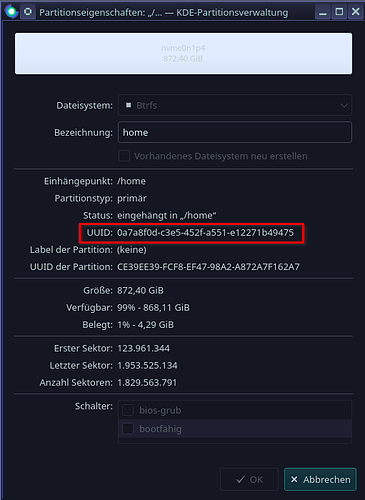Every time my computer boots, I get the message:
The /home is btrfs FS
Failed to mount /home
Dependency failed for Local File Systems.
...
The manual mount works and I can boot the system:
mount /dev/nvme0n1p4 /home
Ctrl+D
lsblk -f
NAME FSTYPE FSVER LABEL UUID FSAVAIL FSUSE% MOUNTPOINTS
loop0 squashfs 4.0 0 100% /var/lib/snapd/snap/bare/5
loop1 squashfs 4.0 0 100% /var/lib/snapd/snap/core20/1270
loop2 squashfs 4.0 0 100% /var/lib/snapd/snap/gtk-common-themes/1519
loop3 squashfs 4.0 0 100% /var/lib/snapd/snap/telegram-desktop/3544
loop4 squashfs 4.0 0 100% /var/lib/snapd/snap/snapd/14295
loop5 squashfs 4.0 0 100% /var/lib/snapd/snap/gnome-3-38-2004/87
loop6 squashfs 4.0 0 100% /var/lib/snapd/snap/libreoffice/239
sda
├─sda1
└─sda2 ntfs Storage 94F2D4B9F2D4A132
sdb
├─sdb1 ntfs B4FC7F32FC7EEE4C
├─sdb2 ntfs 1A422C52422C3543
└─sdb3 ntfs E0D81509D814E018
sr0
nvme1n1
├─nvme1n1p1 ntfs Wiederherstellung 6220706C20704955
├─nvme1n1p2 vfat FAT32 8070-7649
├─nvme1n1p3
├─nvme1n1p4 ntfs A08C77608C772FC0
├─nvme1n1p5 ntfs 74CC07FDCC07B87E
├─nvme1n1p6 vfat FAT32 AOMEI 1101-0D7D
└─nvme1n1p7 ntfs AOMEI Recovery Partition 1101193F1101193F
nvme0n1
├─nvme0n1p1
├─nvme0n1p2 swap 1 swap 11344057-b3ae-4317-a1f2-18c38e9148de [SWAP]
├─nvme0n1p3 btrfs root a27be42e-d56f-4535-925b-81e677243589 33,3G 31% /run/timeshift/backup
│ /var/log
│ /var/cache
│ /
├─nvme0n1p4 btrfs home 0a7a8f0d-c3e5-452f-a551-e12271b49475 866,4G 0% /run/timeshift/backup-home**
│ /home
└─nvme0n1p5 vfat FAT32 BOOT 18B6-D501 483M 5% /boot/efi
cat /etc/fstab
#
# Use 'blkid' to print the universally unique identifier for a device; this may
# be used with UUID= as a more robust way to name devices that works even if
# disks are added and removed. See fstab(5).
#
# <file system> <mount point> <type> <options> <dump> <pass>
UUID=18B6-D501 /boot/efi vfat umask=0077 0 2
UUID=11344057-b3ae-4317-a1f2-18c38e9148de swap swap defaults,noatime 0 0
UUID=a27be42e-d56f-4535-925b-81e677243589 / btrfs subvol=/@,defaults,noatime,autodefrag,compress=zstd 0 0
UUID=a27be42e-d56f-4535-925b-81e677243589 /var/cache btrfs subvol=/@cache,defaults,noatime,autodefrag,compress=zstd 0 0
UUID=a27be42e-d56f-4535-925b-81e677243589 /var/log btrfs subvol=/@log,defaults,noatime,autodefrag,compress=zstd 0 0
UUID=0a7a8f0d-c3e5-452f-a551-e12271b49475 /home btrfs subvol=@home,defaults,noatime,autodefrag,compress=zstd 0 0
Part of journalctl -xb
░░ The job identifier is 36.
Jan 18 00:16:06 ares apparmor.systemd[673]: Restarting AppArmor
Jan 18 00:16:06 ares apparmor.systemd[673]: Reloading AppArmor profiles
Jan 18 00:16:06 ares systemd[1]: home.mount: Mount process exited, code=exited, status=32/n/a
░░ Subject: Unit process exited
░░ Defined-By: systemd
░░ Support: https://forum.manjaro.org/c/support
░░
░░ An n/a= process belonging to unit home.mount has exited.
░░
░░ The process' exit code is 'exited' and its exit status is 32.
Jan 18 00:16:06 ares systemd[1]: home.mount: Failed with result 'exit-code'.
░░ Subject: Unit failed
░░ Defined-By: systemd
░░ Support: https://forum.manjaro.org/c/support
░░
░░ The unit home.mount has entered the 'failed' state with result 'exit-code'.
Jan 18 00:16:06 ares systemd[1]: Failed to mount /home.
░░ Subject: A start job for unit home.mount has failed
░░ Defined-By: systemd
░░ Support: https://forum.manjaro.org/c/support
░░
░░ A start job for unit home.mount has finished with a failure.
░░
░░ The job identifier is 40 and the job result is failed.
Jan 18 00:16:06 ares systemd[1]: Dependency failed for Local File Systems.
░░ Subject: A start job for unit local-fs.target has failed
░░ Defined-By: systemd
░░ Support: https://forum.manjaro.org/c/support
░░
░░ A start job for unit local-fs.target has finished with a failure.
░░
░░ The job identifier is 35 and the job result is dependency.
Jan 18 00:16:06 ares systemd[1]: local-fs.target: Job local-fs.target/start failed with result 'dependency'.
Jan 18 00:16:06 ares systemd[1]: local-fs.target: Triggering OnFailure= dependencies.
Jan 18 00:16:06 ares systemd[1]: systemd-ask-password-console.path: Deactivated successfully.
░░ Subject: Unit succeeded
░░ Defined-By: systemd
░░ Support: https://forum.manjaro.org/c/support
░░
░░ The unit systemd-ask-password-console.path has successfully entered the 'dead' state.
Any ideas what I could do?