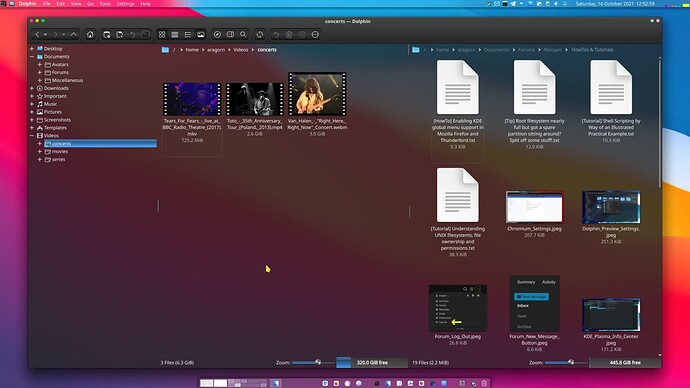Welcome to the forum!
You didn’t tell us what desktop environment and/or file manager you use, so this is going to be a vague answer, but if you can access the drive from within a file manager, then you can drag and drop the files into your home directory.
Most file managers support split views, but even if the file manager you use doesn’t support that, then you can open two file manager windows, one of which points at the Windows drive and the other one pointing at your home directory, and then you can drag and drop between them.
Another option is to select the files you want ─ holding down Ctrl while left-clicking the files should allow you to select multiple files at the same time ─ and to then right-click one of the selected files and choose “Copy”. Then, in your home directory, you can right-click an empty spot and choose “Paste”.
Below is a screenshot of the Dolphin file manager of Plasma, with two panes open. ![]()
You may also find useful information in the guide below… ![]()