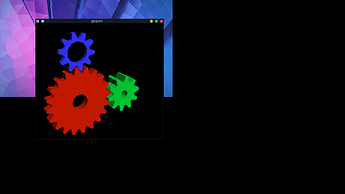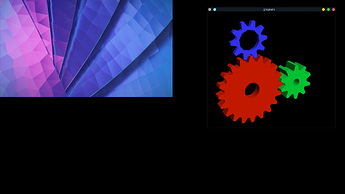Hello!
I am using KDE Manjaro and I have been having an issue with scaling my external monitor for past 1 year.
I have a 4K laptop Dell XPS and I am using an 1080p external monitor. As you’d suspect I have to scale my external monitor to my laptop and it does work, but the background is displayed only a quarter of the screen. However, the real problem is that the refresh rate drops to 1 FPS (unusable) in the black region.
xrandr --output HDMI-1 --auto --scale 2x2
Gnome had the same behaviour 1.5 years when I first used Manjaro, but it seems they got this figured out after all.
I found other posts on different forums about the same issue, but no follow up on solving it:
- External Monitor only shows a quarter when scaling 2x2 on bumblebee / Laptop Issues / Arch Linux Forums
- linux - Desktop of 1080p external display only covers a quater of screen [Using xrandr] - Super User
- External monitor, scaled by xrandr, only shows 1/4 of what it's supposed to show - Ask Ubuntu
Running glxgears both on Mesa(Intel) or Nvidia shows the refresh rate problem I mentioned. The 60ish FPS is for my 4K laptop screen and windows that are at least partially outside of the black region, whereas the 1 FPS is for windows totally in the black region. The two figures below depict this scenario.
--- ~ » glxgears 130 ↵
Running synchronized to the vertical refresh. The framerate should be
approximately the same as the monitor refresh rate.
420 frames in 5.0 seconds = 83.939 FPS
301 frames in 5.0 seconds = 60.078 FPS
301 frames in 5.0 seconds = 60.181 FPS
298 frames in 5.0 seconds = 59.595 FPS
115 frames in 6.0 seconds = 19.178 FPS
5 frames in 5.0 seconds = 1.000 FPS
6 frames in 6.0 seconds = 1.000 FPS
--- ~ » inxi --admin --verbosity=7 --filter --no-host --width
System:
Kernel: 5.9.11-3-MANJARO x86_64 bits: 64 compiler: gcc v: 10.2.0
parameters: BOOT_IMAGE=/Manjaro/vmlinuz-5.9-x86_64
root=UUID=22d1971a-92c2-4ce0-aa98-314d959f53cd rw rootflags=subvol=@ quiet
udev.log_priority=3
resume=/dev/disk/by-uuid/4dd57c94-0b7a-402b-b212-f883f2857370
Desktop: KDE Plasma 5.20.4 tk: Qt 5.15.2 wm: kwin_x11 dm: SDDM
Distro: Manjaro Linux
Machine:
Type: Laptop System: Dell product: XPS 15 9550 v: N/A serial: <filter>
Chassis: type: 9 serial: <filter>
Mobo: Dell model: 0N7TVV v: A01 serial: <filter> UEFI: Dell v: 1.13.1
date: 12/12/2019
Battery:
ID-1: BAT0 charge: 13.1 Wh condition: 13.1/84.0 Wh (16%) volts: 12.4/11.4
model: LGC-LGC3.67 DELL T453X type: Li-ion serial: <filter> status: Full
Device-1: hid-78:05:19:10:01:55-battery model: Bluetooth 3.0 Keyboard
serial: N/A charge: N/A status: Discharging
Memory:
RAM: total: 15.45 GiB used: 3.65 GiB (23.6%)
RAM Report: missing: Required program dmidecode not available
CPU:
Info: Quad Core model: Intel Core i7-6700HQ bits: 64 type: MT MCP
arch: Skylake-S family: 6 model-id: 5E (94) stepping: 3 microcode: E2
L2 cache: 6144 KiB bogomips: 41621
Speed: 900 MHz min/max: 800/3500 MHz Core speeds (MHz): 1: 900 2: 900 3: 900
4: 900 5: 900 6: 900 7: 900 8: 900
Flags: 3dnowprefetch abm acpi adx aes aperfmperf apic arat arch_perfmon art
avx avx2 bmi1 bmi2 bts clflush clflushopt cmov constant_tsc cpuid
cpuid_fault cx16 cx8 de ds_cpl dtes64 dtherm dts epb ept ept_ad erms est
f16c flexpriority flush_l1d fma fpu fsgsbase fxsr hle ht hwp hwp_act_window
hwp_epp hwp_notify ibpb ibrs ida intel_pt invpcid invpcid_single lahf_lm lm
mca mce md_clear mmx monitor movbe mpx msr mtrr nonstop_tsc nopl nx pae pat
pbe pcid pclmulqdq pdcm pdpe1gb pebs pge pln pni popcnt pse pse36 pti pts
rdrand rdseed rdtscp rep_good rtm sdbg sep smap smep ss ssbd sse sse2 sse4_1
sse4_2 ssse3 stibp syscall tm tm2 tpr_shadow tsc tsc_adjust
tsc_deadline_timer vme vmx vnmi vpid x2apic xgetbv1 xsave xsavec xsaveopt
xsaves xtopology xtpr
Vulnerabilities: Type: itlb_multihit status: KVM: VMX disabled
Type: l1tf
mitigation: PTE Inversion; VMX: conditional cache flushes, SMT vulnerable
Type: mds mitigation: Clear CPU buffers; SMT vulnerable
Type: meltdown mitigation: PTI
Type: spec_store_bypass
mitigation: Speculative Store Bypass disabled via prctl and seccomp
Type: spectre_v1
mitigation: usercopy/swapgs barriers and __user pointer sanitization
Type: spectre_v2 mitigation: Full generic retpoline, IBPB: conditional,
IBRS_FW, STIBP: conditional, RSB filling
Type: srbds mitigation: Microcode
Type: tsx_async_abort mitigation: Clear CPU buffers; SMT vulnerable
Graphics:
Device-1: Intel HD Graphics 530 vendor: Dell XPS 15 9550 driver: i915
v: kernel bus ID: 00:02.0 chip ID: 8086:191b
Device-2: NVIDIA GM107M [GeForce GTX 960M] vendor: Dell XPS 15 9550
driver: nvidia v: 455.45.01 alternate: nouveau,nvidia_drm bus ID: 01:00.0
chip ID: 10de:139b
Device-3: Microdia Integrated_Webcam_HD type: USB driver: uvcvideo
bus ID: 1-12:6 chip ID: 0c45:6713
Display: x11 server: X.Org 1.20.10 compositor: kwin_x11
driver: modesetting,nvidia display ID: :0 screens: 1
Screen-1: 0 s-res: 7680x2160 s-dpi: 193 s-size: 1013x285mm (39.9x11.2")
s-diag: 1052mm (41.4")
Monitor-1: eDP-1 res: 3840x2160 hz: 60 dpi: 282 size: 346x194mm (13.6x7.6")
diag: 397mm (15.6")
Monitor-2: HDMI-1 res: 3840x2160 hz: 60 dpi: 184
size: 531x299mm (20.9x11.8") diag: 609mm (24")
OpenGL: renderer: Mesa Intel HD Graphics 530 (SKL GT2) v: 4.6 Mesa 20.2.3
direct render: Yes
Audio:
Device-1: Intel 100 Series/C230 Series Family HD Audio
vendor: Dell XPS 15 9550 driver: snd_hda_intel v: kernel bus ID: 00:1f.3
chip ID: 8086:a170
Sound Server: ALSA v: k5.9.11-3-MANJARO
Network:
Device-1: Intel Wireless 8260 driver: iwlwifi v: kernel modules: wl
port: e000 bus ID: 02:00.0 chip ID: 8086:24f3
IF: wlp2s0 state: up mac: <filter>
IP v4: <filter> type: dynamic noprefixroute scope: global
broadcast: <filter>
IP v6: <filter> type: noprefixroute scope: link
WAN IP: <filter>
Drives:
Local Storage: total: 983.05 GiB used: 145.36 GiB (14.8%)
SMART Message: Unable to run smartctl. Root privileges required.
ID-1: /dev/nvme0n1 vendor: Sabrent model: N/A size: 953.87 GiB block size:
physical: 512 B logical: 512 B speed: 31.6 Gb/s lanes: 4 serial: <filter>
rev: RKT303.3 scheme: GPT
ID-2: /dev/sda type: USB vendor: SanDisk model: Cruzer Switch
size: 29.18 GiB block size: physical: 512 B logical: 512 B serial: <filter>
rev: 1.00 scheme: MBR
SMART Message: Unknown USB bridge. Flash drive/Unsupported enclosure?
Message: No Optical or Floppy data was found.
RAID:
Message: No RAID data was found.
Partition:
ID-1: / raw size: 633.87 GiB size: 633.87 GiB (100.00%)
used: 145.18 GiB (22.9%) fs: btrfs dev: /dev/nvme0n1p6 label: N/A
uuid: 22d1971a-92c2-4ce0-aa98-314d959f53cd
ID-2: /efi raw size: 600.0 MiB size: 598.8 MiB (99.80%)
used: 184.4 MiB (30.8%) fs: vfat dev: /dev/nvme0n1p1 label: N/A
uuid: E872-4047
ID-3: /home raw size: 633.87 GiB size: 633.87 GiB (100.00%)
used: 145.18 GiB (22.9%) fs: btrfs dev: /dev/nvme0n1p6 label: N/A
uuid: 22d1971a-92c2-4ce0-aa98-314d959f53cd
ID-4: /run/timeshift/backup raw size: 633.87 GiB size: 633.87 GiB (100.00%)
used: 145.18 GiB (22.9%) fs: btrfs dev: /dev/nvme0n1p6 label: N/A
uuid: 22d1971a-92c2-4ce0-aa98-314d959f53cd
Swap:
Kernel: swappiness: 60 (default) cache pressure: 100 (default)
ID-1: swap-1 type: partition size: 20.00 GiB used: 0 KiB (0.0%) priority: -2
dev: /dev/nvme0n1p5 label: N/A uuid: 4dd57c94-0b7a-402b-b212-f883f2857370
Unmounted:
ID-1: /dev/nvme0n1p2 size: 16.0 MiB fs: <superuser/root required> label: N/A
uuid: N/A
ID-2: /dev/nvme0n1p3 size: 298.91 GiB fs: ntfs label: N/A
uuid: 38F8D890F8D84DAE
ID-3: /dev/nvme0n1p4 size: 498.0 MiB fs: ntfs label: N/A
uuid: 7E2A58D32A588A53
ID-4: /dev/sda1 size: 29.18 GiB fs: vfat label: MULTIBOOT uuid: 09E9-2F3D
USB:
Hub: 1-0:1 info: Full speed (or root) Hub ports: 16 rev: 2.0 speed: 480 Mb/s
chip ID: 1d6b:0002
Device-1: 1-1:2 info: Dell Universal Bluetooth Receiver
type: Keyboard,Mouse,HID driver: hid-generic,usbhid interfaces: 3 rev: 2.0
speed: 12 Mb/s chip ID: 413c:301b
Device-2: 1-2:3 info: SanDisk Cruzer Switch type: Mass Storage
driver: usb-storage interfaces: 1 rev: 2.1 speed: 480 Mb/s
chip ID: 0781:5572 serial: <filter>
Device-3: 1-4:4 info: Intel Bluetooth wireless interface type: Bluetooth
driver: btusb interfaces: 2 rev: 2.0 speed: 12 Mb/s chip ID: 8087:0a2b
Device-4: 1-9:5 info: Elan Micro Touchscreen type: HID
driver: hid-multitouch,usbhid interfaces: 1 rev: 2.0 speed: 12 Mb/s
chip ID: 04f3:21d4
Device-5: 1-12:6 info: Microdia Integrated_Webcam_HD type: Video
driver: uvcvideo interfaces: 2 rev: 2.0 speed: 480 Mb/s chip ID: 0c45:6713
Hub: 2-0:1 info: Full speed (or root) Hub ports: 8 rev: 3.0 speed: 5 Gb/s
chip ID: 1d6b:0003
Sensors:
System Temperatures: cpu: 62.0 C mobo: N/A
Fan Speeds (RPM): cpu: 2509 fan-2: 2517
Info:
Processes: 310 Uptime: 1h 52m Init: systemd v: 246 Compilers: gcc: 10.2.0
Packages: 1217 pacman: 1206 lib: 378 flatpak: 11 Shell: Zsh v: 5.8
running in: konsole inxi: 3.1.08