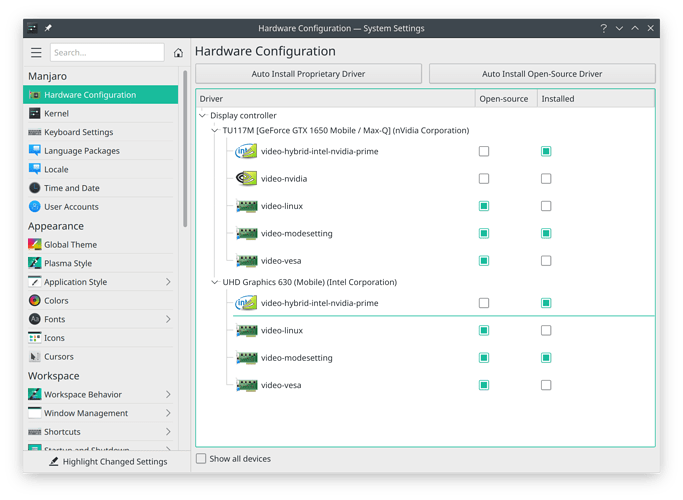Hi all,
I recently installed Manjaro KDE and let it auto install proprietary drivers for my graphics. I am currently attempting to use a Thunderbolt 3 dock with basic peripherals and two 1080p monitors. I have tested the hardware with Windows to be certain that everything is compatible. My issue is that my graphics configuration allows only one monitor to be connected at a time to be usable (both are detected regardless), and that any ‘successful’ connection of a monitor (directly and through the dock) results in an extremely lagy experience on that monitor. I believe that I need assistance configuring my graphics such that the internal Nvidia GPU can be utilized for those monitors. All other devices connected to the dock (keyboard, flash drives, and mouse) work properly. I am not really sure what the current Intel/Nvidia graphics setup is on my laptop, but one clue is that I can run the command prime-run to utilize the Nvidia GPU for specific processes.
Below is the output of inxi -Faz
System: Kernel: 5.9.11-3-MANJARO x86_64 bits: 64 compiler: gcc v: 10.2.0
parameters: BOOT_IMAGE=/boot/vmlinuz-5.9-x86_64 root=UUID=223b5d9e-6921-4fc0-ae3f-4243c0301d4e rw quiet apparmor=1
security=apparmor udev.log_priority=3
Desktop: KDE Plasma 5.20.4 tk: Qt 5.15.2 wm: kwin_x11 dm: SDDM Distro: Manjaro Linux
Machine: Type: Convertible System: HP product: HP Spectre x360 Convertible 15t-df100 v: N/A serial: <filter> Chassis:
type: 31 serial: <filter>
Mobo: HP model: 863E v: 53.34 serial: <filter> UEFI: AMI v: F.20 date: 11/29/2019
Battery: ID-1: BAT0 charge: 58.1 Wh condition: 76.5/76.5 Wh (100%) volts: 12.1/11.6 model: HP Primary type: Li-ion
serial: <filter> status: Unknown cycles: 80
Device-1: hid-0018:04F3:298D.0001-battery model: ELAN2514:00 04F3:298D serial: N/A charge: N/A status: N/A
Device-2: hidpp_battery_1 model: Logitech Wireless Mouse M510 serial: <filter> charge: 55% (should be ignored)
rechargeable: yes status: Discharging
CPU: Info: 6-Core model: Intel Core i7-9750H bits: 64 type: MT MCP arch: Kaby Lake family: 6 model-id: 9E (158)
stepping: A (10) microcode: DE L2 cache: 12.0 MiB
flags: avx avx2 lm nx pae sse sse2 sse3 sse4_1 sse4_2 ssse3 vmx bogomips: 62431
Speed: 900 MHz min/max: 800/4500 MHz Core speeds (MHz): 1: 891 2: 855 3: 900 4: 900 5: 852 6: 899 7: 900 8: 900
9: 900 10: 900 11: 900 12: 870
Vulnerabilities: Type: itlb_multihit status: KVM: VMX disabled
Type: l1tf mitigation: PTE Inversion; VMX: conditional cache flushes, SMT vulnerable
Type: mds mitigation: Clear CPU buffers; SMT vulnerable
Type: meltdown mitigation: PTI
Type: spec_store_bypass mitigation: Speculative Store Bypass disabled via prctl and seccomp
Type: spectre_v1 mitigation: usercopy/swapgs barriers and __user pointer sanitization
Type: spectre_v2 mitigation: Full generic retpoline, IBPB: conditional, IBRS_FW, STIBP: conditional, RSB filling
Type: srbds mitigation: Microcode
Type: tsx_async_abort status: Not affected
Graphics: Device-1: Intel UHD Graphics 630 vendor: Hewlett-Packard driver: i915 v: kernel bus ID: 00:02.0 chip ID: 8086:3e9b
Device-2: NVIDIA TU117M [GeForce GTX 1650 Mobile / Max-Q] vendor: Hewlett-Packard driver: nvidia v: 455.45.01
alternate: nouveau,nvidia_drm bus ID: 01:00.0 chip ID: 10de:1f91
Device-3: Quanta HP Wide Vision FHD Camera type: USB driver: uvcvideo bus ID: 1-6:3 chip ID: 0408:5255
serial: <filter>
Display: x11 server: X.Org 1.20.10 compositor: kwin_x11 driver: modesetting,nvidia
alternate: fbdev,intel,nouveau,nv,vesa display ID: :0 screens: 1
Screen-1: 0 s-res: 7680x2160 s-dpi: 96 s-size: 2030x571mm (79.9x22.5") s-diag: 2109mm (83")
Monitor-1: eDP-1 res: 3840x2160 hz: 60 dpi: 284 size: 344x193mm (13.5x7.6") diag: 394mm (15.5")
Monitor-2: DP-1-0 res: 1920x1080 hz: 60 dpi: 96 size: 509x286mm (20.0x11.3") diag: 584mm (23")
Monitor-3: DP-1-2 res: 1920x1080 hz: 60 dpi: 96 size: 509x286mm (20.0x11.3") diag: 584mm (23")
OpenGL: renderer: Mesa Intel UHD Graphics 630 (CFL GT2) v: 4.6 Mesa 20.2.3 direct render: Yes
Audio: Device-1: Intel Cannon Lake PCH cAVS vendor: Hewlett-Packard driver: sof-audio-pci
alternate: snd_hda_intel,snd_soc_skl,snd_sof_pci bus ID: 00:1f.3 chip ID: 8086:a348
Device-2: No brand CalDigit Thunderbolt 3 Audio type: USB driver: hid-generic,snd-usb-audio,usbhid bus ID: 5-2:2
chip ID: 2188:6533
Sound Server: ALSA v: k5.9.11-3-MANJARO
Network: Device-1: Intel I210 Gigabit Network vendor: CalDigit driver: igb v: kernel port: <unassigned> bus ID: 3e:00.0
chip ID: 8086:1533
IF: ens4 state: down mac: <filter>
Device-2: Intel Wi-Fi 6 AX200 driver: iwlwifi v: kernel port: <unassigned> bus ID: 6e:00.0 chip ID: 8086:2723
IF: wlo1 state: up mac: <filter>
Drives: Local Storage: total: 505.58 GiB used: 12.53 GiB (2.5%)
SMART Message: Unable to run smartctl. Root privileges required.
ID-1: /dev/nvme0n1 vendor: SK Hynix model: PC601 HFS512GD9TNG-L2A0A size: 476.94 GiB block size: physical: 512 B
logical: 512 B speed: 31.6 Gb/s lanes: 4 serial: <filter> rev: HPS1 scheme: GPT
ID-2: /dev/sdb type: USB vendor: SanDisk model: Ultra size: 28.64 GiB block size: physical: 512 B logical: 512 B
serial: <filter> rev: 1.00 scheme: MBR
SMART Message: Unknown USB bridge. Flash drive/Unsupported enclosure?
Partition: ID-1: / raw size: 326.21 GiB size: 320.09 GiB (98.12%) used: 9.92 GiB (3.1%) fs: ext4 dev: /dev/nvme0n1p5
Swap: Alert: No Swap data was found.
Sensors: System Temperatures: cpu: 59.0 C mobo: N/A
Fan Speeds (RPM): N/A
Info: Processes: 271 Uptime: 17m Memory: 15.26 GiB used: 1.39 GiB (9.1%) Init: systemd v: 246 Compilers: gcc: N/A
Packages: pacman: 1220 lib: 353 flatpak: 0 Shell: Bash v: 5.0.18 running in: konsole inxi: 3.1.08
Thank you for assistance,
Samuel Scott