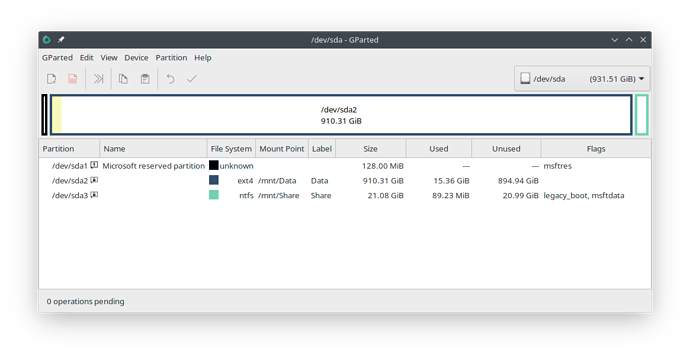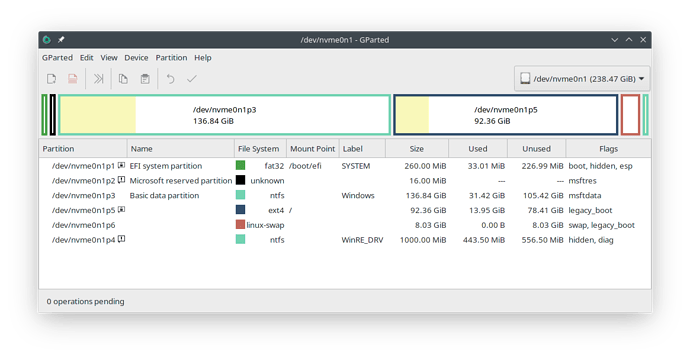Hello Friends,
Today I bought a new Lenovo A340-24IWL All in One desktop. This came with Windows 10 home edition 64 bits preinstalled on 256 GB SSD. And a 1 TB HDD. I insstalled Manjaro KDE as dual boot. for this, I carved out 100 GB space (nvme0n1p5) for Manjaro KDE and SWAP(8GB) (nvme0n1p6). Out of HDD I kept 21 GB (sda3) for sharing data between 2 operating systems. And remaining space formated as EXT4 (sda2) for storing common data for all 4 users at home.
Now everything is working fine, except the EXT4 partition created for storing the data is read only. I mounted it using gnome-disks utility and made it load on start up. Here are the listings from my computer. Need your guidance to address this issue.
> [ganeshp@AnuGaneshDesktop-A340IWL ~]$ cat /etc/fstab
> # /etc/fstab: static file system information.
> #
> # Use 'blkid' to print the universally unique identifier for a device; this may
> # be used with UUID= as a more robust way to name devices that works even if
> # disks are added and removed. See fstab(5).
> #
> # <file system> <mount point> <type> <options> <dump> <pass>
> UUID=0E99-DB22 /boot/efi vfat umask=0077 0 2
> UUID=cb595e16-2561-4528-8436-6b1b8f1f3ff2 / ext4 defaults,noatime 0 1
> /dev/disk/by-uuid/97710792-3a21-42dd-bfd8-4b27e59dbd93 /mnt/Data auto nosuid,nodev,nofail,x-gvfs-show 0 0
> /dev/disk/by-uuid/6FE68ED7107A2322 /mnt/Share auto nosuid,nodev,nofail,x-gvfs-show 0 0
> [ganeshp@AnuGaneshDesktop-A340IWL ~]$ lsblk
> NAME MAJ:MIN RM SIZE RO TYPE MOUNTPOINT
> sda 8:0 0 931.5G 0 disk
> ├─sda1 8:1 0 128M 0 part
> ├─sda2 8:2 0 910.3G 0 part /mnt/Data
> └─sda3 8:3 0 21.1G 0 part /mnt/Share
> sr0 11:0 1 1024M 0 rom
> nvme0n1 259:0 0 238.5G 0 disk
> ├─nvme0n1p1 259:1 0 260M 0 part /boot/efi
> ├─nvme0n1p2 259:2 0 16M 0 part
> ├─nvme0n1p3 259:3 0 136.8G 0 part
> ├─nvme0n1p4 259:4 0 1000M 0 part
> ├─nvme0n1p5 259:5 0 92.4G 0 part /
> └─nvme0n1p6 259:6 0 8G 0 part
> [ganeshp@AnuGaneshDesktop-A340IWL ~]$ sudo fdisk -l /dev/sda
> [sudo] password for ganeshp:
> Disk /dev/sda: 931.51 GiB, 1000204886016 bytes, 1953525168 sectors
> Disk model: ST1000LM035-1RK1
> Units: sectors of 1 * 512 = 512 bytes
> Sector size (logical/physical): 512 bytes / 4096 bytes
> I/O size (minimum/optimal): 4096 bytes / 4096 bytes
> Disklabel type: gpt
> Disk identifier: AF6188FD-6879-4E7B-AE82-4F7901D5A7F2
>
> Device Start End Sectors Size Type
> /dev/sda1 2048 264191 262144 128M Microsoft reserved
> /dev/sda2 264192 1909313535 1909049344 910.3G Linux filesystem
> /dev/sda3 1909313536 1953523711 44210176 21.1G Microsoft basic data
Kindly let me know if any additional inputs are needed from my side to address this query. Thanks a ton in advance.
Regards
Ganesh