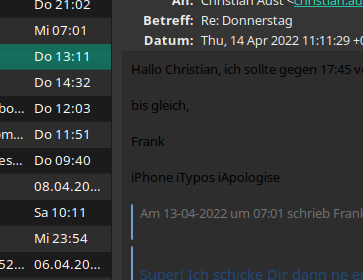Dear all, I’m using the adwaita-maia-compact-dark theme on GNOME. The Evolution mail client will display email using dark fonts on a dark background. That’s very hard to read.
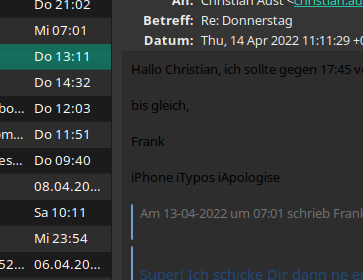
I’ve read different posts that suggested to add some CSS to .config/gtk-3.0/gtk.css but none of the given snippets showed any effect.
What can I do to realiably use a white background for email? Regards
Christian
Hi, I use the evolution client to and can share my experience. I’ve tried to replicate your situation but could not. I think this has something to do with theming, the client follows your theme set in tweaks.
In my case I use these settings:
Applications: matcha-dark-sea
Shell : matcha-dark-sea
In evolution → Preferences → Mail preferences → HTML messages the plain text mode is turned on with: Show HTML if present
And have a white background for mails that are using HTML.
For mails that are sent in the proper format (plain old text) the background is dark and the font is white. I’ve never fiddled with CSS settings to achieve this result.